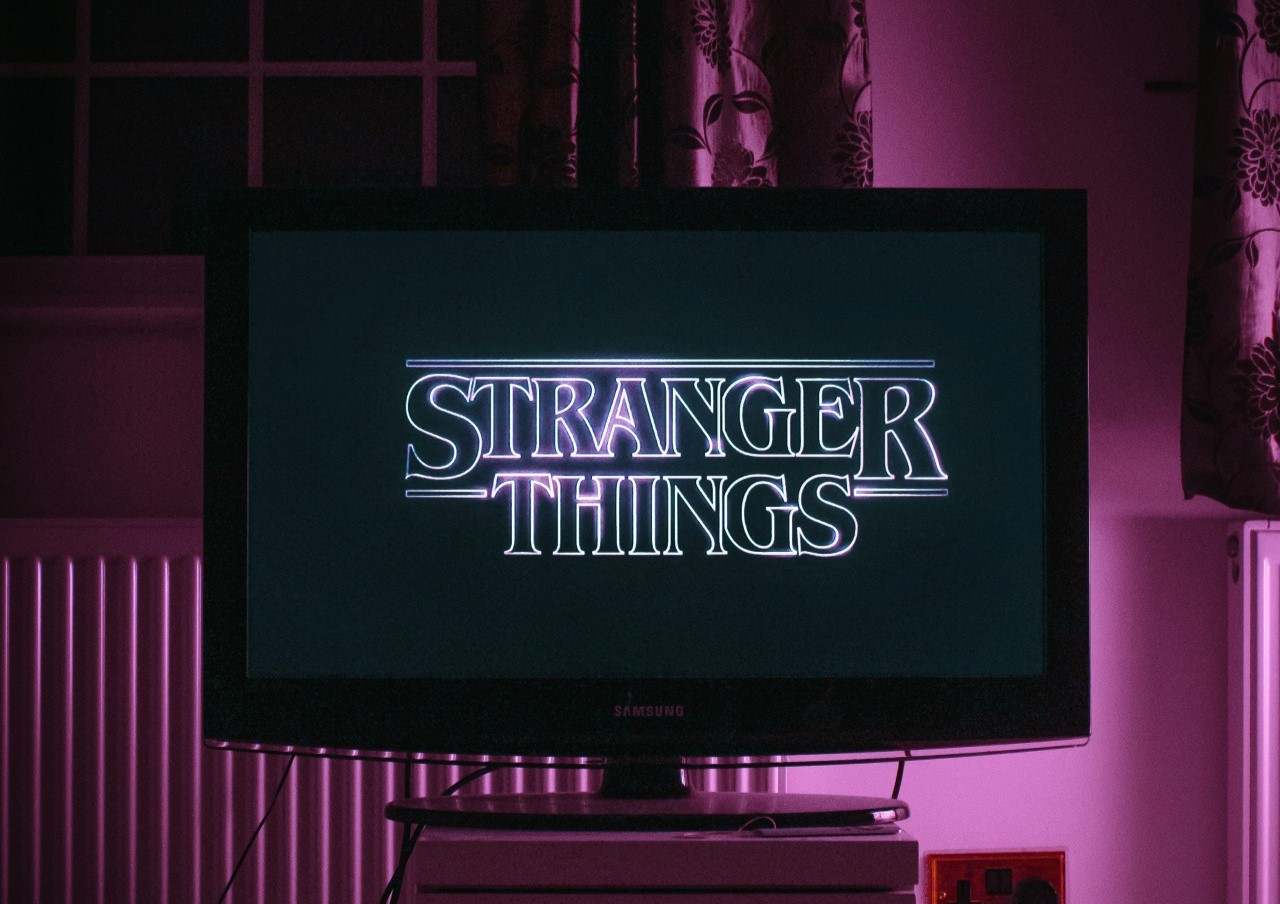When shopping for computer parts and peripherals, you’ll encounter lots of acronyms and terms you may not recognize. You may not see words like DPI anywhere else, but if you don’t understand them, it’s hard to make the best purchasing decision. So, what is DPI on a mouse, and why should you consider it when buying one?
What Is DPI on a Mouse?
DPI stands for “dots per inch,” and it’s the standard mouse manufacturers use to measure sensitivity. You may also see it as CPI or “counts per inch,” which is a more accurate label, but DPI is more common, and they refer to the same thing.
More specifically, DPI measures how many pixels your cursor will move on your screen for every inch you move the mouse. If you have an 800 DPI mouse, your cursor will move 800 pixels when you move your mouse an inch in any direction. On a 1080p monitor — the most common screen resolution — that means moving your mouse up an inch will push your cursor almost three-thirds of the way up the screen.
That brings us to an important distinction to remember: DPI doesn’t technically measure sensitivity. It translates into felt sensitivity, but it’s actually a measure or distance. Consequently, what constitutes a good one is relative. An 800 DPI mouse will feel much more sensitive on a 720p screen than a 4k one because each pixel makes up more of the screen.
DPI on a Mouse vs. Printer
It’s also important to stop and clarify that DPI can mean different things in different contexts. If you’ve looked it up before, you’ll might’ve noticed some answers talking about computer mice and some talking about printers. It gets even more confusing when you realize that in both cases, it stands for the same thing.
In printers, dots per inch measures the number of ink droplets a printer will drop per inch of an image. So, even though it stands for the same thing in different contexts, these use cases are entirely separate measurements. Given that confusion, be sure you’re looking at resources talking about the equipment you’re interested in to get the best advice. A high DPI for a printer will not be the same as a high one for a mouse.
Why Does DPI Matter?
Now you know what DPI is and what it stands for, but why do mouse manufacturers emphasize it so much? Generally speaking, a higher DPI is more convenient. You won’t have to move your mouse as far or as quickly for your cursor to move across the screen.
It’s also important to recognize that having a high DPI doesn’t mean you have to use all of it. Many mice let you adjust your it, and even if they don’t, you can change it in your computer’s settings. So if you want to lower the sensitivity for more precise movement, you can. Having a higher one just gives you more options.
Remember, though, that other factors can affect mouse sensitivity, too. If your cursor’s moving slower than you’d like, you may need to clean your mouse sensor or the mouse pad. A higher-resolution screen will also make a low-DPI mouse feel less sensitive, so adjusting your resolution can help.
What DPI Do I Need?
Your mouse’s DPI isn’t the end-all of sensitivity and performance, but it does make a difference. That said, how high it should be depends on what you want to use it for, as well as your personal preferences.
Gaming
Gaming is the most common use case for high-DPI mice. Your mouse is a crucial part of a gaming PC, especially if you play a lot of first-person shooters. A high DPI will help you change your view, aim or select items faster, so if you’re using your computer mostly for gaming, you’ll want a higher one.
You can find mice with DPIs in the tens of thousands, but that’s unnecessary unless you have a very high-resolution monitor and remarkably steady hands. For most gamers, 3,200 is enough. That gives you plenty of room to adjust your cursor sensitivity to your preferences.
Design
If you work in graphic design or like to use your computer for similar creative purposes, you’ll also need some above-average specs. While a high sensitivity may not be as important for design as it is for gaming, it can still make a difference, especially on a high-resolution screen.
A mouse with a DPI between 800 and 1,000 is plenty for most graphic designers. You may find yourself using a lower sensitivity most of the time for detail work, but having a higher maximum gives you more options. That said, high-end mice with DPIs of 3,200 and above may be overkill.
Casual Use
If you don’t use your computer for gaming or work with specific needs, you don’t need a high DPI. Most affordable mice today are sensitive enough to let you move your cursor around as quickly as you need. You’ll want at least 400 DPI to give you options, but you won’t struggle to find that.
How to Change DPI
Regardless of what your DPI is, you’ll likely want to adjust it at some point. Different tasks and games require varying levels of precision and speed, so you should know how to change your it.
If you — like most people in the world — use a Windows computer, start by opening Microsoft Mouse and Keyboard Center. Select the mouse you’re using, click “Basic settings,” then “Sensitivity,” and adjust it to your liking.
On a Mac, open Preferences, then click “Mouse.” Select “Point and Click,” and you’ll see a slider under “Tracking speed.” Adjusting that will change your mouse’s DPI.
Some mice have buttons that change the DPI, too. If you have one of these, all you have to do is click it, and the mouse will adjust its sensitivity to the next highest setting. Once you reach the highest, clicking it again will return it to the lowest setting.
Knowing What DPI Is Helps You Make the Right Purchase
Now that you know what DPI is and how it impacts your experience, you can find the right mouse for your needs. While you can pay a lot for sky-high sensitivity, you don’t necessarily need to. Know what kinds of cursor speeds you like, compare your options and remember that you can always adjust your DPI in your computer settings, too.
Recent Stories
Follow Us On
Get the latest tech stories and news in seconds!
Sign up for our newsletter below to receive updates about technology trends