In the past few years, Twitch has become one of the most popular platforms for Internet personalities and fans to connect. Due to its broad reach, Twitch improved upon the connection between streamers and viewers by adding Twitch Bits.
Twitch’s popularity is growing every day — the fact that it’s available across various platforms and devices makes it an attractive service. Twitch hit a record in the first quarter of 2021 when they recorded 6.43 billion hours watched.
That figure is more than twice the amount of time that YouTube Gaming Live and Facebook Gaming had combined. It’s quite astonishing to realize how influential Twitch is in the gaming and entertainment communities.
Since Twitch is a livestreaming service where users can watch their favorite celebrities or influencers, these Bits allow viewers to support the streamers. From gaming to music, Twitch covers a range of entertainment fields. This variety draws in millions of users. Some people use streaming as a means of income, and now Twitch Bits help provide that revenue.
Check out our Complete Twitch Bit Guide below:
- What are twitch bits?
- How much are twitch bits worth?
- How to enable bits on Twitch
- How to purchase bits
- How to give bits on twitch
- Cheer chat badges
- How to earn free bits on Twitch
Here is a brief breakdown of how much Twitch Cheer Bits are worth when converted to U.S. dollars. It’s worth mentioning that Twitch will sometimes offer discounts on its higher tiers.
For example, you may earn an 8% discount if you want to purchase 5,000 cheer bits, making the final cost $64.40. Due to this, buying bits in bulk is a smarter financial decision. Keep in mind that there’s always a chance for bit prices to increase. Some rates are different depending on geographical location, but in the U.S., the value of bits has remained relatively stable.
Refer to the table below to see the current value of Twitch bits in USD:
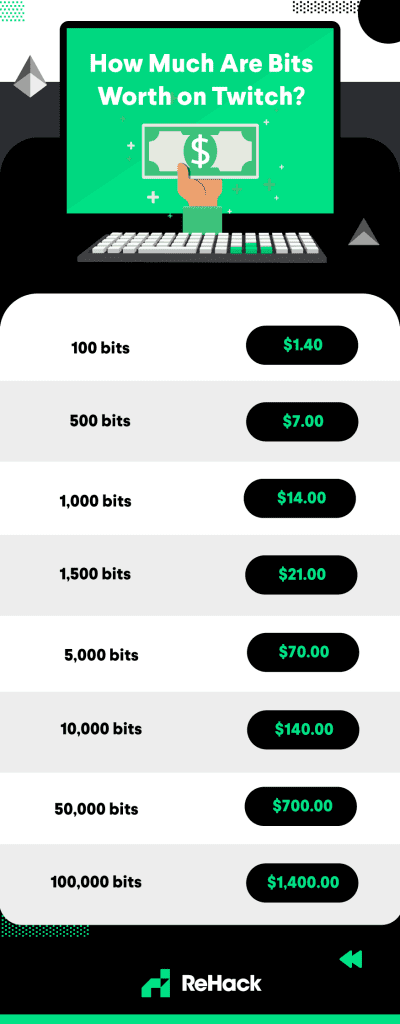
What Are Twitch Bits?
Twitch Bits are a way for viewers to “cheer” their favorite Twitch streamers and broadcasters. They are an in-stream, virtual currency that users can easily purchase through Twitch. From there, they can send the Bits through the chat to support the streamer.
First, the user will use Amazon Pay or PayPal to purchase a certain amount of Twitch Bits. Then, they can donate however many Bits they’d like through the chatbox on a streamer’s Twitch channel. To do this, the user simply needs to type “cheer,” followed by the number of Bits they would like to donate. For example, if a user types “cheer100,” they will be giving 100 Bits to the streamer.
As this occurs, the viewer’s name and donation amount appear in the chat. Additionally, a Cheermote can accompany the message and donation. These are animated emotes that personalize the experience. Then, after a viewer reaches different levels of contributions, they can receive badges that show their cumulative total.
For Twitch streamers, it’s important to note that accepting “cheers” is only possible through the Affiliate and Partner programs on Twitch. These programs make the channel more official, once the streamer meets specific qualifications and activity levels.
The overall process of donating Bits, which Twitch introduced in 2016, became wildly popular in less than a year. Cheering reached a total of $12 million in less than 10 months.
How Much Are Twitch Bits Worth?
If you’re wondering how much do streamers get from Bits, it depends. Twitch offers different tiers of donation amounts. Overall, however, 1 Live Twitch Bit is equal to 1 cent in USD. 1 Cheer Twitch Bit is equal to 0.014 cents in USD. There are many different levels for Twitch Bit worth, and it depends if it is a Live Twitch Bit or a Cheer Bit.
An easy way to calculate USD by converting Cheer Twitch Bits to USD is to take your number of Bits times 0.014. Here is the calculation:
(# of Cheer Twitch Bits) x 0.014 = (Worth in USD)
An easy way to calculate Bits by converting USD to Cheer Twitch Bits is to take your USD amount divided by 0.014. Here is the calculation:
(Worth in USD) / 0.014 = (# of Cheer Twitch Bits)
How Much are 100 Twitch Bits Worth in USD?
The levels start at $1.40 USD, which gets a user 100 Cheer Bits. The amount of Bits increases from there. For Live Twitch Bits, the 100 Bits are worth $1.00 USD.
How Much are 500 Twitch Bits Worth in USD?
500 Cheer Bits cost $7 in USD. For Live Twitch Bits, 500 bits cost $5.00.
How Much are 1500 Twitch Bits Worth in USD?
1,500 Cheer Bits cost $19.95 USD, which is at a 25% discount. For Live Twitch Bits, 1,500 Bits costs $15.00.
How Much are 25,000 Twitch Bits Worth in USD?
25,000 Cheer Bits cost $308 USD, which is at a 12% discount. For Live Twitch Bits, 15,000 Bits is $150.00.
Though 1 Bit and 1 cent are equivalent, the pricing won’t always line up with that rate. Instead, the prices will include an extra cost that goes towards Twitch and the payment service the viewer uses. However, it’s important to note that the more Bits, the more money goes to the streamer.
The donations then add up. In fact, some streamers, like Shroud, have gone on to earn millions of dollars through Twitch per year.
The range in values allows viewers to purchase as much as they’d like or can afford. The Bits show support for streamers they like, creating a close-knit bond and community — one of the many reasons Twitch continues to grow stronger every day.
How to Enable Bits on Twitch
For streamers, learning how to enable Twitch Bits is easy. After officially setting up a stream then qualifying for the Affiliate program, streamers can then accept Bits.
By going to Dashboard — Affiliate Settings — Bits & Cheering, streamers can then set minimum required amounts for Bit donations. There, they can choose emotes to correspond with the “cheers” as well.
Streamers typically keep the threshold for donating low to encourage viewers to engage. Then, viewers can unlock the emotes and achievements as they continue to “cheers.”
How to Purchase Bits
Purchasing Bits on Twitch is a simple process that any viewer can do. It’s important for streamers and viewers alike, though, to keep in mind that users can only give Bits to streamers who have it enabled. These streamers will be Twitch Affiliates or Twitch Partners.
Using this link to purchase, users should first log in and then purchase the Bits corresponding to how much they want to spend. Users can buy up to 25,000 Bits at once. After acquiring the Bits, users can move on to spending them.
You can also enable Bits Auto-refill to ensure you always have Bits to send. First, you have to enable two-factor authentication (2FA) on your account, which you can do in your security settings. Then, after purchasing some Bits, click “Setup Auto-refill.”
From there, you can select the Bits balance threshold for when to trigger Auto-refills. For example, if you select 1,500 Bits, whenever your Bits balance dips below 1,500, it will automatically buy more. You can set it to refill it with any number of Bits equal to or greater than your threshold.
Then, select your preferred payment method, then click “Authorize Payment.” You can go back into these settings and change them at any time. It’s extremely useful to set up an auto-refill for bits on Twitch — users don’t have to worry about replenishing their bits amount and can continue donating to streamers without any issues.
As one of the many Twitch chat controls, donating to or “cheering” for a certain channel gives them the Bits a viewer has purchased. If you’re looking for how to donate Bits on Twitch, simply type in the chat.
How to Give Bits on Twitch
After you’ve purchased some Bits, you can send them in the chat where the streamer has Bits enabled. You’ll first need to ensure you have purchased enough Bits for the amount you want to send. Then, type “cheer,” followed by however many Bits you want to send. For example, if you type “cheer100,” you’ll send 100 Bits to the streamer.
Alternatively, you can give Bits on Twitch through the Bit gem emotes. When you the Bit gem icon in the bottom right of the chat window, you’ll see several animated gems with numbers underneath them. These numbers represent how many Bits each gem is worth, and the animations grow more complex with higher values.
Click the gem emote you want to send, and it will appear in the chat. This feature helps you support streamers while standing out in the chat from the animated gem.
Similarly, you can also use Cheermotes, which work the same but with different emotes. Instead of an animated gem, Cheermotes are animated versions of popular emotes or custom animations. Like gem emotes, they get more elaborate with higher Bit values, and you can send them by clicking the Bit gem icon.
If you’d like to support streamers or their causes without drawing attention to yourself, you can cheer anonymously. When you click the Cheer icon, you’ll see an option for “Cheer Anonymously” you can select. When you do this, your username will appear as “AnAnonymousCheerer,” and these donations can’t contain emotes or messages.
Cheer Chat Badges
As you send Bits on various streams, you’ll earn Cheer Chat Badges. These badges last indefinitely on the channel where you earned them, standing as a recognition of your support. The more Bits you send, the more vibrant and eye-catching badges you’ll earn. Anonymous cheers won’t count towards badges.
The first Cheer Badge is for just one Bit, so you can earn a badge no matter how much you donate. From there, the number of Bits you need to send to earn a new badge rises exponentially. You’ll earn the next badge at 100 Bits, then another at 1,000 Bits, then 5,000 Bits, and so on up to 1 million Bits.
Streamers’ channels will feature the highest unlocked Cheer Badges next to the usernames of the viewers who earned them. Streamers can also customize which badges appear, disabling or enabling them as they choose. They can also add custom Bit Badges to help generous viewers stand out or for the badges to fit the aesthetic of their channel.
How to Earn Free Bits on Twitch
There are two main methods you can use to earn free Bits on Twitch, also called “farming bits.” One way is to watch ads on Twitch and the other is to take surveys. Both are simple and official Twitch methods.
Though some viewers choose to block ads altogether on Twitch, this first method requires them. When you first enter a stream, the symbol to send Bits will be on the right-hand side of the chatbox. Remember, if the triangular pyramid symbol isn’t there, then you may not be able to send Bits to that streamer. Click on this icon.
You’ll see prompts to watch ads for free Twitch Bits. Usually, viewers can earn around 5 or 10 free Bits, but some ads can reward between 50 and 100 Bits.
The second method involves completing surveys on TwitchRPG, or Twitch Research Power Group. This group is the official surveying center for Twitch, seeking to improve user experience.
Create an account on the TwitchRPG site then follow the instructions. Typically, you can watch a video and fill out a survey to earn Bits. These rewards can be around 500 Bits, which is a great amount for “cheers!”
When farming bits, you’ll be alerted with notifications when there are new surveys to complete. Also, the TwitchRPG site will show you which surveys to fill out to gain the most bits. It’s possible that Twitch may provide other methods to earn bit rewards in the future, but these two methods are the current, primary ways to earn free bits to give to streamers.
Why Do Twitch Bits Matter?
Twitch Bits are crucial in several ways. As a means of revenue or for charity, Twitch has fostered an environment for people to thrive.
First, the donations can provide monetary support to new or current streamers. Bits start to add up with more subscribers or viewers. Once the streamer has a steady schedule and broad-reaching platform, the contributions could become a source of income for them.
Other streamers take it in another direction. Twitch Bits have become an area for streamers to raise money for charity. For instance, Dr. Lupo raised $2.3 million for St. Jude Children’s Research Hospital from donations.
This platform goes beyond standard entertainment. As an engaging way to combine making money, philanthropic work and hours of entertainment, Twitch is the place to be. It connects viewers and streamers like never before, expanding what’s possible for the entire entertainment industry.
Aside from bits, Twitch users can donate to their favorite streamers without using the bits system. Some streamers set up donation links so they can receive support without having to go through Twitch’s bit system.
While some streamers prefer this, it’s still important to realize that many content creators are happy to receive any form of payment, whether it’s in monetary or bit form.
Twitch Competitors
One of Twitch’s most popular competitors is Activision Blizzard. In 2020, Google and Activision Blizzard announced a multi-year partnership that could raise the stakes in the esports gaming industry. While Twitch still remains dominant in the live streaming space, it’s interesting to see how their impact drives competitors to up the ante and invest more in their operations.
Activision Blizzard and Google will work together to improve network infrastructure to support the gamers that use their platform. Google’s cloud technology will also provide more stable connections for players and provide more complex data analytics.
Another competitor giving Twitch a run for its money is Huya Live, a live streaming platform based in China that also operates worldwide under the name Nimo TV. In countries like Brazil, Turkey and Indonesia, the platform is extremely popular for all types of consumers.
While Twitch is certainly a dominating force in esports, it’ll be interesting to see other entities emerge to try and compete with the large corporation.
Twitch Takeover
Twitch has seen exceptional growth in the past few years. The addition of Twitch Bits gives users a fun way to connect. It’s the center for streaming and gaming and is only going to continue to grow in the future. With Twitch Bits, the platform solidifies itself and proves it’s here to stay.
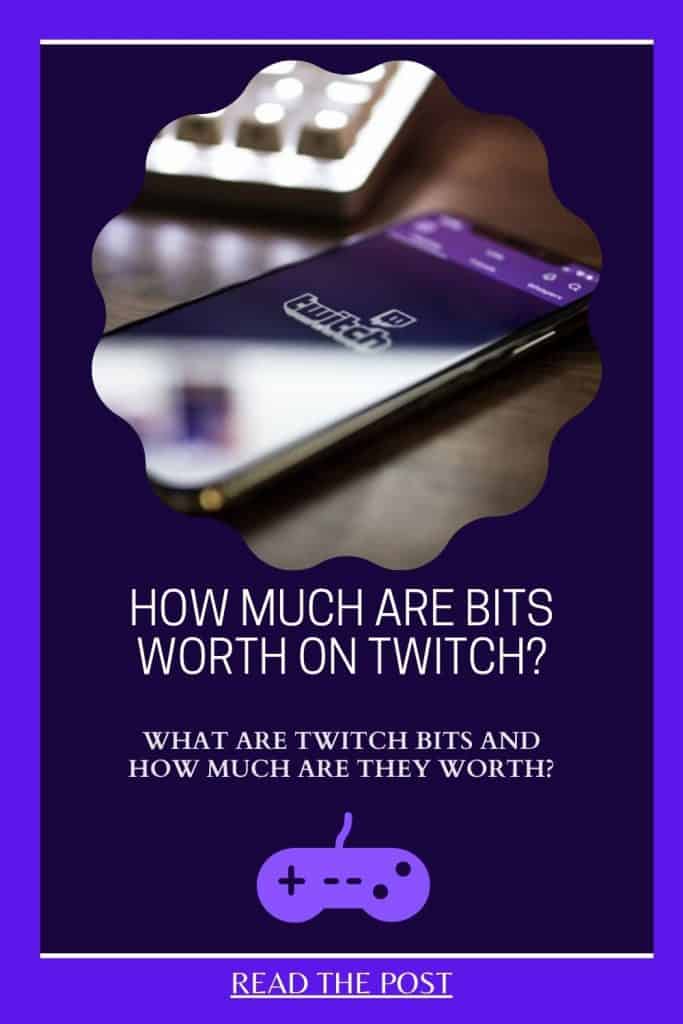
Recent Stories
Follow Us On
Get the latest tech stories and news in seconds!
Sign up for our newsletter below to receive updates about technology trends














