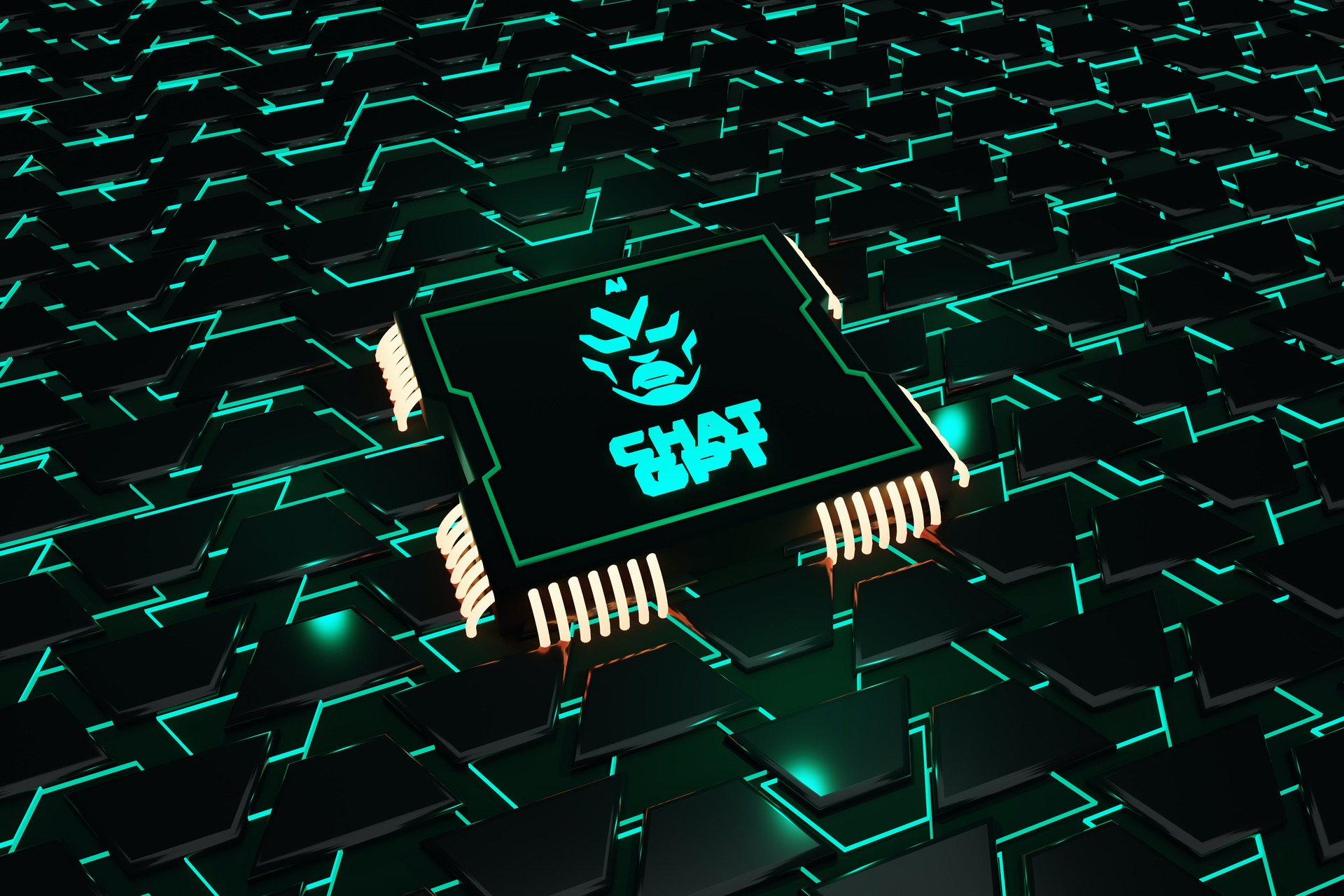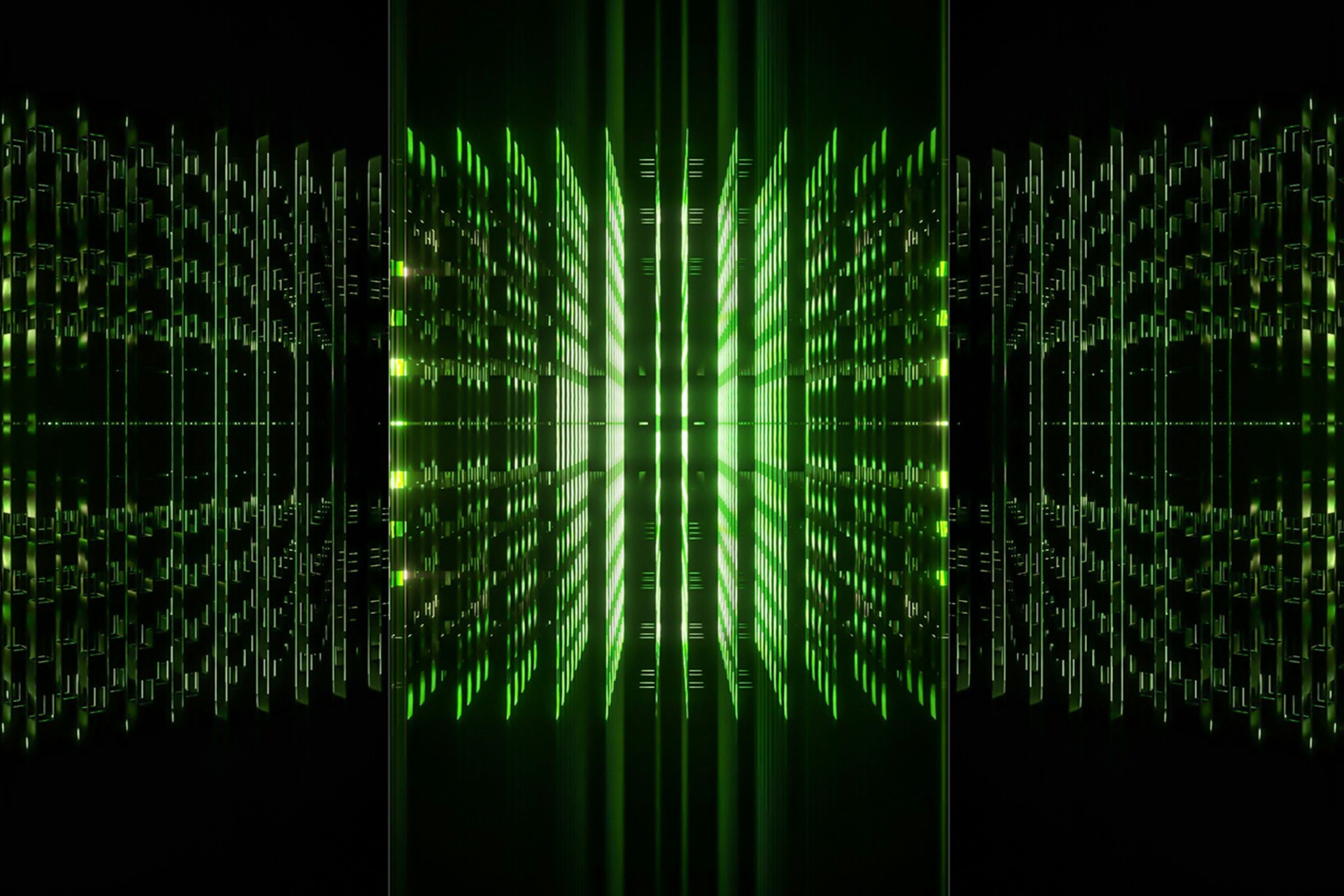Learning how to use Midjourney saves you valuable time when bringing your novel ideas to life. What used to take hours or even days to complete can take just a few minutes with this revolutionary AI text-to-image tool.
However, generating vivid, realistic concept art is more nuanced. You’re not just producing an image or illustration from a project brief but also creating a strong reference point for the entire creative process. So, there are a number of considerations to keep in mind.
If you’ve never used Midjourney, here’s how to go about it.
Getting Started With Midjourney
Midjourney is one of the most popular AI tools for engineering conceptual visualizations. The basic premise is rather simple — enter a prompt and the system generates a vivid image to match your specifications. But before getting to that stage, you’ll first need to go through the sign-up process:
1. Join the Discord Server
Go to the Midjourney website and click on the Join the Beta button. This will take you to the Discord page, where you can sign in if you already have a Discord account or register to create a free one. Once logged in, you can access the Midjourney community and join a newbie group to get started.
2. Subscribe to a Midjourney Plan
You’ll need a paid subscription plan before generating text-to-image content. There are four tiers to choose from depending on the amount of Graphics Processing Unit (GPU) time to create images per month.
As a beginner, the basic plan is your best option. It allows you to explore the platform, familiarize yourself with the interface and generate images. You can always upgrade to a higher tier if you like the output.
3. Generate Your Concept Art
Select any Newbies channel from the sidebar. In the message bar, start your prompt with / followed by ‘imagine,’ then describe the art you want to generate, including the art style and colors.
For example, you want to generate character concept art of a swashbuckling pirate for a storybook. In that case, it’ll go something like this: /imagine a book illustration of a dashing pirate at the helm of his ship in a retro anime aesthetic style in a cool color palette.
Midjourney will generate four thumbnail images based on your prompt in a few seconds. If the output isn’t your liking, tap the reroll function to create a new set of images using the same prompt.
4. Upscale and Alter
You’ll notice each image has U and V buttons with corresponding numbers. Clicking U means you want to upscale the specific image from a thumbnail to a larger version. Use this function when you’ve decided what image to use for your art.
The V functions are for generating slight variations of the selected image. For instance, if you like a particular image but want a slightly different look, click V with the corresponding number. Midjourney will model the next output after the general look and composition of the selected image.
Once you have an image that captures the essence of your original concept, save it. Then, return to Discord to enter the prompt for the next art piece. That’s all there is to it — now you know how to use Midjourney.
Prompting Your Way to Stunning Concepts
Generating a visual representation of a concept using a text-to-image tool comes down to the quality of your prompts. It can be challenging to come up with a prompt that is comprehensive enough for the AI to comprehend yet concise so it’s not overwhelming. More so when you’re describing something only you can visualize.
An effective Midjourney prompt for generating great concept art contains a mix of these key attributes:
Specified Art Style
Try out different styles — Cyberpunk, Surrealism, Watercolor painting, Ink style, Ukiyoe, etc — till you find one that works. You could also tailor your style to famous artists like Vincent van Gogh or Pablo Picasso.
Example: An astronaut sipping coffee on the moon, inspired by Salvador Dali
Composition
From which angle or viewpoint should the AI tool create the art? Is it a closeup, a bird’s eye view or an ultrawide shot? This detail is particularly useful when describing an environment design concept.
Example: Wide view, futuristic beach resort, cyberpunk art style, palm trees along the coast, robot waiters
Mood
The mood describes the atmosphere of the scene. What emotion should the image evoke? Is it cheery, somber, hopeful, etc?
Example: Full body, Happy rabbit, surprised, surrealism style, bright sky
Light
Describe the lighting in the scene. Is it a soft morning light or is it more dramatic? Perhaps you want more of a bokeh effect.
Example: Ultrawide shot, elegant starry night, inspired by Van Gogh, cinematic lighting, digital painting, fine details, Neo-realism art
How Long Should a Prompt Be?
According to Zapier, 60-word prompts work well with Midjourney. While there’s no industry standard on prompt length, this is a good rule of thumb as anything under 60 words is likely not detailed enough, whereas anything over is likely too much information.
If you’re at a loss for words to include in a prompt, try adding negative keywords you don’t want to appear in the concept art.
AI Text-to-Image Limitations and Concerns
As wonderful as generative AI tools may be, they’re not a comprehensive solution. For one, they’re not as intelligent as they seem, particularly when generating character design concepts.
You’ll often see errors in the output, like extra fingers or limbs growing out of the oddest places when generating human or animal characters. Rectifying these issues is incredibly time consuming since the tool will likely generate a completely new image even with minor updates to the prompt.
There are also concerns over potential job loss. AI automation can eliminate over 800 million jobs by 2030.
Use Midjourney to Generate Unique Concept Art
Leveraging generative text-to-image tools is a great way to push the boundaries of your imagination and breathe life into your ideas in minutes. Crafting detailed, highly specific prompts is the key to generating great concept art.
Be sure to consider the elements of a good prompt – conciseness, specific art style, composition, mood and lighting. With this knowledge, you can start making your own awesome art with Midjourney.
Recent Stories
Follow Us On
Get the latest tech stories and news in seconds!
Sign up for our newsletter below to receive updates about technology trends