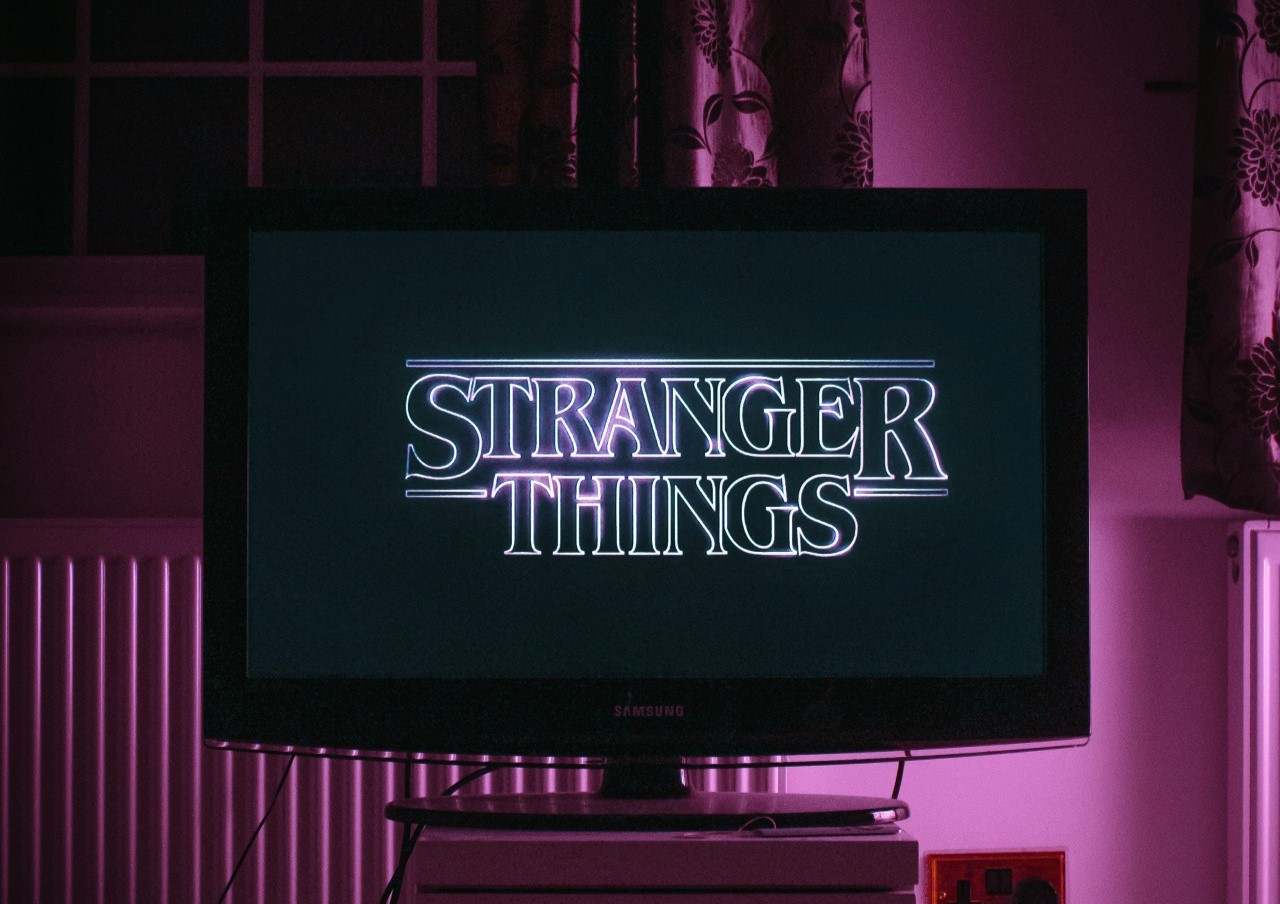The iPhone 13 is not waterproof, but it is water resistant. It can survive for up to 30 minutes in water less than six meters deep. However, if your phone has any damage to it — such as cracks, bends or dents — it may not be water resistant. Here’s what to do if your phone gets wet, plus the answers to some common questions about the iPhone 13.
Can You Bring Your iPhone 13 in the Shower?
Technically, you can bring a completely intact iPhone with no damage to its body in the shower, but it’s not a good idea. Allowing your phone to get wet can damage it over time because Apple didn’t design the iPhone 13 to be waterproof. The water resistance feature is intended to give your phone extra protection against rain or accidental spills, not to be a free pass to bring your device in the pool or shower with you.
What Should You Do if Your iPhone 13 Falls in Water?
First, take your phone out and immediately shut it off. If your phone has a removable SIM card, battery or microSD card, remove them and set them aside. Dab your phone dry as best as you can.
If you have the Water Eject shortcut on your phone, go ahead and use it. Next, you can set your phone next to a running fan to help it dry out further. Alternatively, place the phone in a sealed bag full of instant rice, silica cat litter or silica gel packets, if you happen to have those on hand. Let your phone dry for 48 to 72 hours before turning it back on.
Once you turn your phone back on, see if it will charge. If an alert tells you there’s liquid in the Lightning connector, you may have to let the phone dry out even more before trying to charge it again.
How Can You Make Your iPhone 13 Waterproof?
One of the easiest ways to help waterproof your iPhone 13 is to seal it in a plastic Ziploc bag. If you’re going to the beach or taking a walk on a rainy day, putting your phone in a plastic bag affords it greater protection against the elements.
You can also go a step further and buy a waterproof phone case. There are even water-repellant sprays you can use on your phone screen to boost its water resistance.
Does the iPhone 13 Have a Long Battery Life?
The iPhone 13 comes in four different models, all of which have a fairly long battery life. Battery life depends on how you use the phone.
However, in a test that involved continuous internet use at 150 nits of screen brightness over 5G cellular, the iPhone 13 Pro Max lasted for 12 hours and 16 minutes. The iPhone 13 Pro took second place at 11 hours and 42 minutes, while the iPhone 13 stayed charged for 10 hours and 33 minutes. Finally, the iPhone 13 Mini stayed on for eight hours and 41 minutes.
How Do Different iPhone 13 Models Compare?
All four models have a front camera, OLED displays, iOS 15 software and 5G capabilities. They also have a similar flat-edge design. However, some differences include:
- Weight
As the name implies, the 13 Mini is the smallest and lightest, weighing just 141 grams. The next largest is the 13 at 174 grams. The 13 Pro weighs in at 204 grams, while the 13 Pro Max is the heaviest at 240 grams.
- GPU
The iPhone 13 Mini and iPhone 13 have a 4-core GPU, while the Pro and Pro Max have a 5-core GPU.
- Display Size
Another difference between the iPhone 13 models is their screen size. Here’s the breakdown:
- 13 mini: 5.4 inches
- 13: 6.1 inches
- 13 Pro: 6.1 inches
- 13 Pro Max: 6.7 inches
- Cameras
Both the iPhone 13 Mini and iPhone 13 have dual rear cameras. The Pro and Pro Max models have triple rear cameras and a telephoto lens that offers 3x optical zoom. All models use sensor-shift stabilization to help you take clearer photos.
- Resolution
All four iPhone 13 models have very crisp resolutions, but some are sharper than others:
- 13 mini: 2340 x 1080 pixels (476 ppi)
- 13: 2532 x 1170 pixels (460 ppi)
- 13 Pro: 2532 x 1170 pixels (460 ppi)
- 13 Pro Max: 2778 x 1284 pixels (458 ppi)
How Long Does the iPhone 13 Take to Charge?
It depends on the charger, your phone’s battery life and how old the battery is. If you use Apple’s 20W USB-C Power Adapter, you can charge your iPhone 13 to 99% in 90 minutes. The Anker 511 Nano Pro charger also charges the phone to 99% within an hour and a half. The Belkin USB-PD GaN 30W Charger is nearly as powerful, getting the phone to 98% charged within the same time frame.
Putting your iPhone in Airplane Mode will help it charge even faster. Airplane mode stops your phone from searching for a signal, letting it concentrate solely on recharging.
Why Is the iPhone 13 So Thick?
The newer iPhone models are thicker because they have bigger batteries and improved cameras. The larger battery design allows them to last longer, while the new cameras take clearer, more high-definition photos.
How Does the iPhone 13 Work Without a Home Button?
The iPhone SE is the only model that still has a home button. As of 2023, all newer models lack this nostalgic feature.
To open your phone’s home screen at any time, just swipe up from the bottom of the screen. You can also unlock your phone using Face ID if you have that set up. Additionally, you can tap or raise your phone to wake it up.
Is the iPhone 13 Right for You?
Apple’s iPhone 13 is an excellent smartphone with a great lineup of features. None of the four iPhone 13 models are waterproof, but they can still withstand briefly getting wet as long as they have no cracks or bends. They have a long battery life and fantastic cameras so you can take sharp photos and videos.
Recent Stories
Follow Us On
Get the latest tech stories and news in seconds!
Sign up for our newsletter below to receive updates about technology trends