Is it easy to make pixel art? It’s not as easy as you’d think. Fortunately, we’ve gathered step-by-step guides, in-depth tutorials and expert advice to help you learn how to make pixel art.
A Few Considerations to Review Before Beginning
Think about how big your pixel art will be, how detailed you will make your sprites and what art knowledge you have to fall back on.
Tilemap Size
Your tilemap size is essentially your canvas size. Using fewer tiles gives you a more stylized look but limits detail. You’ll get more details with more tiles, but it’ll take much longer to complete. You have to decide whether you want to emulate 8-bit, 12-bit or 16-bit graphics.
While a 16 x 16 tile size is currently the most common in pixel-based game design, you can go smaller or larger. You can pick 8 x 8, 32 x 32 or 64 x 64. While you could technically go even bigger, you quickly lose the stylized effect as you add more detail.
Art Concepts
Do you need to learn to draw for pixel art? Understanding concepts like perspective, proportion, anatomy, lighting and form can help you learn how to make pixel art. For example, knowing how material type can impact an object’s reflectiveness can help you choose colors. We’ll cover a few of these basics later with some help from a pixel art expert.
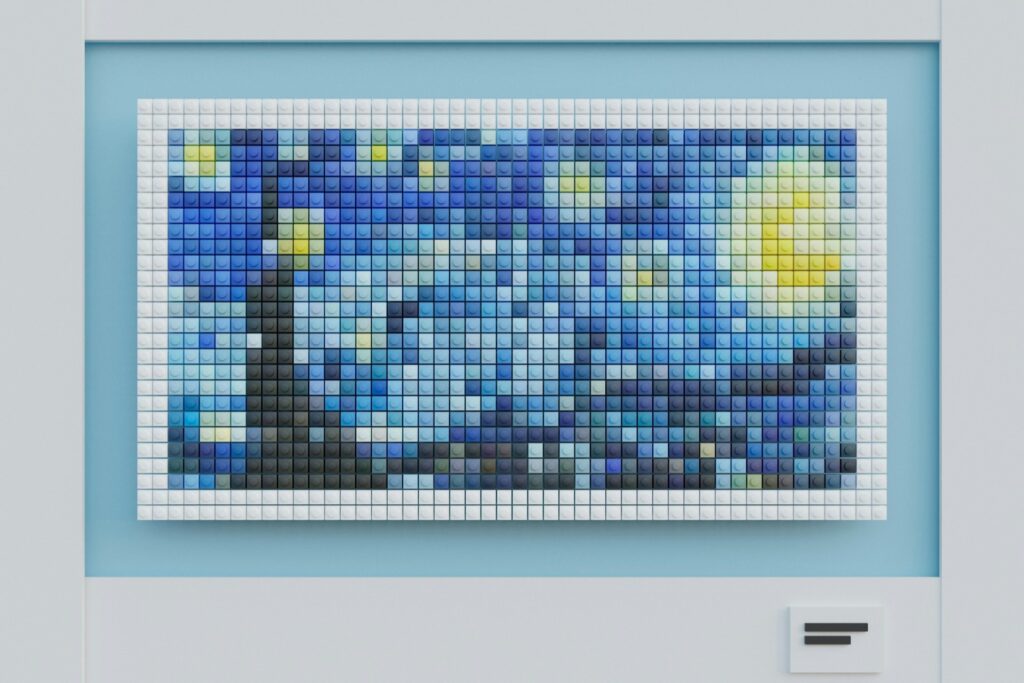
Shading
Are you going to shade your sprites or stick with flat colors? The size of your tilemap can impact how detailed you can get with shading. The learning curve is somewhat steep, so we recommend using tutorials to get the hang of things — don’t worry, we’ll provide one later.
One popular shading technique is dithering, where you use patterns to imitate color depth. It’s basically a very chunky gradient. If you had one black and one white tile, you’d use one checkboard-esque center tile to mimic gray. You can experiment with colors and intensity.
What Is the Best Software for Making Pixel Art?
If you’re a digital artist, you need software. What program do you use for pixel art? We recommend using one of these because they’re user-friendly — and some are free.
GIMP
The GNU Image Manipulation Program (GIMP) is an open-source raster graphics editor available for Windows, MacOS and Linux. It’s similar to Adobe Photoshop.
Procreate
Procreate, which is available on MacOS, can be yours for a one-time payment of $19.99. It’s a raster graphics editor for digital painting.
Aseprite
Aseprite is an image editor designed explicitly for making pixel art. It’s available on Windows, MacOS and Linux. You can get it for a one-time payment of $19.99.
Figma
Figma is a vector-based collaborative design tool available on Windows, MacOS and Linux. The basic version is free and the professional version is $12 monthly.
Sketchbook
Sketchbook is a free raster-based app for Windows, MacOS and Linux users. You can even get it on Android and iOS. Its canvas-based style mimics the pen-and-paper creation process.
Expert Advice to Help You Learn How to Make Pixel Art
Are you unsure which canvas size to use for your pixel art style? Pixel Overload covers tilemap sizes, scaling objects and character sizes. They detail the pros and cons of each, which is helpful for beginners.
Saultoons is a game developer and pixel artist. His in-depth tips and tricks cover everything from 2D design to anti-aliasing. He doesn’t stay on any one topic for longer than a minute, making it a super helpful video for beginners.
Step-by-Step Instructions on How to Make Pixel Art
While everyone’s approach to learning how to make pixel art is unique, there’s a general step-by-step process you should follow if you’re entirely unfamiliar with the process.
1. Gather Your Resources
How do you turn a picture into pixel art? Whether you’re designing a background, a character or an item, you should use references. If you don’t have a physical object or space to work off of, use pictures for inspiration. We recommend putting rough concept sketches next to your references to get your ideas on paper.
2. Select Your Color Palette
You can use pre-made color palettes or create your own. Either way, you’ll need to consider hue and saturation so you can make pixel art that stands out and looks good. Contrast and value are also significant — your design should look as clear in black and white as it does in color.
3. Lay Your Grid Down
While you can technically start learning how to make pixel art by going freehand, we recommend using a grid to get used to the limitations of canvas size and familiarize yourself with proportions — which is key to designing cohesive characters, objects and settings.
On digital, use guides or add a grid layer. If you’re using traditional techniques, draw a grid with a ruler or get grid paper. Your finished design will look much cleaner if you use tracing paper. Alternatively, try tracing using a light source underneath the grid and a piece of paper above it.
4. Make Pixel Linework
There are three ways to start making pixel art — the first involves construction lines, where you start with a basic outline and then refine your lines. The second uses silhouettes, moves on to linework and then refines the features. In the third method, you sketch your concept, size it down to pixelize it and then refine the existing linework.
5. Add and Refine Color
Once your linework is complete, it’s time to add and refine your color. Your choices should be intentional — too many bright colors can be visually overwhelming and too many unsaturated colors can look boring. Play around with a small palette, keeping saturation and hue in mind.
Tutorials to Help You Learn How to Make Pixel Art
In this tutorial, AdamCYounis walks you through how to make a cloud. While making a cloud seems simple, it can be surprisingly difficult. Fortunately, AdamCYounis walks you through pixel art references, color palettes, shaping and refining to make it easier.
How do you shade pixel art? Pixel Pete, an indie game developer, walks you through every step. He shows you how to shade with different light sources and varying levels of detail. He also provides some expert tips.
Now You Know How to Make Pixel Art
There are tons of other free resources online you can use if you want to learn how to make pixel art at an intermediate or expert level. Our tip is to join or follow forums on pixel art or well-known pixel artists to speed up your learning process.
Recent Stories
Follow Us On
Get the latest tech stories and news in seconds!
Sign up for our newsletter below to receive updates about technology trends














