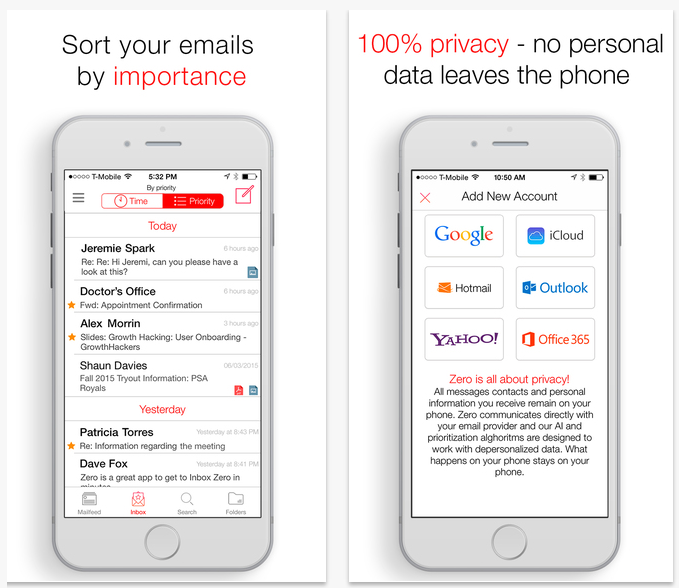Who doesn’t love the feeling of an empty inbox? It’s an incredible accomplishment — especially when you come back after time away and your inbox is full of content. In fact, for many of us, email is the first task on our daily schedule that we must tackle before moving on to other projects and busy work.
Sadly, the default email services, apps and platforms don’t make it easy to “zero” your inbox. Some elements can make the task more efficient, like the option to archive certain messages or mark others as “unread” so that you know to return to them later.
Still, the interface for most email apps doesn’t exactly help productivity: Gmail and the iOS Mail app force you to look at a bird’s eye view of your inbox, encouraging you to pick and choose which emails you’d like to read or address. This can leave you with lots of emails left over after sorting through your inbox.
That’s where Zero’s new email app comes into play. It employs an innovative social-feed-like view which forces you to sort through your inbox one email at a time. While this may seem like it takes longer — and is more tedious — the setup actually works so well that it can boost your email productivity.
Zero Can Help You “Zero” Your Inbox
Zero has been painstakingly designed from the ground up to make mobile email more efficient. Since many of us handle email on the go via our smartphones, that’s a huge benefit.
The app takes your inbox — and your messages — and displays them in one vertical feed just like social networks such as Facebook and Twitter. The Zero developers call this the “Mailfeed.” You must then scroll through the feed and decide what to do with each email. You interact with the app and your content through quick gestures and swipes.
How It Works
Each email is viewed in a summarized form, through plain text — all attachments and images are stripped. To see the full body of an email, you’ll swipe left, opening it in a full-screen view.
When you move on to a new message in your feed, the ones you swipe away are automatically archived. If you need to see an attachment for an email, you can simply choose the designated button. You can also reply to messages, move them to another folder or label, or favorite them so they stay in your inbox.
The developers claim that this interface increases email processing speed by 30 percent. A bold claim — and one that seems unlikely until you actually give the app a try.
Future Updates and Support Are on the Way
The CEO of Zero, Alexander Volkov, promises that new features will arrive in future updates. They plan to keep the app free to download, with potential add-ons or plugins available via a proprietary marketplace within the app. This gives users the option to purchase new features that will help them get the most out of the app. Don’t worry: The paid content is additional support, not the core features necessary for email apps.
Sadly, Zero is only available for iOS devices currently. There’s no word on an Android port of the app, but the developers have expressed interest in creating a slimmed down version for the Apple Watch.
It works with email clients such as Gmail, Yahoo, iCloud and Outlook. If it sounds even remotely interesting to you, you should give it a try. You’ll be pleasantly surprised at how much faster you can sort through your inbox with it.
Recent Stories
Follow Us On
Get the latest tech stories and news in seconds!
Sign up for our newsletter below to receive updates about technology trends