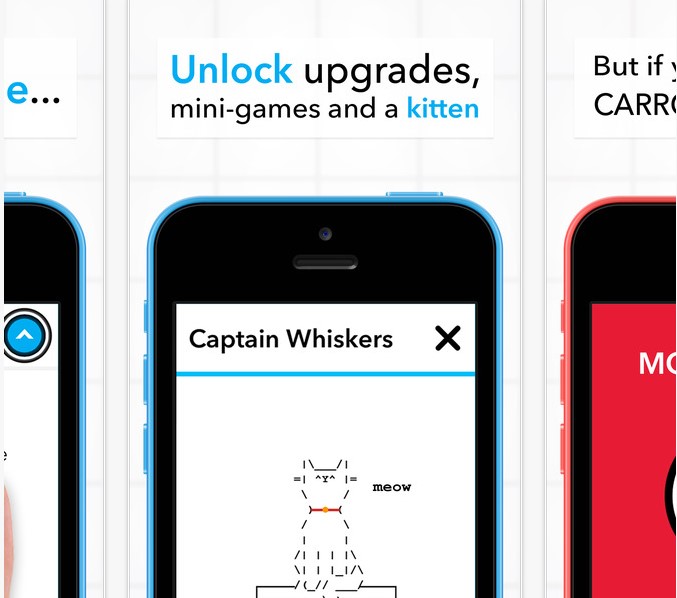There are dozens of to-do apps you could download to your smartphone so it’s easier to stay on track. Although many feature slick interfaces and handy push notifications, they’re often lacking a key ingredient — personality.
This is where the CARROT app stands out from the crowd. Far from just another bland productivity helper, you might start thinking of CARROT as the technology version of a snarky but lovable best friend.
Turn Laborious Tasks Into Interesting Challenges
When Brian Mueller created CARROT, clearly he had a rewards-driven culture in mind. While going throughout your day, the app rewards you for things you have to do anyway. Whether that means receiving loyalty points for buying coffee at your favorite café before engaging in an all-day study session or booking a hotel room for a conference, there are plenty of ways we benefit by doing ordinary things.
That’s one of the main concepts that drives the CARROT app and keeps you engaged while working your way through a to-do list. Every task has points associated with it, and you get more points by taking care of tasks that have been on your list for longer periods of time.
Taking inspiration from video games and their complex backstories, Mueller decided to make CARROT have a central, virtual pet-like character. As you complete tasks and earn points, you’ll learn more about her. Plus, your willingness to get tasks done affects how happy CARROT is with your performance.
Similar to the plots of Choose-Your-Own-Adventure books that were especially popular in the 1980s and 90s, the character’s story changes based on its attitude towards your work ethic. Beware of her wrath if your productivity plummets! If you slack off, she’ll say things that could make your self esteem go in the same direction.
Add and Remove Tasks in Seconds Using Familiar Gestures
Let’s face it: Even when you spend a significant amount of time figuring out what has to be done during the upcoming day, your task list probably goes through several changes depending on what life throws at you.
Maybe your boss sent unexpected feedback about a report and needs edits made by the end of the day. Now you have to work that responsibility into your existing schedule. Or, perhaps your spouse offered to pick up milk, bread and toilet paper on their way from work, so you no longer have to take time away from your duties to grab those essentials.
The CARROT app was built with lightning-quick schedule changes in mind. You take care of them by using smartphone gestures you probably already depend on dozens of times per hour. Simply drag your finger down and hold it there until prompted, then type to add a new task.
If you need to delete a prior obligation, swipe your finger to the right. Access the app’s settings, by swiping left. Clearly, you won’t waste time learning the basic functionality of the CARROT app, because it’s based on motions you regularly use while working with other smartphone applications. A trailer on the app’s official site further demonstrates how user friendly the interface is.
Unlock More Functionality With Command Line-Style Prompts
One of the reasons CARROT works so well for motivating you through tasks is because there are very few components that might distract you. However, there are a couple of ways you can do more when using CARROT. They’re activated courtesy of two prompts similar to what you’d type when going into the Command Prompt or Terminal area of your computer.
If your list is a little cluttered, type “Carrot reset” to clear all tasks. Or, if you’re ahead of schedule and find your mind wandering, enter “Carrot I’m bored” and let the app assign an offbeat task for you to complete.
If you’re just not enthused by the thought of downloading yet another sophisticated but soulless productivity app, consider giving CARROT a try. It has fewer features than competing apps, but beats out those options with sharpness to spare, which may just make completing your tasks more fun.
Recent Stories
Follow Us On
Get the latest tech stories and news in seconds!
Sign up for our newsletter below to receive updates about technology trends