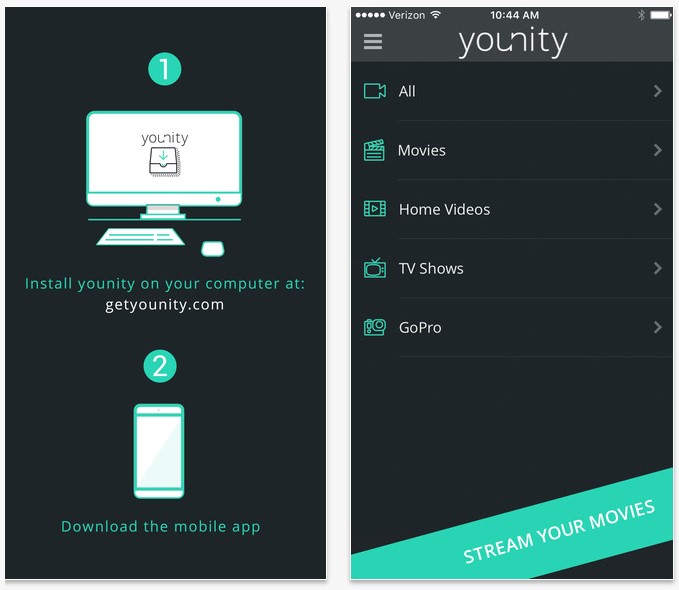Cloud storage services are incredibly convenient especially when you need to share files. Unfortunately, most of them have storage limits for free accounts. Worse yet, if you use multiple services at once — like Google Drive, Dropbox and more — managing your content can get tedious.
Wouldn’t it be great if you could just store all of your files and content on a single server, effectively combining your cloud projects? The good news is that such a thing is possible if you already have a computer — or several — with plenty of storage space.
Younity is a software app that turns your computers into a cloud storage network for personal use.
Create Your Own Cloud Storage Network With Younity
Here’s how it works:
Install Younity on all of your computers, including desktops, laptops and netbooks. Then, you use the companion app on your mobile device — iOS or Android — to access your network and content remotely, from anywhere.
You can store just about everything with Younity like music, movies and videos, photos, files and documents, and more. Since your data is stored on your own computers, you don’t have to worry about storage limits — other than the free space available on your hard drive(s).
You also don’t have to worry about syncing data before you leave the house or take off on a trip: As long as you have the Younity app running, it will monitor your computer and make your content available.
To make things simpler, you can also share your content with friends, family or even colleagues. No need to worry about them gaining access to sensitive documents or content you don’t want them to either, as you can control what they can see.
Younity Also Functions as a Personal Streaming Service
Any movies, videos or music that you have stored on local computers can be streamed remotely using the Younity service. If you’re away on vacation and you want to watch a movie that you have stored on your computer at home, you can do just that.
The Younity app also supports air play and similar protocols so you can watch your content on other devices, like a big screen TV.
It’s like having your own little Netflix or Pandora service in your pocket, except there are virtually no limitations.
Consolidate Your Cloud Projects
Of course, the most exciting aspect of the Younity service is that you can stop using multiple cloud service platforms to store, access and share your content. All you have to do is install Younity on your computers and your content is instantly available anywhere.
This saves you the trouble of managing storage space, syncing files and dealing with out-of-date documents or files.
Like Dropbox, the Younity app runs in the background and monitors directories on your computer for files that have been changed. It doesn’t upload files or documents to another server, nor does it make that content available on the internet somewhere. Instead, it just opens up your computer so that you can access it remotely.
Worried about security? Don’t be.
All communication is done over a secure connection (SSL), and it is encrypted when sent over a WAN (wireless) network.
Transfers that happen on a LAN (local network) are not encrypted, but the communication is handled directly between the two devices. In other words, the two devices talk directly to one another with no middleman. Therefore, the files shared between devices are not seen by a remote server or machine somewhere.
The company says, “since we never have your files and don’t store them online, we can’t access your files (nor can we let others access them). We can’t see your files or lose your files.”
How Can This Make Me More Productive?
Even though we’ve already mentioned a few ways the Younity service can improve your efficiency and make you more productive, let’s take a closer look.
- No need to manage multiple cloud platforms to access documents
- No worrying about syncing files or keeping updated versions available on a server
- Instant access to your content from any device — even mobile — so long as the Younity app is running
- Share content with friends, family and colleagues through a simple UI
- Younity supports cross-platform use on Mac, PC, iOS and Android and you can share files seamlessly between devices
- Younity automatically organizes content based on the type of file: documents, music, photos and videos
- No files or directories to manage, as Younity automatically accesses the latest version of a file or document
- The search feature lets you remotely search for files that are available across your whole network (on any device)
- Younity is entirely free to use for any and all devices
All of these features allow you to spend more time doing what you need to, rather than managing a network of cloud services. You can instantly access documents for work or personal use from anywhere, and you always have the latest version available.
Furthermore, there are no specific directories, so you can access everything stored on a computer. This is great if you’re always on the run and don’t have time to organize or move files into a particular folder or directory. It’s just there, ready for you to access whenever you need it.
If you don’t understand how convenient the service is or how it can improve your productivity at this point, we’re not sure what else to say to convince you!
Recent Stories
Follow Us On
Get the latest tech stories and news in seconds!
Sign up for our newsletter below to receive updates about technology trends