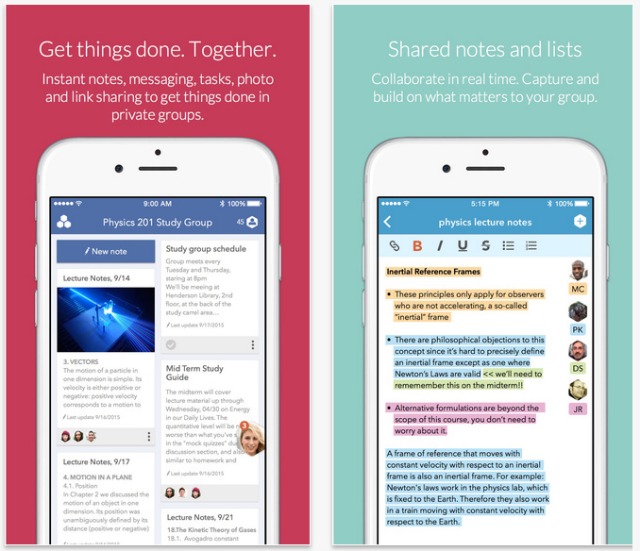There are a variety of productivity apps making the rounds lately including offerings from Trello, Slack, and a few others. One of the newest players in the game is Pingpad.
The app — originally launched in September 2015 — is a social collaboration tool to help users communicate during the length of a project. A recent update introduced task management features, giving users yet another way to remain productive.
The task management support also puts the Pingpad app more in line with the competition, namely Trello. The new features allow teams to coordinate and organize efforts across a project by updating goals, tasks and completion status.
Staying Productive Throughout the Day and Night
Ross Mayfield, the CEO of the company responsible for Pingpad, explained that the Kanban logical control system is the main structure of the service. The idea behind the app is to help users remain productive at all times “no matter whether you’re at home or at work.”
“There’s a big shift because of mobile and social,” Mayfield said, discussing the reason his company created Pingpad. “There are new platforms, devices and user expectations. What was lacking is something that served the need for communicating, collaborating and coordinating.”
You see, Pingpad was designed with one core element in mind, which is a majority of users will be shifting to mobile devices and smartphones. The team wants its core audience to be able to use the app to get everything done.
In other words, it hopes to eliminate the need for keeping a laptop or desktop nearby. Not that it’s going to single-handedly make the computer market defunct, but it wants users to have a choice between the platforms and not feel the need to migrate to a computer to finish complicated projects.
How Is Pingpad Different?
Unlike Trello, Slack, Asana or similar platforms, Pingpad is designed to be simple, and can be used by just about any team for any project. Sadly, there are no built-in features that support versioning, dependencies or strict deadlines. Essentially, it’s not meant to be a corporate- or enterprise-centered productivity app. Instead, projects are broken up into individual segments or tasks. These tasks are organized into one of four different categories: To Do, No Status, Doing and Done.
As the team completes each task, it can effectively mark it with the appropriate category, letting everyone else know the current status. In this respect, it’s not meant to be relied on by professional project managers or enterprise users — as we already mentioned.
Pingpad is designed for the folks who just need a little more help organizing personal projects, goals or achievements. It’s great for students, teachers or smaller teams who just want to remain updated on the current status of a task or project.
That doesn’t mean it’s not a powerful collaboration and organization tool, however; on the contrary.
Pingpad offers shared notes and lists, which multiple users can collaborate on simultaneously and in real time. It can be compared to Google Docs when multiple users are collaborating on a single note. It also offers a robust communication and messaging service, with integrated photo and link sharing. Finally, there are the productivity features that were added in the recent update that allow users to organize and keep track of individual tasks and projects.
There’s no question about it, Pingpad has everything you need to remain productive and on task, whether it’s needed for a personal project or one you’re working on with a group. It’s available for desktop and both iOS and Android phones, too, so no one gets left out in the cold. Mayfield even discussed future plans to bring Pingpad to Mac OS X, but as for when that’s going to happen exactly, it’s “a matter of time and resources.”
Recent Stories
Follow Us On
Get the latest tech stories and news in seconds!
Sign up for our newsletter below to receive updates about technology trends