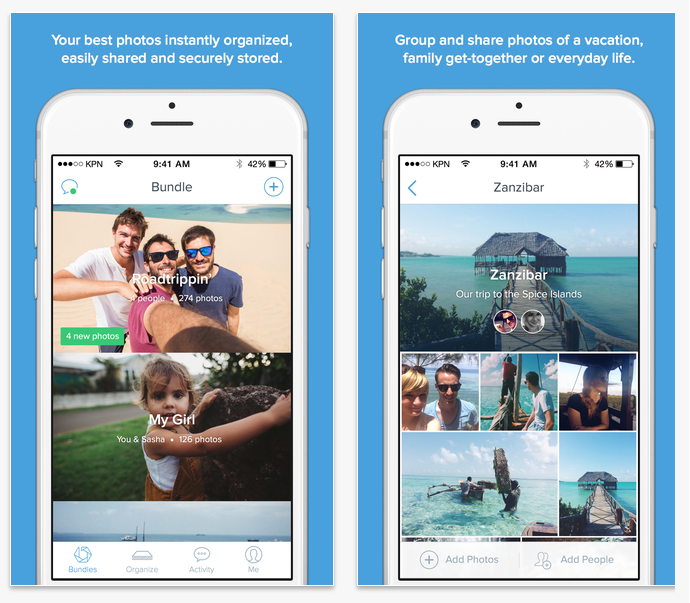As smart phones evolved and granted access to new features and functions, a wide variety of management apps were developed to make certain things simpler and more efficient. And in the case of archiving photos, well, that’s a problem many are still working to solve.
So despite the fact there are an overwhelming number of apps on the market – some 1.5 million through Google Play and 1.4 million from the App Store according to recent statistics from Statista – there is still room for innovation in the field.
As such, it’s not surprising to see a new generation of tech start-ups tackling the issue. Amsterdam’s Bundle has reportedly produced an app that easily groups photos into albums and allows iOS and Android users to share them via social media in an instant.
Features of the New Bundle App
Described as a better way to manage your camera roll, the app’s AutoAlbum feature streamlines the process of taking photos and uploading them to social media sites.
It’s about time automation eliminates the need for the manual creation of albums. This is what sets the application apart from its competition such as Google and the recently announced Photos app, which is entirely separate from Google+ and much more refined.
Essentially, Bundle’s app declutters your camera roll by automatically categorizing your best photos into albums or “bundles.” Its two primary functions are as follows:
- Create shared or private albums from scratch
- Give suggestions found by the AutoAlbum technology
Uploading and sharing images used to be a tedious exercise that lowered productivity. Bundle is an elegant organizing solution for our ever-expanding photo galleries.
How Will It Increase Productivity?
The process of creating bundles runs at first launch, or from the organize tab on the app’s main screen. Images are typically grouped by event or date, and the application’s advanced, computer-vision technology selects the best photos and purges any albums of duplicates or poor-quality images.
Instagram and other social media sites are meant, for the most part, for a narrow selection of individualized images. But Bundle can learn your preferences and adapt depending on how much you use it.
Data Storage and Retrieval
All images are optimized for mobile devices. And perhaps best of all is the fact that everything can be backed up to Dropbox or the Cloud for as little as $1 per month. Future options will include 5 GB of video storage and unlimited backups at full resolution for $5 per month.
So even if you lose all of your memories in a spectacular display of incoordination and a bucket of water, the inconvenience will be minimized with the use of Bundle.
App Users Most Likely to Benefit
Bundle has already seen over 1 million images added in the last week. It was also ranked the fourth best photo and video app, and fifteenth on the list of free apps in the Dutch Apple App Store.
If you’re tired of an overcrowded mobile device populated by more images than your desktop computer, you’re likely to find a definite use for this app. Positive reviews from early adopters are trending nicely across the board.
If good organization is the key to unlocking productivity (it’s certainly a part of it), then Bundle is a wise addition to your app library.
Recent Stories
Follow Us On
Get the latest tech stories and news in seconds!
Sign up for our newsletter below to receive updates about technology trends