How much time do you waste on bothersome tasks like sending emails, setting calendar events and sharing photos? These tasks have little to do with your work but they’re necessary and, unfortunately, time-consuming.
Now you never have to deal with these tasks again.
Workflow is a new app that takes care of everything for you. You no longer have to spend valuable time away from your most important work. Tell the Workflow app what to do and it’ll take care of everything for you. It’s the ultimate productivity booster.
Automate Your Actions
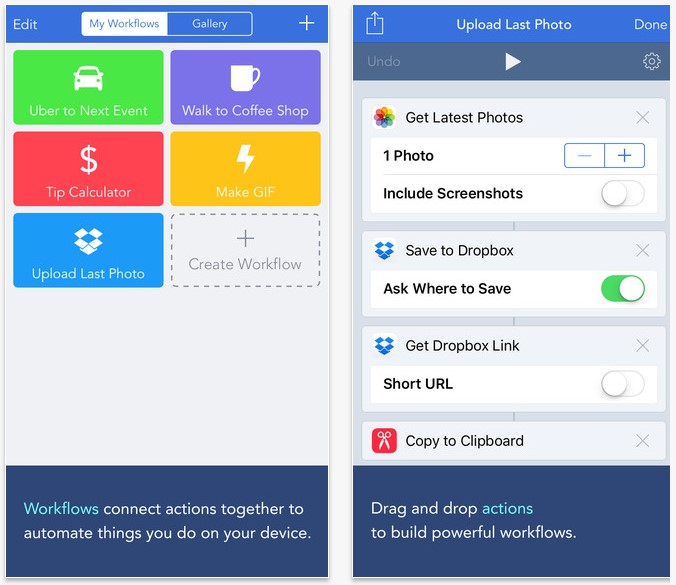
You can also create variables in Workflow. These are actions or descriptions that you’ll use more than once, and might be dates, text, locations, images or more. You can select a variable every time you create a workflow. This is helpful if you have something that you type often: Now you can click one button and have it done for you.
Workflow can do much more than just sending a tweet. One new feature lets you publish an article on WordPress. You can use Workflow to automate more complicated tasks that would previously have taken a long time to complete.
Completely Customizable
The incredible benefit that Workflow offers you is you are not limited to what you can do.
Workflow lets you select from over 200 actions that integrate your phone’s functionality. You can completely customize a workflow with an endless amount of combinations. These actions range from opening an app, posting on Facebook and sending email to saving to Dropbox, printing and setting brightness.
Workflow integrates wonderfully with iOS, and lets you fully utilize its functionality. You can use multiple apps in one workflow and get a lot of tasks done. For example, you can set a workflow that types a location into Google Maps using a text variable and then send the directions to your friend using iMessage. Once you have the workflow set up and started, you don’t have to do anything.
Easy Access to Your Workflow
The Workflow app doesn’t have to be open for you to use its functions.
You can create an app for each workflow you make. Now your workflows are available on the home screen where you can easily access them. These apps are called action extensions, and they’re readily available for you when you need them.
You can also pin certain workflows in your Notification Center. This allows you to quickly access a workflow when you need it. For example, if you’re looking at something on twitter, you can quickly pull down your Notification Center and choose the “Open in Safari” workflow. You don’t have to be in a specific app to initiate your workflows.
Share Your Workflow
If you enjoy the idea of creating workflows, you’ll love the Workflow Gallery.
The Workflow Gallery is where users can post the workflows they’ve created, and where users can download other people’s workflows. This is helpful if you just started using the app because you can use custom workflows that you might not know how to create. The Workflow Gallery is a huge library and you could spend hours going through the different workflows.
Don’t let your day be bogged down by repetitive tasks. Start using Workflow today and let the app automate most of your tasks for you!
Download Workflow for $2.99 on iOS.
Recent Stories
Follow Us On
Get the latest tech stories and news in seconds!
Sign up for our newsletter below to receive updates about technology trends














