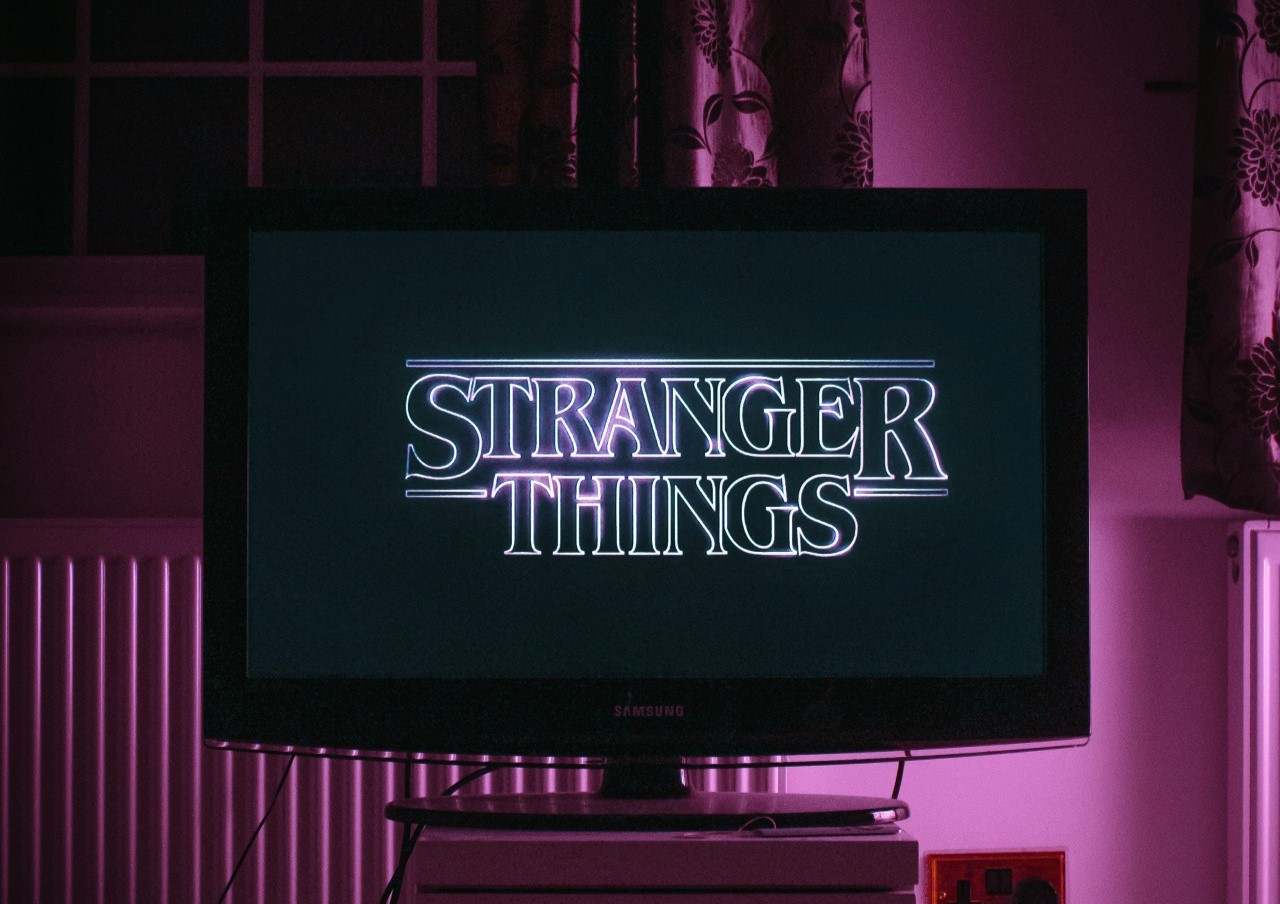Our phones are much more than phones. They’re our calendars, to-do lists, contact books, jukeboxes, sketch pads, beach reads, magazine stands, and they place calls and send text messages now and then.
How to clean a phone, though? These things follow us everywhere, including places known for germ congregation. Incredibly, our smartphone screens might harbor more germs than a toilet does.
Another study confirmed that cell phones can be a “pathway for microbial transmission.” Viruses can stick around on hard surfaces like your phone screen for a few hours or even a couple of weeks.
Although smartphones are a seemingly essential feature of modern living, they can make us — and others — sick if we don’t take care. Who wants to exchange more microbes than necessary while sharing vacation photos around the supper table?
The following guide will tell you everything worth knowing about how to clean a phone. It probably doesn’t sound complicated — and it isn’t! A few moments of your time will leave your phone looking clean as a whistle and germ-free.
How Not to Clean Your Phone
Let’s get the “Don’ts” out of the way right now.
The most important point is to avoid harsh cleaners. You don’t want anything with bleach in it, nor any products designed to clean metal or tile.
Say “No” to anything abrasive, too. This includes rough cloths or cleaning pads designed to loosen dirt from surfaces, plus any cleaning chemicals touted as having “scrubbing” effects.
At most, the only things you’ll require to properly and safely clean your phone are:
- A couple of microfiber cloths
- Antibacterial wipes (with 70% alcohol)
- A regular terry-cloth towel
- Diluted dish soap
- Water
The Quickest and Easiest Way: Wipe It Down
Disinfecting wipes are the quickest and easiest way to clean your smartphone. Anything with 70% or greater alcohol content is enough to kill whatever microbes have hitched a ride. These wipes are even easier to come by in the wake of the COVID-19 pandemic.
Here’s how to complete this super-simple maneuver and leave your phone looking good as new:
- Take off your phone case (if applicable) and turn off your phone.
- Use a clean microfiber cloth to remove any debris and some of the dirt and grease from the screen and chassis of your phone.
- Take a disinfecting wipe and use firm, circular motions to clean off every surface of the device. Be sure not to wring out the wipe into the speaker grilles or charging ports.
- Many manufacturers of disinfecting wipes say they’re most effective if you let the surface air-dry for five minutes.
- Use a terry-cloth towel to fully dry and polish the device.
If you use a phone case, you’ll probably want to repeat this process on the case itself. Avoid this if it’s made of leather, though — those don’t need much cleaning at all, or else you risk damaging the patina. You probably handle the case more than the phone itself, so expect it to be a magnet for microbes as well.
Can I Rinse My Smartphone in the Sink?
“Can I rinse off my smartphone yet? It’s 2022!” is a common refrain among smartphone users. Given that they’re our constant companions, we want these personal assistants to be able to truly follow us anywhere and shrug off mild impacts from the elements.
If you look at the 10 best-selling smartphones of April 2022, you’ll see quite a few smartphones advertised to withstand being fully submerged in water. Here are some of the top-selling smartphones of April 2022 along with their ratings for dust-resistance (the first number after the “IP”) and water-resistance (the second number after the “IP”):
- iPhone 13: IP68 rating
- iPhone 13 Pro Max: IP68 rating
- iPhone 12: IP68 rating
- Samsung Galaxy S22 Ultra: IP68
- Samsung Galaxy A03 Core: No Rating
- Samsung Galaxy A53: IP67
- Redmi Note 11 LTE: IP53
The flagship phones from Apple and Smartphone all sport IP68 ratings, indicating perfect dust-resistance and nearly top-shelf water-resistance. Here’s what to know:
- These devices can be rinsed off or submerged in water briefly.
- If there’s stubborn dirt or grease, try a fingertip amount of diluted dish soap and a small amount of water and gently rub your phone with it.
- Rinse your phone again after contact with the dish soap.
- Pat the phone dry with a towel, paying close attention to the speaker grilles and charging port.
- Let the phone air-dry the rest of the way.
You get more mixed results from the lower-tier Samsung phones, some of which have inferior IP ratings or no ratings at all. You can probably rinse off your Galaxy S22 Ultra with no consequences.
Exercise far more caution with your Redmi Note 11 — it’s probably best not to get it wet with anything apart from a disinfecting wipe. Do not get your Galaxy A03 Core wet — it’s not rated for contact with water.
Now You Know How to Clean Your Phone
Knowing how to clean your phone correctly is the first step. How often should you do it? Try twice a week to start with. You know your lifestyle better than anybody, including whether your phone spends a lot of time on high-touch countertops or if it’s more frequently stowed in your pocket. Ultimately, whether your phone is your jukebox at work or even your real-estate agent, now you know how to care care of it — and possibly protect your health, too.
Recent Stories
Follow Us On
Get the latest tech stories and news in seconds!
Sign up for our newsletter below to receive updates about technology trends