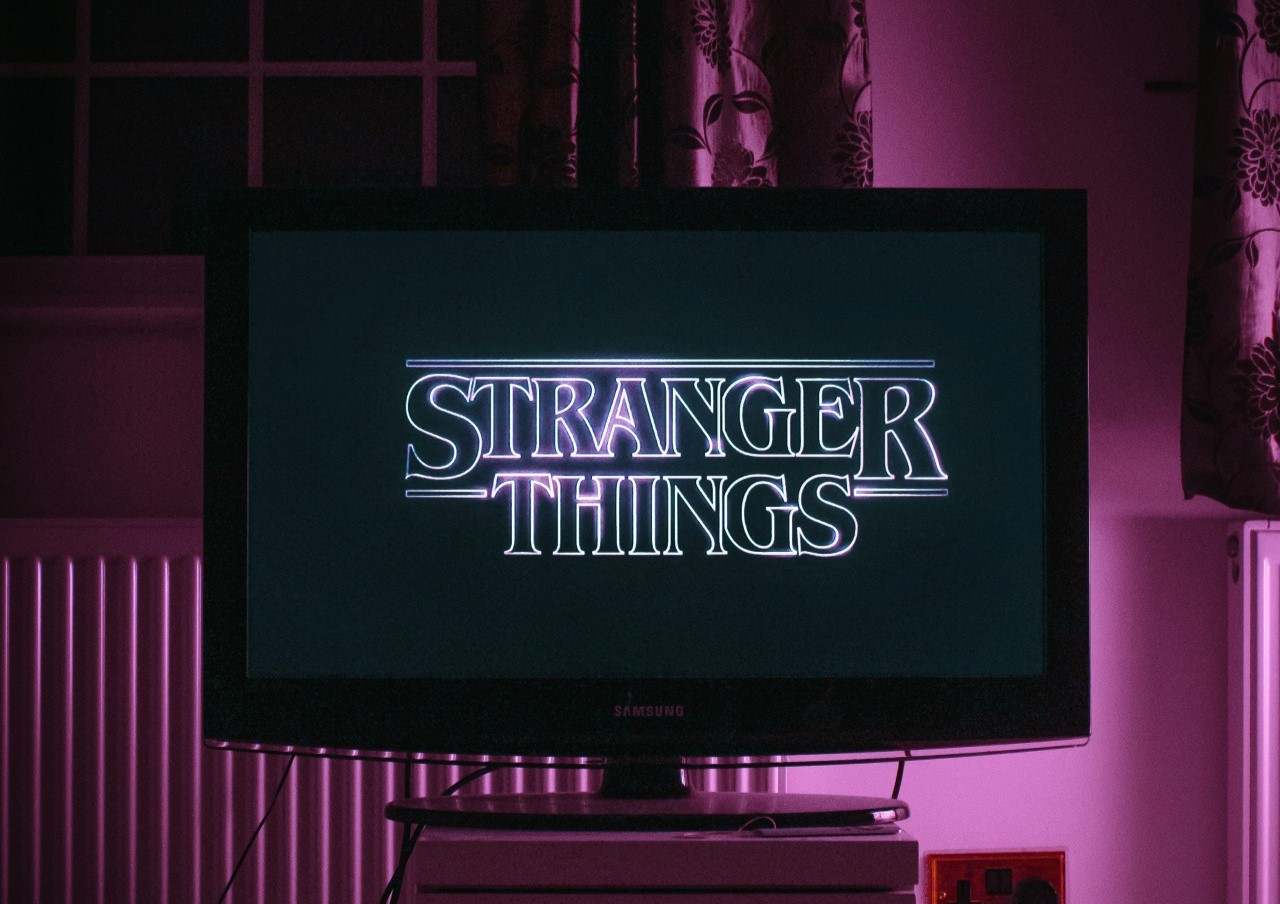If you’re connecting a storage device to Windows, you’ll need to figure out what partition you want to use. This question often comes up for people when building their computers. They must decide what partition they desire, which boils down to two options: a Master Boot Record (MBR) or a GUID Partition Table (GPT). This guide will walk you through the differences to decide if an MBR or GPT suits you.
MBR or GPT: Partitions
An MBR is the sector of your hard disk where information is stored. The roots of MBR go back to 1983 when IBM unveiled the PC DOS 2.0. Since then, partitions have become an essential part of computers. On your drive, you’ll need at least one partition to save anything on your PC. These compartments divide your drive into sections and designate different letters for each side.
A downside of MBR is that it only grants you four different partitions. You can bypass it by utilizing logical partitions, creating three principal divisions and an extended partition. Using an extension, you can handle logical partitions in one space.
GPT, on the other hand, has fewer limitations than its MBR counterpart. If you have a GPT, it can handle up to 128 partitions with no need for logical partitions. Windows sets the limit at 128, but PC users are unlikely to reach a point where they must go beyond that.
MBR or GPT: Storage Capacity
Storage capacity is one of the most important specs when building a computer. Users choose between a hard-disk drive (HDD) and a solid-state drive (SSD). People who want faster computers will typically go with an SSD, despite being slightly more expensive.
Like the partitions, MBR has some limitations regarding capacity. Its maximum is about two terabytes (TB). That space is ample for a PC, but you may run out of room quickly if you download many games. Conversely, GPT has virtually no limitations for storage capacity. These partition tables have a ceiling of 9.7 zettabytes (ZB), equalling about 9.7 billion TB. It’s safe to say GPT is free of storage capacity issues.
MBR or GPT: Data Recovery
When push comes to shove, you may need to recover your data. The difference between MBR and GPT goes back to their setups with the partitions. MBR keeps all your data in a single location, creating challenges to recover the data if you lose it.
However, GPT stores your information on different parts of the disk. Recovering data is much easier with a GPT because it can use multiple partitions if one of them becomes corrupted. Also, GPT is better at detecting error codes to find problems on the partition table. If there are errors, the GPT can fix itself, whereas an MBR doesn’t have the same ability.
Should You Get MBR or GPT?
Considering these three factors, GPT is superior to MBR. If you have an older computer, MBR may be best for you if the hardware runs on an old operating system. If your computer has 2TB or less memory on your SSD or HDD, MBR could suit you.
However, GPT is the better option if you have a newer PC. With a GPT, you can quickly manage your partitions and recover your data. Also, the capacity is almost limitless. A GPT will give you more flexibility and provide a better PC experience. If you have MBR and want to upgrade to GPT, the process can be easy. Be sure to save your data because you can lose it in the transition if you’re not careful.
Recent Stories
Follow Us On
Get the latest tech stories and news in seconds!
Sign up for our newsletter below to receive updates about technology trends