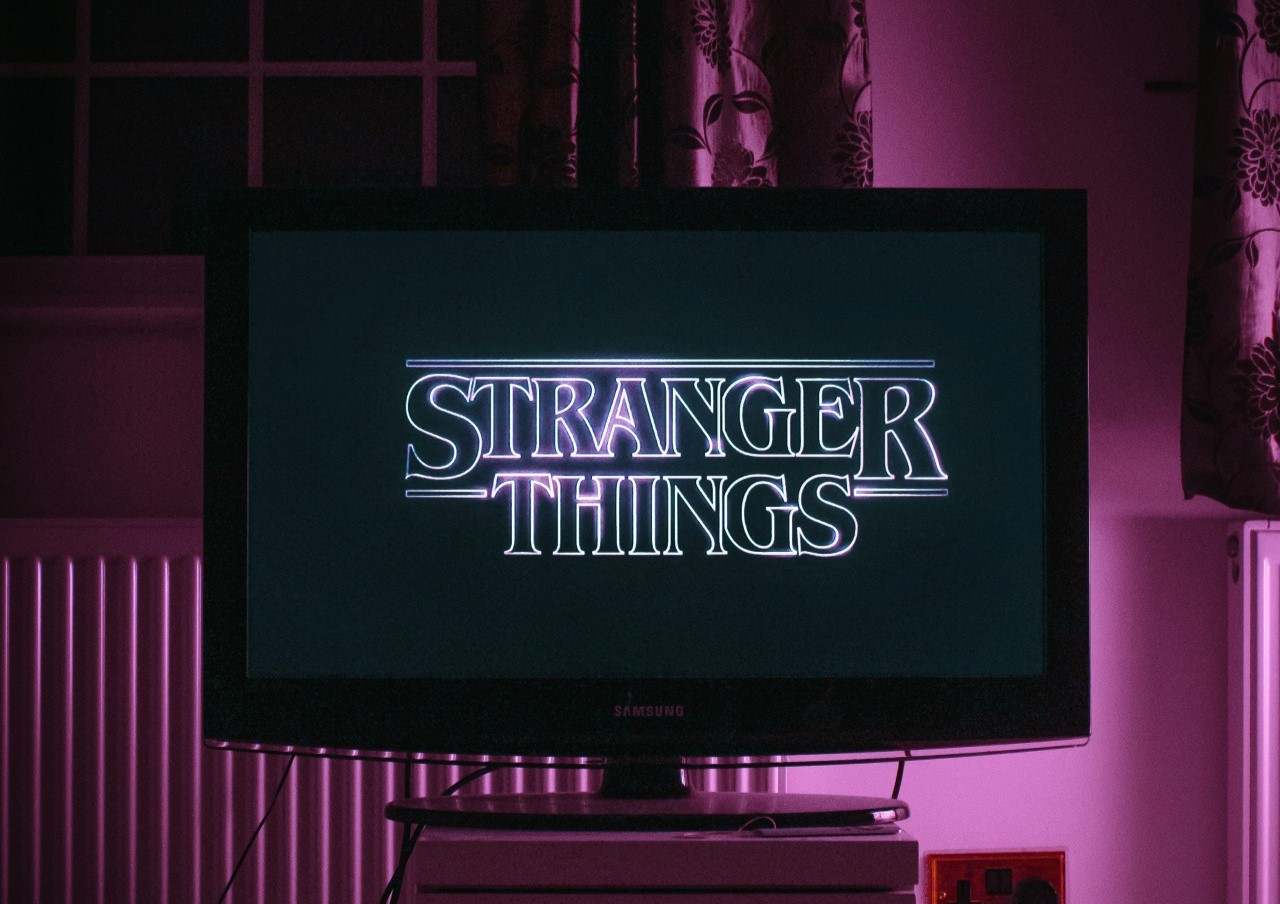If you’re not getting verification code texts within 30 seconds or less, something went wrong. In most cases, the solution is simple — all you have to do is wait. However, you might be able to fix it another way.
If the issue isn’t on the sender’s end, you can likely fix it within minutes. Fortunately for you, we gathered some of the best fixes for those who want to troubleshoot.
Why Are You Not Getting Verification Code Texts?
If you’re not getting verification code texts, many things could be the root cause.
Network Congestion
Network congestion happens when too many people use a multi-factor authentication service simultaneously. In 2021, 85% of all verification codes were sent through text. Since it’s so common, the odds of it being the cause of you not getting verification code texts are high.
Number or Manufacturer Change
Sometimes, changing phone numbers or switching to different device manufacturers — like from iOS to Android — results in people not getting verification code texts. It’s uncommon, but it does happen.
Too Long Between Restarts
When was the last time you fully turned off your phone? Sometimes, devices experience memory issues when they go too long without restarting. If yours is being sluggish or acting up, this might be the cause.
Unstable Network Connection
Maybe the problem isn’t you — it’s your network stability. If you don’t have a proper connection, you won’t be able to receive your verification code over text.
Spam Filters and Blocks
Of course, you won’t get messages from someone you’ve blocked. The same concept applies to those flagged as spam. Even if you aren’t filtering senders manually, your settings might be doing it for you.
Notification or Device Settings
Some device features prevent you from receiving texts. For example, the “Do Not Disturb” mode silences all incoming messages unless you specify otherwise. Although this cause seems self-explanatory, people often overlook it when troubleshooting.
Exceeded Request Limit
Some entities limit how many codes they’ll send in a period. That being said, you’ll typically get a message saying so if this is the case. If you haven’t requested any, be wary — you might be the target of a cyber attack.
Fixes for When You’re Not Getting Verification Code Texts
Not getting verification code texts can feel crazy frustrating. Fortunately, we have some fixes that might help you.
Wait for an Hour
Usually, waiting is the best course of action. If your device is up to date, texts can come through and your network is fine, there’s little else you can do. This answer might not be what you wanted, but it’s realistic.
By all means, try our other fixes in the meantime to see if something works — just keep in mind it could take up to an hour to receive a verification code. If you put in multiple requests back-to-back, prepare for each one to come in at the same time when they finally go through.
Restart Your Phone
The classic “turn it off and back on again” has never let us down. If you can’t remember the last time your phone was completely off, give it a try. In the best-case scenario, you’ll see your verification code come through when you start it up.
Check Your Settings
It’s easy to turn on “Do Not Disturb” and “Airplane” mode and forget you did. In other words, you must double-check they’re turned off. At the very least, doing so helps you narrow down why you’re not getting verification code texts.
Stop Filtering Messages
Go to your phone’s settings and ensure you’re not filtering unknown senders. If your verification code doesn’t come through, request it again. Also, ensure you haven’t blocked the sender.
Check Your Storage
If your storage is full — or nearly full — you risk being unable to receive texts. While waiting for your verification code to come through, delete unnecessary apps, photos and files to free up space.
Improve Network Stability
To fix your network stability, test your connection speed, diagnose the issue and make sure it’s stable. If you’re still not getting verification code texts afterward, you might have to request a resend.
Contact the Sender
Sometimes, contacting the sender is the best fix. Even if they can’t pinpoint your exact problem, they have the power to solve it. Not to mention, the rise of artificial intelligence chatbots has made getting ahold of customer service possible at any time.
If you’ve tried everything and are still not getting verification code texts, reach out to your carrier. Although back-end issues on their end are uncommon, they’re possible. At the very least, the experts can walk you through your unique situation.
How to Prevent Verification Code Issues in the Future
Even when you figure out why you’re not getting verification code texts and fix the issue, there’s still work left. To start, you should whitelist senders to ensure your phone never categorizes them as spam. On that note, you should edit your spam filter settings to allow unknown senders before requesting a one-time passcode.
Another thing to address is contact methods. Sometimes, multi-factor authentication is the only way to get into an account — meaning you’re locked out if a verification code is stuck in limbo. If you can, change your preferences to allow the sender to email and call instead of text you. Alternatively, you could use features like security questions to bypass the code altogether.
Try Every Solution, No Matter How Simple
Even though a lot of these causes and solutions seem self-explanatory, they’re worth checking out. Often, the problem ends up being something you didn’t think to check. Even if you’re sure it can’t be the issue, walk through each one.
Hopefully, we helped you receive the text you’ve been waiting for. If you tried everything and still are not getting verification code texts, we encourage you to contact the sender and your cell carrier again to sort things out.
Recent Stories
Follow Us On
Get the latest tech stories and news in seconds!
Sign up for our newsletter below to receive updates about technology trends