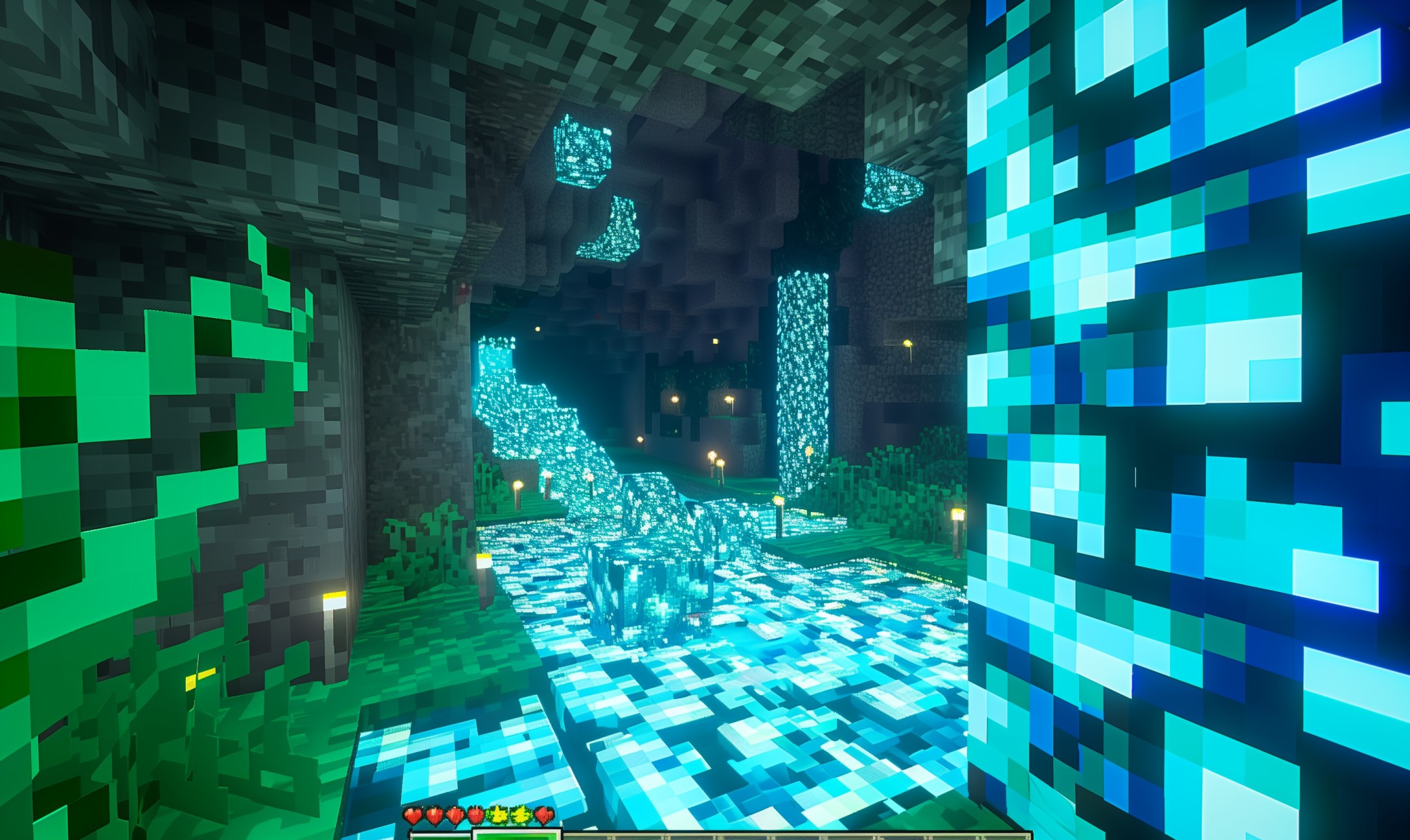If you want to get a refund from the online gaming platform Steam, you’re in luck. Steam has a more than fair refund policy for its consumers. Still, you have to follow the right steps and adhere to strict deadlines to get your money back. Here’s everything you need to know about Steam’s refund policy.
How to Request a Refund From Steam
Per Steam’s refund policy, you must meet these prerequisites to refund a game:
- You must have ordered the game less than 14 days beforehand.
- You must have played the game for less than two hours.
These deadlines give players enough time to return any accidental purchases, determine if their PCs can handle the games, and most importantly, see if they actually like the products. Whatever the reason, Steam will give you a refund with no questions asked as long as you take action within the deadline.
Here’s a short step-by-step guide to getting a refund on Steam:
- Check the time played on your game. Steam provides this information when you select the game in your library.
- Go to the Steam App’s main page. You will see a “Help” icon at the top of the screen.
- Click “Help,” then select the “Steam Support” option in the dropdown menu.
- Ignore the list of recent purchases and scroll down to click on the “Purchases” tab.
- Select the game you want to refund and choose the “I would like a refund” option.
- Steam gives you the option to add the refunded money to your Steam wallet or return it to your original payment method (credit card, PayPal, etc.). Choose the refund option you want.
- Steam also asks you to describe the reason for your refund. Select a reason from the dropdown options or write something in the “Notes” textbox.
- Finally, click on “Submit Request.” Steam will email you a reference code and the results of your request within the hour.
You can still request a refund if the deadlines have already passed, but the Steam Support staff will likely not approve the request. They strictly enforce the deadline and track every second the game is open, even when paused or minimized. Keep that in mind when playing a new game that you’re on the fence about.
Steam also offers refunds for more than video games, although some of the time frames are different. You can get your money back from the following expenses:
- In-game purchases (within 48 hours of initial purchase)
- Pre-purchases titles
- Subscriptions (within 48 hours of initial purchase or the most recent automatic renewal)
- Bundles
- Gifts
- Steam hardware
Refund Restrictions
Steam is generous with its refunds, but they have security measures in place to prevent people from taking advantage of the policy. Assuming you submitted the request within the deadline, there are only two reasons they won’t give you a refund:
- If you have been banned by the Valve Anti-Cheat system (VAC) for cheating on a specific game, you lose the right to refund that game.
- If Steam judges that you abused its policy in the past, it can revoke your right to future refunds. The Support staff monitors your refund history and can easily notice patterns in your behavior, such as refunding games just before the deadline.
As long as you play by the rules and stay within the established time frame, Steam will accept your refund with no problems.
Controversy With Steam’s Refund Policy
Refunding a game on Steam might be straightforward and convenient, but the two-week and two-hour deadlines have stirred up some controversy in the gaming community.
Steam implemented these policies to ward off untrustworthy consumers who like to exploit online games. However, some games can easily be completed in less than two hours. This loophole has left smaller indie video games vulnerable to significant revenue losses. One developer, Emika Games, had to step away after its popular game Summer of ‘58 got refunded into oblivion on Steam.
Another unnamed developer had the same problem with its game Before Your Eyes. The gameplay is only 90 minutes long, which leaves it exposed to the same loophole as Summer of ‘58. Steam user Bella Messex released a tweet criticizing the flaw in Steam’s refund policy, and it has since gone viral.
What can Steam do about this issue? The gaming community is divided on this question. Some think they should reduce the two-hour limit, but that could give rise to other problems. It would prevent consumers from thoroughly testing their PCs on AAA (high-budget) games and decrease developer accountability for late-game bugs.
Some have also suggested adding stipulations to the two-hour limit, such as only applying it to AAA games and assigning a different deadline to indie developers like Emika. However, that creates another debate on what qualifies as indie or AAA. It’s a paradoxical situation that helps honest consumers but hurts aspiring developers.
Steam Still Going Strong
Even with the loophole in its refund policy, Steam remains one of the most prominent and trustworthy online gaming platform. With over 26 million users worldwide and constant additions to its game catalogue, the company can afford to take its time in sorting out the refund issue. For now, it continues to support a wide variety of developers with thousands of entertaining games.
Recent Stories
Follow Us On
Get the latest tech stories and news in seconds!
Sign up for our newsletter below to receive updates about technology trends