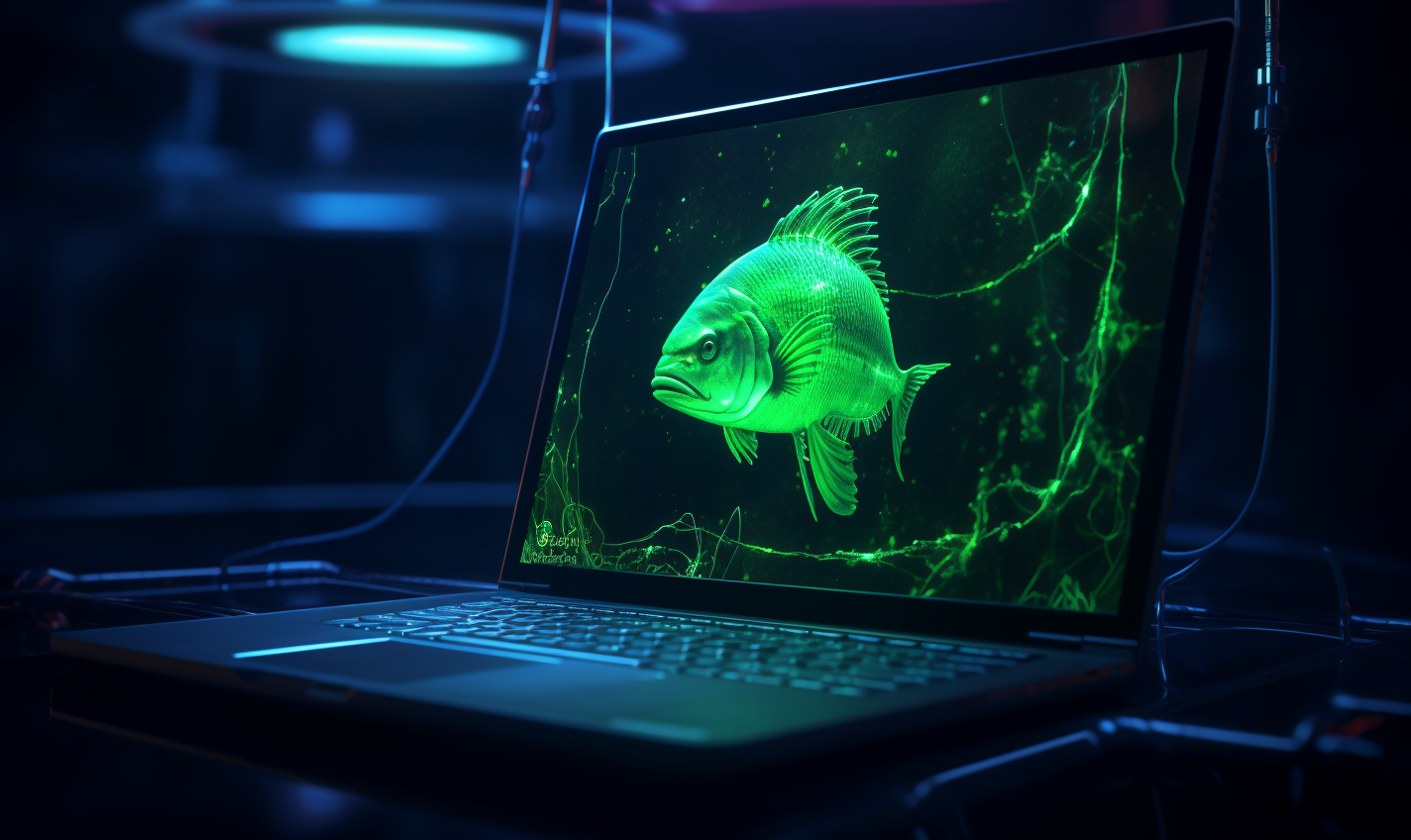Guest Post By Elaine Bennett
As the COVID-19 pandemic is sweeping around the globe, many companies are sending employees to work remotely. If you have never worked from home before, entering your “new normal” may be stressful for you. Given that, it is not surprising that many employees forget about the importance of data security steps while working remotely.
Here are six data security steps to take while working remotely.
Perform Regular Backups
The reasons for data loss are multiple, from hardware damages and thefts to hacker attacks and human error. Sophisticated cybersecurity threats can sneak into your network without you even noticing them and wipe your entire system.
For any company, data loss may severely hurt business continuity, employee performance, and customer satisfaction.
Therefore, backups are not optional anymore. They are a necessity for any individual working remotely. Now, you can back up your data in many ways. While on-site hardware backups are still an option, most users are making a switch to their cloud alternatives. Apart from helping you reduce costs, cloud backups also offer end-to-end encryption, real-time access to data, and file transfer security.
Set Up Firewalls
To protect your financial information, confidential customer data, and personally identifiable data while working online, you need to set up a firewall. Firewalls are your network’s first line of defense. They prevent cybersecurity threats and data leakage by building a barrier between your device and the internet.
Always choose a computer network security solution that offers all-around protection from various threats. It should provide security visibility, detect threats in real-time, and be user-friendly. The goal is to choose an easy-to-use firewall solution that offers a holistic overview of your network’s security and keep it safe from both existing and future cybersecurity threats.
Create Strong Passwords
Do you still use the same password for multiple online accounts or use the word “password” to secure your Wi-Fi network? If you do, it is time to rethink your approach to data security. Namely, weak, short, and predictable passwords provide hackers with easy access to your personal and business data. To protect your accounts, start creating stronger passwords. Here are a few tactics to apply:
- Make sure they are more than ten characters long.
- Use a combination of lowercase letters, uppercase letters, numbers, and special characters.
- Never use sequential numbers, such as “123456.”
- Choose neutral password combinations that do not include personal data.
Use Encrypted Communication Tools
When communicating with your coworkers online, chances are your emails will contain sensitive information and files. Even though emails seem private and safe, they have many security gaps. Namely, regardless of how secure your HTTPS connection is, remember that you cannot control a recipient’s server. Therefore, if your colleague uses an unprotected or public Wi-Fi network, your sensitive data may easily be intercepted by hackers.
Precisely because of that, start using encrypted messaging apps and file-sharing services. Fortunately, most team collaboration tools we use today, including Zoom, Jitsi, Wire, Viber, and WhatsApp, use end-to-end encryption.
Invest in a VPN
A VPN is short for a Virtual Private Network. A VPN tool encrypts your internet traffic and hides your IP address. It creates a secure tunnel for your online traffic, connecting your device and a website. That way, neither annoying advertisers nor hackers can spy on you.
Another immense advantage of a VPN lies in the fact that it connects your data to the VPN server in your desired location. Say you live in the US and connect to a server in Spain. A website you visit will identify the location of the server, not your PC’s location. That is an effective way to protect your IP address, as well as access geo-restricted content.
Protect your Home Router
Wireless internet access is a necessity for any remote employee. Unfortunately, unprotected Wi-Fi running on default settings also opens doors to new cybersecurity risks. Apart from enabling other people to use your internet connection, you will also expose your company’s sensitive data, such as your emails, customer information, or banking data.
Fortunately, you can secure your home router in a few simple steps:
- Set a strong password for your router.
- Always use Wi-Fi Protected Access 2 (WPA2). That is the most secure encryption option that encrypts the traffic going in and out of the router.
- Switch off Wi-Fi Protected Setup (WPS). This option was designed to improve user experiences and help you connect devices faster. However, from the cybersecurity viewpoint, WPS is not safe, since the PIN you set can be easily hacked.
- Keep your router’s firmware up-to-date to prevent the latest cybersecurity threats. Most routers we use today will notify you when the manufacturer rolls out patches and updates to firmware. Some of them will even update the router firmware automatically.
Follow These Data Security Steps When Working Remotely
In 2020 and beyond, cybersecurity threats are getting more sophisticated. And, their consequences for businesses are multiple, from harming your employer’s budget to compromising their reputation. That is why you should not neglect the importance of data security. By putting these data security steps into practice, you will limit access to your sensitive data and reduce the stress of remote working.
What data security practices do you use? We are listening!
Elaine Bennett is a digital marketing specialist focused on helping startups and small businesses grow. She’s a regular contributor at Bizzmark Blog and writes hands-on articles about business and marketing.
Recent Stories
Follow Us On
Get the latest tech stories and news in seconds!
Sign up for our newsletter below to receive updates about technology trends