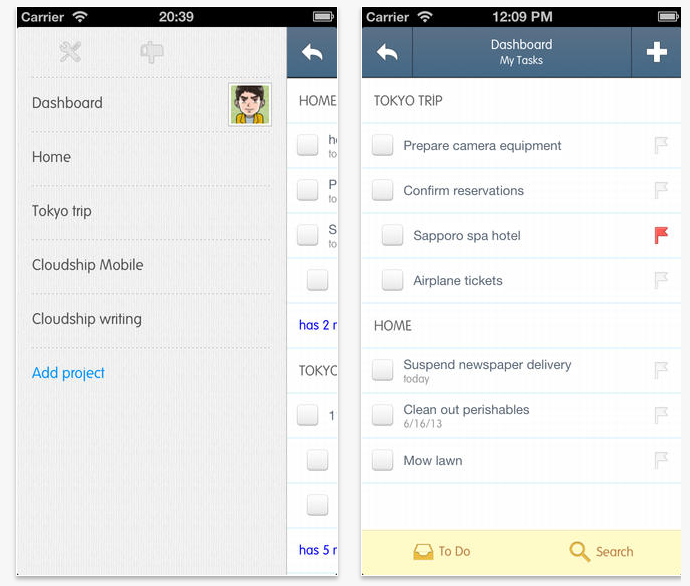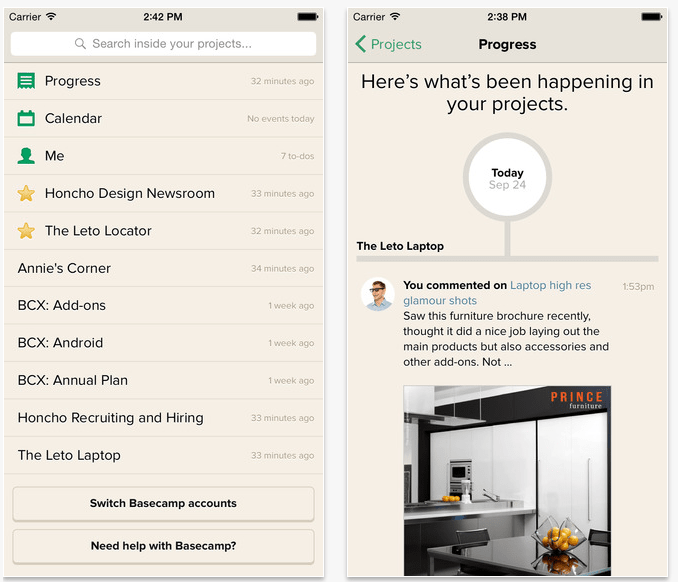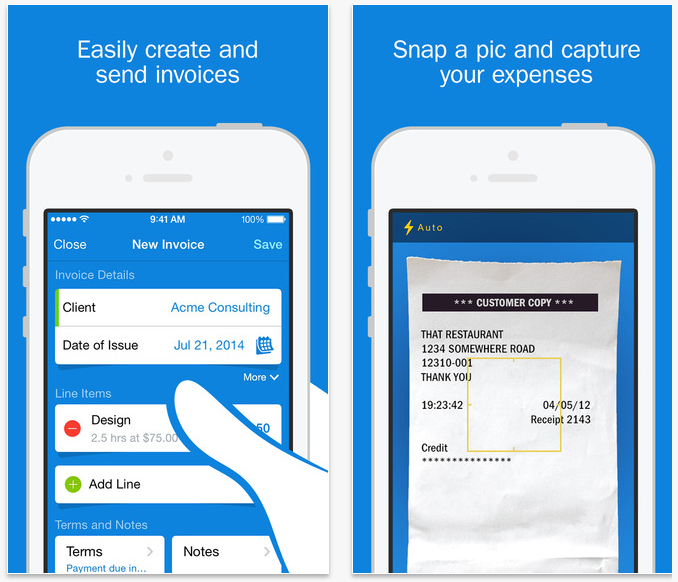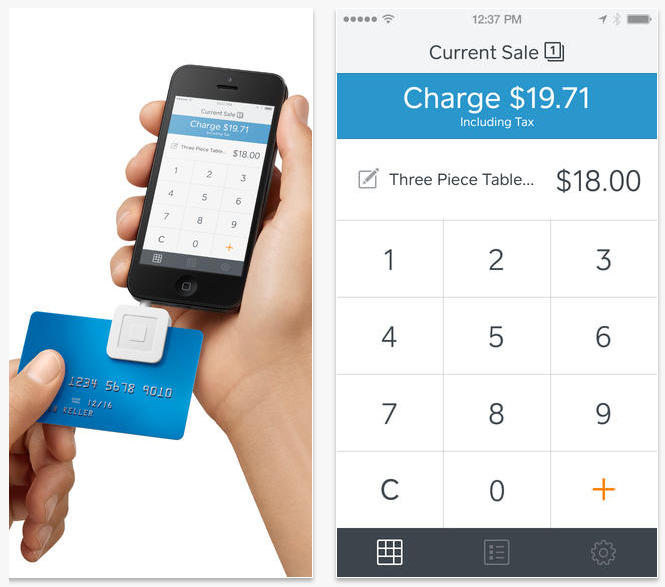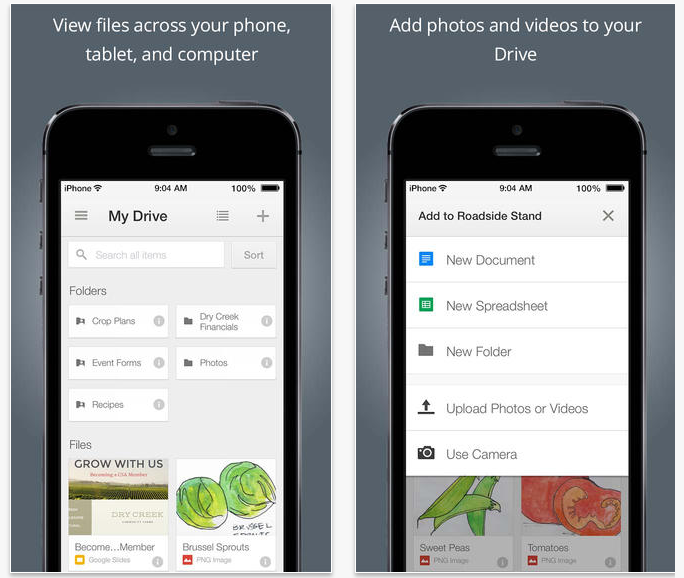Self-employment, like any other form of employment, has its perks and its challenges. True, self-employment allows you to set your own goals and pace, all while providing the freedom to professionally pursue cherished dreams and specific interests. However, it also means that you are totally and completely responsible for every aspect of your business: tasks, deadlines, accounts, etc.
It can be daunting to find yourself in charge of ensuring productivity soars and deadlines are met. You may feel overwhelmed as you try to manage the financial end of a fledgling business.
Thankfully, we live in an age of technology where you can name a need and discover that there really is an app for that. Looking for the best apps for the self-employed? Here are five of our top picks:
1. Cloudship
One of the biggest challenges for the self-employed is time management. You’re the boss, so when it comes to deadlines, task management, and productivity, the buck stops with you. If you’re looking for an app to help track time, projects, tasks and deadlines, Cloudship is an excellent choice.
With both free and paid accounts available, Cloudship provides an intuitive, one-stop-shop for all your workflow needs. Users can create task lists by project, add notes, set notifications, track time spent on tasks, clone tasks, drag-and-drop attachments and much, much more. What’s more, Cloudship is available for both desktop and mobile, and is compatible with Windows, Mac, Linux, Android and iOS.
2. Basecamp
No longer the only member of your team? Once you find yourself employing others as well as yourself, you may find yourself in need of an app that can help you assign and manage collaborative tasks. Basecamp boasts the title of the world’s #1 project management tool and has over a decade of experience—and hundreds of thousands of clients—to back it up.
Basecamp can be used via a variety of platforms and doesn’t require years of training or a fully staffed IT department to use. Basecamp is cloud based, so there’s no need to constantly fuss or fret over technology. What’s more, Basecamp provides free online classes and Q&A’s, enabling any user—of any experience level—to become a Basecamp expert. Plans start at $20 per month and yield a great return in organization and productivity.
3. Freshbooks
Managing your accounts doesn’t have to be scary, provided that you have an easy to use app like Freshbooks on your side.
Freshbooks is designed with non-accountants in mind, which is clear from its easy and intuitive interface. While many apps may offer simple invoicing and payment tracking, Freshbooks goes above and beyond. Users can accept online credit card or PayPal payments, send international invoices in any currency, late payment reminders, track expenses and easily add expenses to client invoices. There are dozens of other amazing, time-saving, organization-improving features available. If you’re not yet convinced that Freshbooks is an app worth paying for, sign up for a free 30-day trial to see how it meets your cloud-accounting needs.
4. Square Register
Accepting payments can be a breeze thanks to apps like Square Register. This Popular Mechanics award-winning service provides a free, small—you guessed it–square credit reader for users to hook up to their tablet or smartphone. Simply download the corresponding app and you’re ready to start accepting credit card payments.
Although the app and device are free, there is a $2.75 charge per transaction. However, with the ability to run on both iOS and Android, not to mention the freedom to accept Visa, Mastercard, Discover, and American Express, the fee more than pays for itself. Still not convinced? Square register also allows customers to sign directly on the screen of your device as well as add tips, and allows you to view sales history, give customers e-receipts (they can choose between text or email), resend receipts, issue refunds, and much, much more.
5. Google Drive
There are a lot of options for cloud storage, but none quite like Google Drive. Google Drive allows you to both upload and create documents ranging from simple text documents, to spreadsheets, presentations, form and even drawings. You can even upload pictures and videos. Utilize folders to help organize your materials, and take advantage of the ability not only to share your documents with multiple users, but also to edit documents together in real time. What’s more, Google Drive doesn’t wait for you to save your changes, it saves every edit immediately, so no change or update is ever lost.
Although there is always more to do and learn when self employed, there’s no reason for you to worry and fret over the basics. An Internet connection and the above apps are all you need to kick start—or revitalize—your self-employment adventure.
Main image by Viktor Hanacek
[mc4wp_form]
Recent Stories
Follow Us On
Get the latest tech stories and news in seconds!
Sign up for our newsletter below to receive updates about technology trends