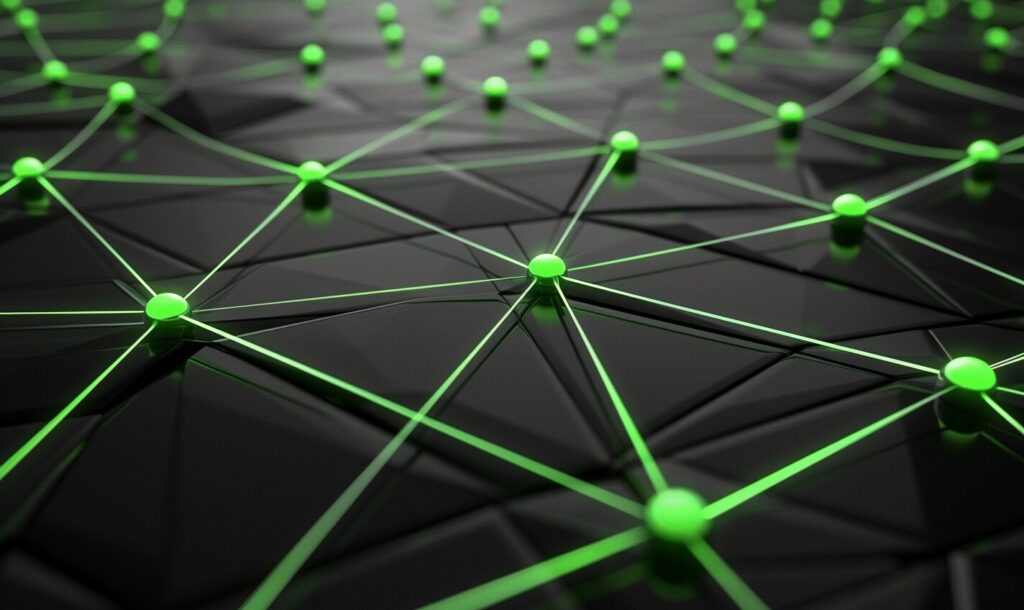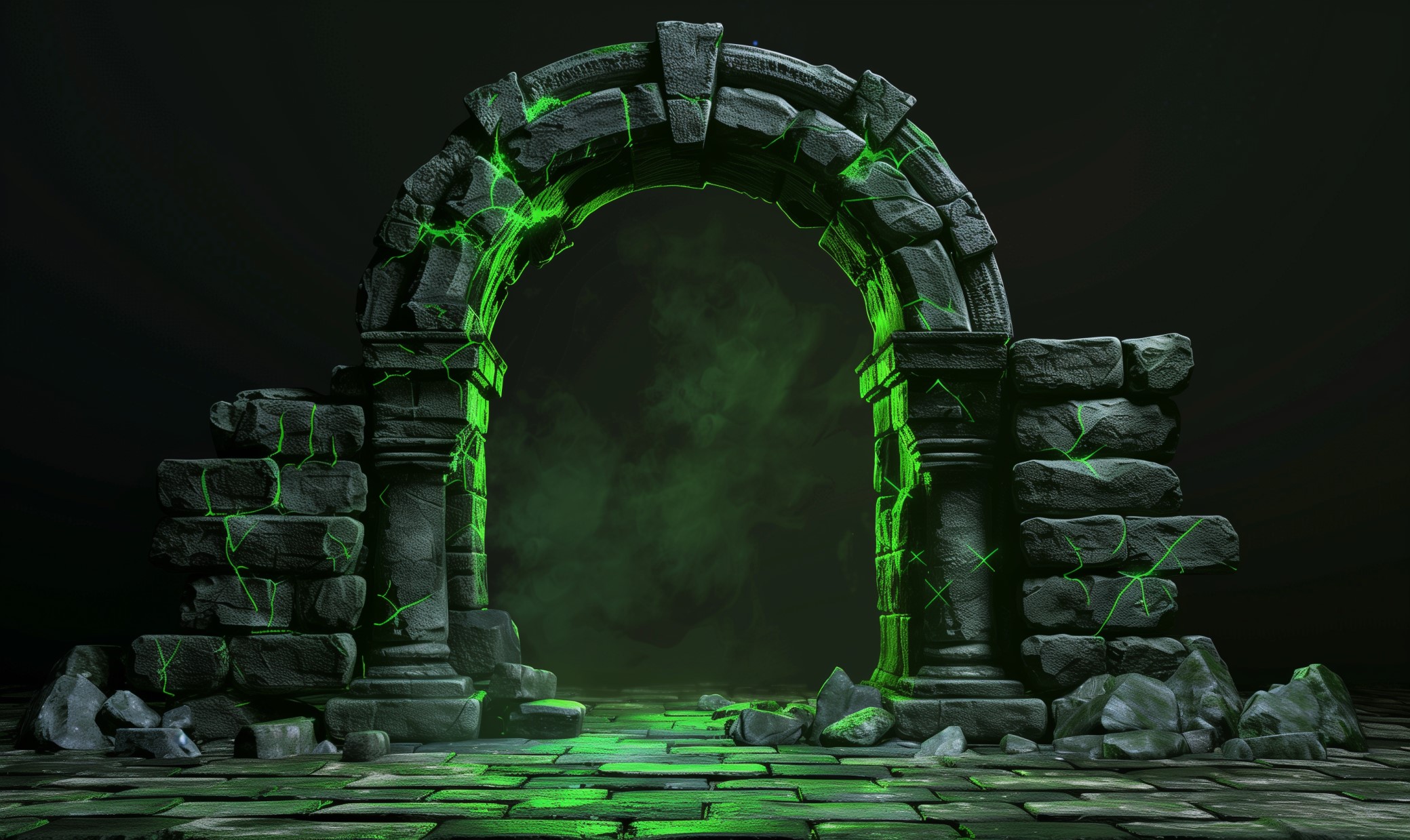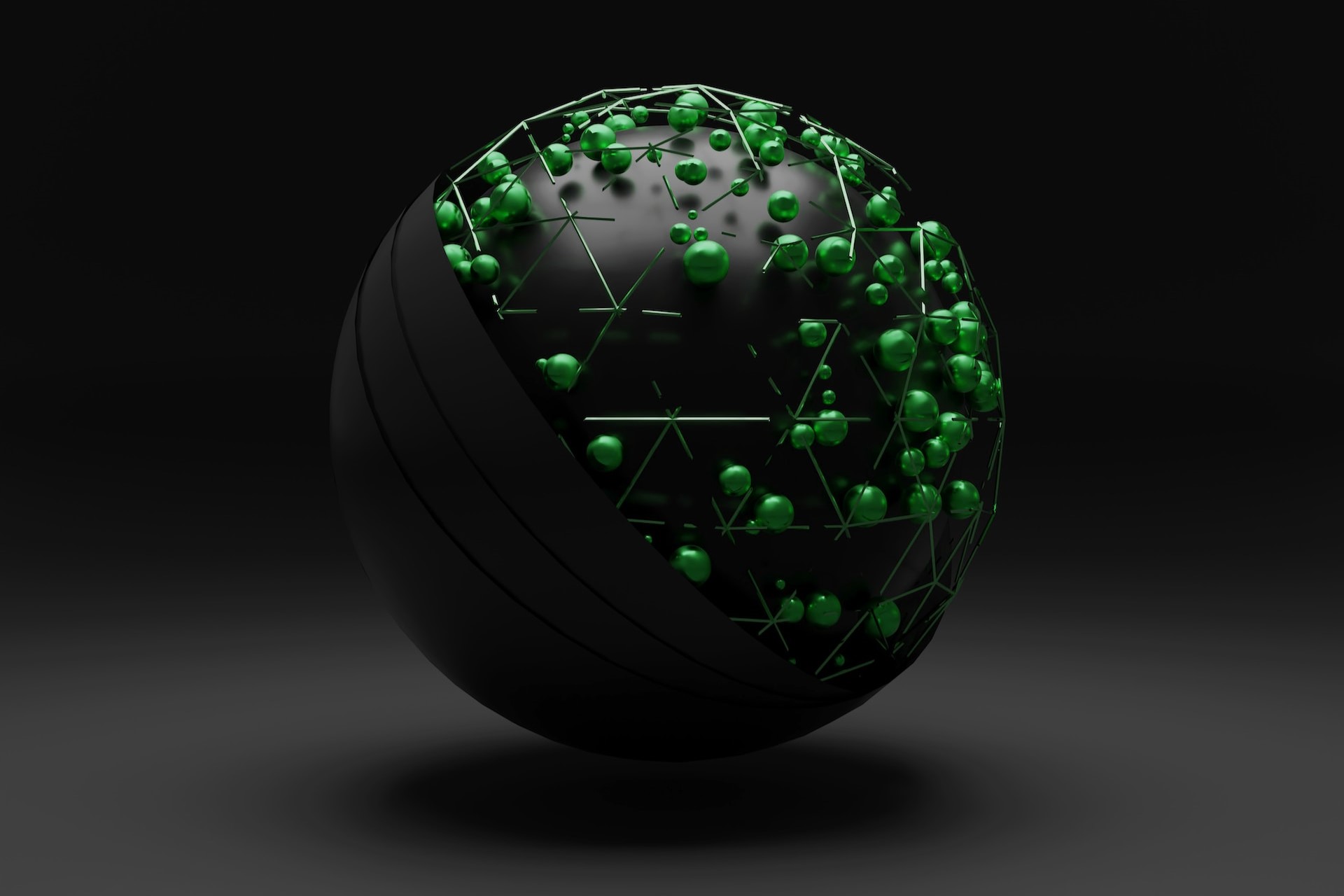This blog contains affiliate links. This means that ReHack may make a small commission if you purchase products through links in this post. Click here to learn more.
_________
Virtually every home, school and business has an active internet connection nowadays. Whether it’s to send emails, work from home, shop online or play video games, accessing the internet is something we’ve become accustomed to in the digital world.
More consumers are purchasing internet-enabled tablets, gaming consoles, laptops and smart TVs than ever before, and all of these devices rely on a home network for connectivity.
Look no further if you’re interested in setting up a home network. Even for the least tech-savvy consumer, it is possible to set up a home computer network.
Follow this beginner’s guide on home computer network setup and learn how to make your home network setup a breeze.
Is Setting Up a Home Computer Network Easy?
Setting up a home network is easier than you think and having your own connection offers many benefits. You’ll be able to share files between devices, connect to printers, stream your favorite movies and TV shows, play video games and more.
It may take time for your home computer network to get up and running, but it’ll be well worth it in the long run. You’ll be able to seamlessly connect smart home devices to your network, work from home, upload and download files and browse the internet once your network is set up.
How to Set Up a Home Computer Network
Here are the steps you need to take once you’re ready to start setting up your home network.
1. Choose Your Network Design: Wired vs. Wireless
Before buying any equipment, you’ll need to decide if you want your home network to be wired or wireless. Many people have wireless networks in their homes. They allow you to connect to the internet anywhere in or around your home without annoying wires or cables.
As its name suggests, a wired network requires a physical cable connection. Wired networks are typically cheaper than wireless networks, can be more reliable and potentially perform faster. Wireless networks are a good choice for families using multiple devices around the house. In contrast, wired networks are useful for desktop networking.
2. Purchase a Router
A router is the central piece of equipment you need for a home network. A router creates your local area network (LAN) — without a router, you won’t get any further in the setup process. When you start looking for a router, you’ll come across many options from various brands.
Most, but not all, routers work for wireless and wired networks. A good wireless router should use the 802.11ac standard, the fastest and most current standard available. Wireless routers following this high-performing standard like this affordable and functional option don’t have to be top-of-the-line. Routers with other standards may not perform as well. If you opt for a wired network, look for a router with the terms “Ethernet ports” or “wired LAN ports” when shopping.
3. Select a Plan With an Internet Service Provider (ISP)
Once you have a router, it’s time to research potential ISPs online to determine which provider will best suit your needs. Some of the most popular ISPs across the country include Cox, Comcast, Spectrum, Verizon and AT&T. There are a few types of services to choose from, such as satellite, cable, DSL or fiber internet.
No one ISP is objectively better than the rest. Each ISP offers a variety of internet plans with various speeds and at different price points. When choosing your plan, consider three important factors: availability, speed and cost. You can usually sign up for services online or call a customer service representative.
4. Buy Additional Equipment If Necessary
After you buy a router and subscribe to an internet service plan, your ISP may require you to purchase additional equipment for your home computer network. If you’ve chosen to use a wireless network, you might want to buy a network adapter or a couple of range extenders.
A range extender does exactly what it sounds like — these devices boost your router’s signal, so the network reaches more areas of your home. It’s also suggested to place your router in a central location for the best performance.
5. Assemble Your Home Computer Network
Once you have all the necessary hardware, the rest of your home computer network setup is fairly straightforward. Set up the router first and follow the instructions on the product’s box. When you set up your router, change the network name and password for security purposes. Once your router is set up, connect all your devices to the network one at a time.
If you run into any problems while setting up your network, don’t panic. Many online video tutorials, articles and troubleshooting guides are available to help you. Your ISP may also offer you assistance with your network setup.
6. Home Network Security Considerations
Because cybersecurity attacks are becoming more frequent, you want to ensure that your internet connection is protected. There are several ways to secure your network, such as:
- Using firewalls and antivirus software
- Updating your software regularly
- Create strong, unique and hard-to-guess passwords
- Regularly backup your data
- Contact your ISP about which security settings to use on your network
After completing the steps above, your home computer network setup will be ready.
Enjoy the Benefits of a Reliable Home Computer Network
It won’t take long for you to realize how beneficial it is to have a reliable home computer network. While you have to pay a monthly fee for internet service, most ISPs offer an affordable plan option that will suit your needs. If you ever have issues with your home computer network setup, contact your ISP to resolve the problems.
Recent Stories
Follow Us On
Get the latest tech stories and news in seconds!
Sign up for our newsletter below to receive updates about technology trends