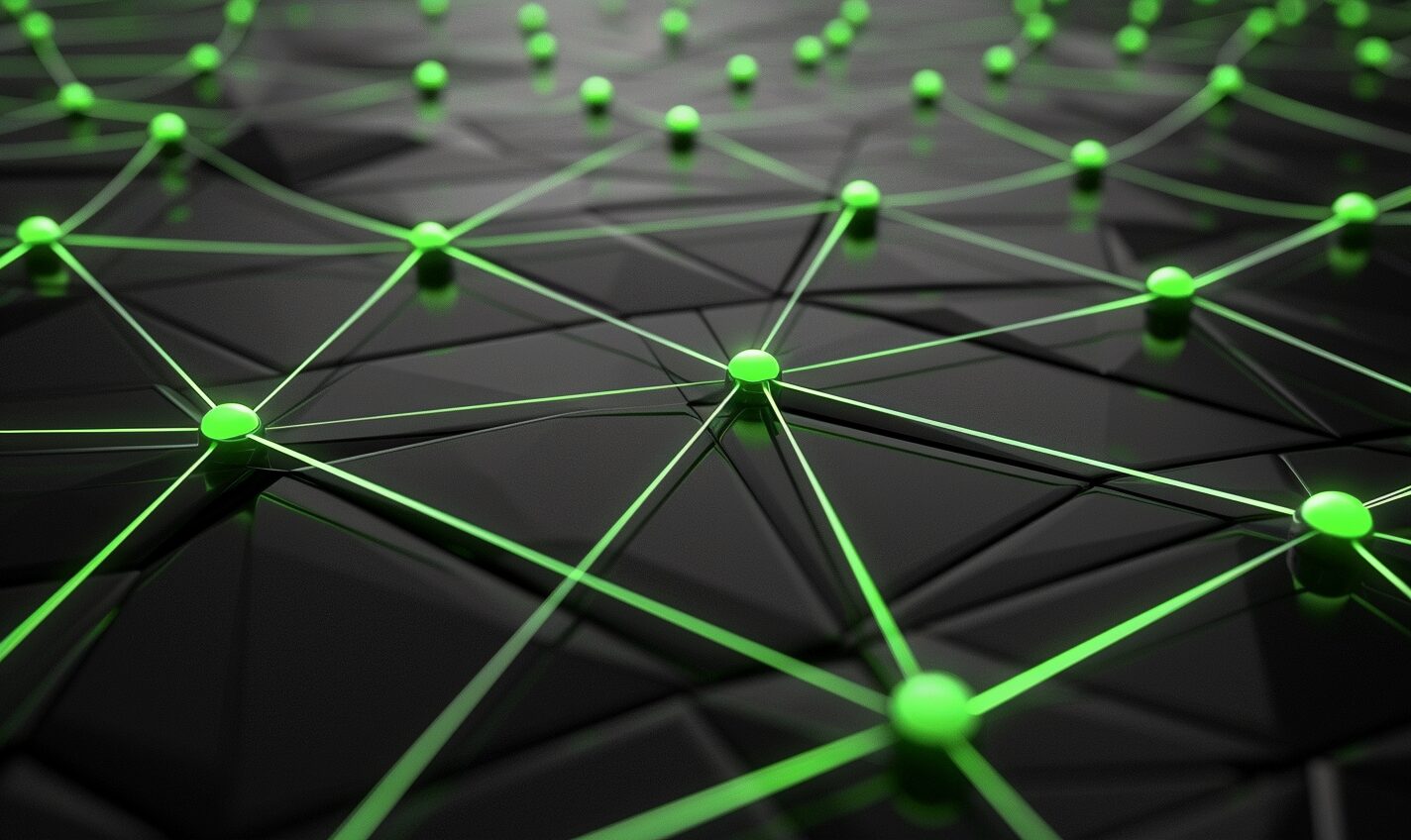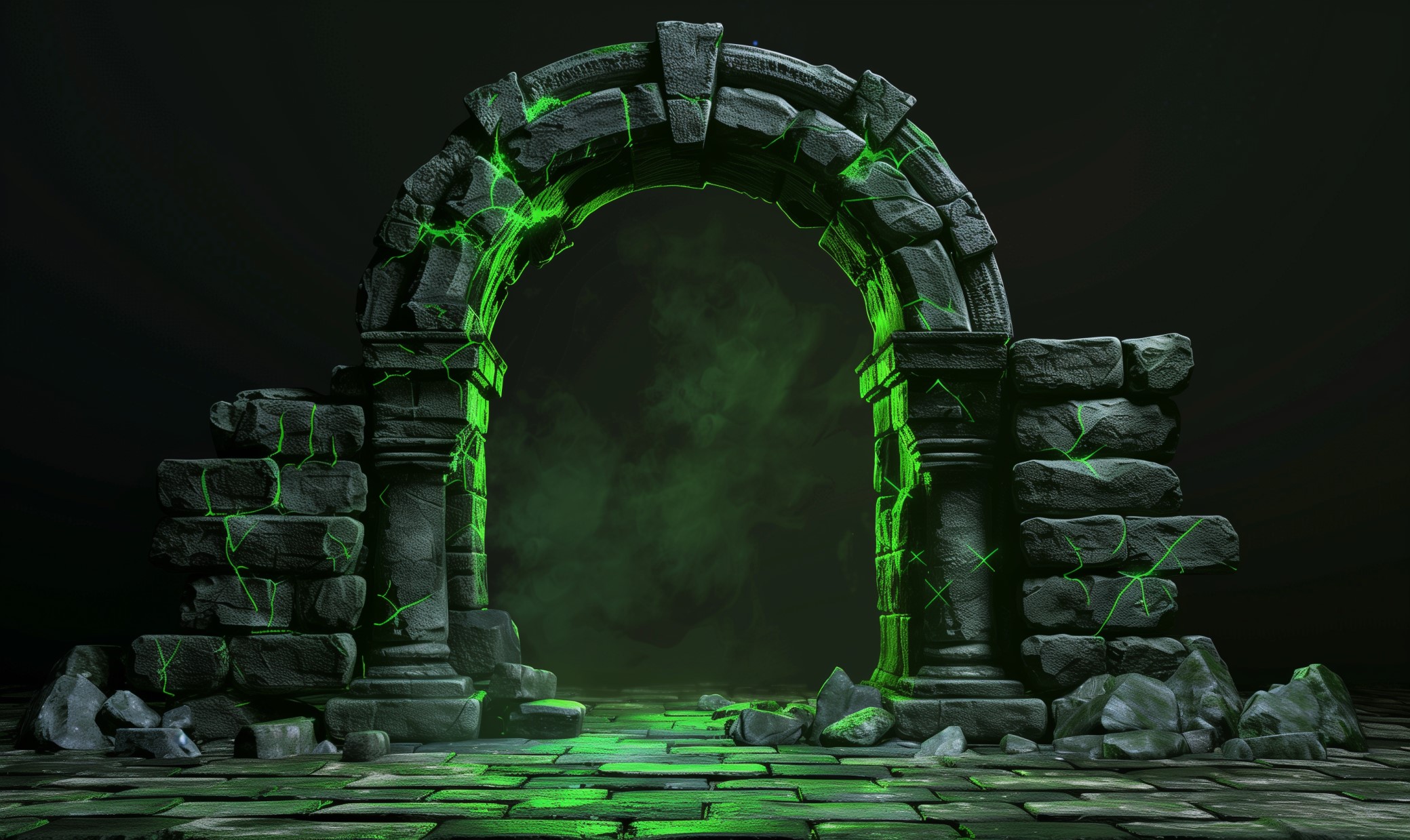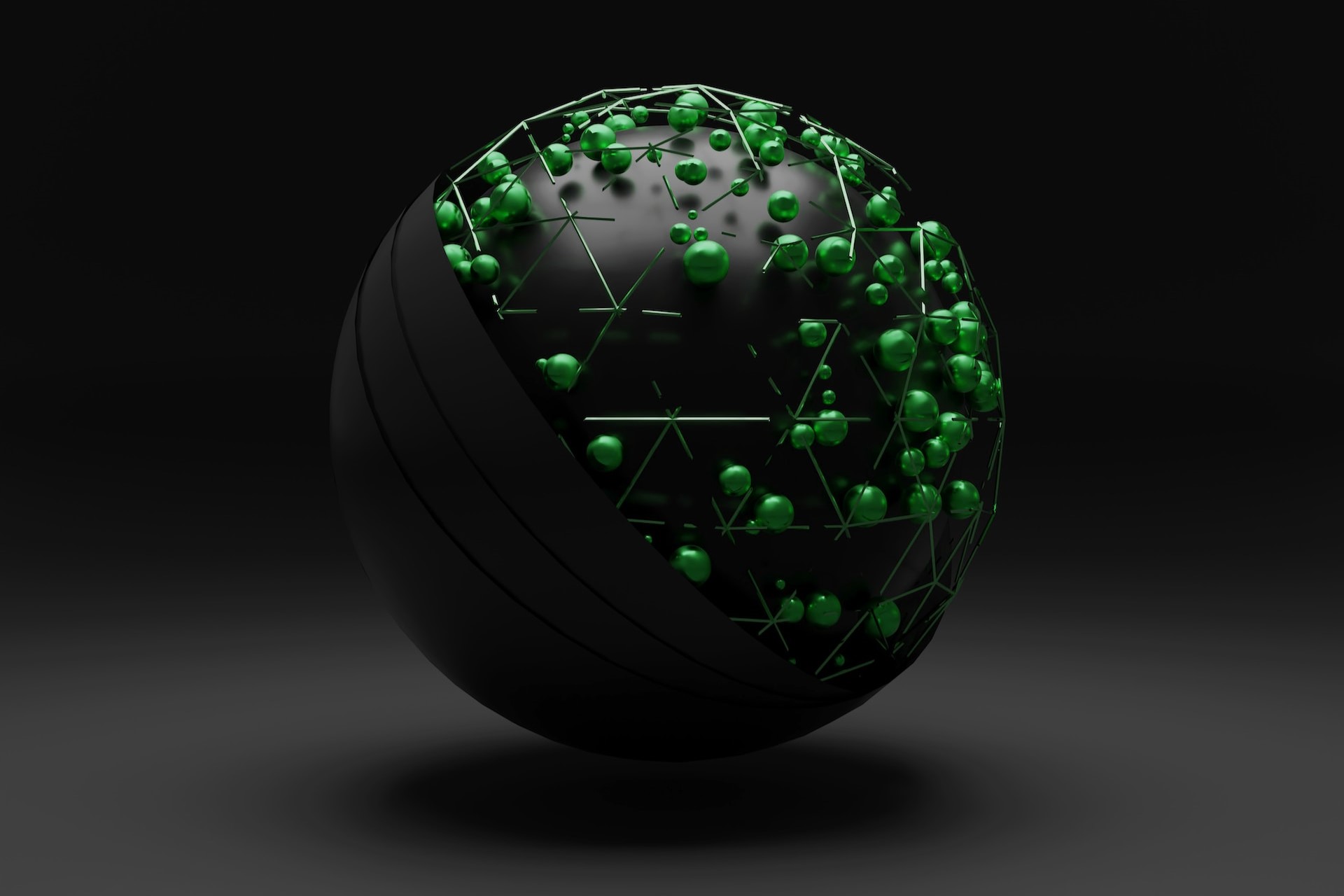From professional to everyday life, the ways we use computers and artificial intelligence have evolved to encompass all our needs. However, the more people rely on computers, the more protection they need. Firewalls are one of the most common defenses almost every form of computer has. But how does a firewall work exactly?
What You Need to Know About Firewalls
Most people living in the 21st century are probably familiar with firewalls. They come pre-installed on most PCs, laptops and mobile devices. Companies such as Norton and McAfee offer specialized third-party firewalls for greater security.
But what actually is a firewall, and how does a firewall work? In the most basic terms, a firewall is a type of cybersecurity software that acts as a filter for information. When your PC or mobile device connects to the internet, it receives data from various sources. A firewall makes sure that the information your PC is receiving is safe.
This is because there are a myriad of threats that can infiltrate your computer. As humanity becomes more dependent on digital technology, cybercrime is becoming more prolific with each passing year.
Firewalls have various methods to find and filter out malicious programs, such as viruses and malware. Typically, firewalls operate in three main ways: packet filtering, proxy service and stateful inspection.
Packet Filtering
Packet filtering is a method where firewall programs organize data received from the internet into packets. The firewall then analyzes these to see if they contain any malicious programs. Packets are discarded or allowed into your PC depending on whether they pass.
Proxy Service
Proxy service is when a firewall retrieves information trying to access your computer or mobile device and sends it to a third party to be analyzed. This third party is usually the manufacturer of the firewall software.
Stateful Inspection
Stateful inspection is a newly developed method that most recent firewalls have adopted. After sorting information into packets or categories, the firewall will examine key parts of the data packets and compare them to a database of trusted information. If the composition of the data matches what is found in the database, the firewall will let the information through.
This method is much more efficient than the previous two because it reduces the time needed for the firewall to decide. In addition, it can also allow firewalls to recognize types of data they might not have been able to previously, reducing the chance of false alarms.
Different Types of Firewalls
In addition to the different methods firewalls use, there are also two different types of firewalls — hardware and software. While both of these fulfill the same purpose, they go about their functions in different ways. Those needing more security layers, such as internet companies, typically use layers of both types of firewalls.
Software Firewalls
Software-based firewalls are usually what you think of when the question of firewalls comes up. They are the most widespread type of firewall, available for commercial and personal use in various forms. Most operating systems ship with at least one software firewall enabled.
The main advantage of software firewalls over hardware is that they are located on the system they protect. This allows them to control network behavior and traffic directly — and protect individual applications of your system more comprehensively.
However, being located on the same system can also come with disadvantages. For example, it can limit the firewalls’ ability to detect and stop malware or malicious activity on the system. It can only act once the invading entity gets close enough to the area it is protecting. By then, the entity might have already caused irreparable damage to the system’s other functions.
Hardware Firewalls
Unlike software firewalls, hardware firewalls are physical devices that protect your computer through an external connection. They act as a barrier between your computer and the internet. Internet service providers usually offer hardware firewalls as a service for businesses that need extra protection.
The functions of hardware firewalls are optimal for protecting multiple computers at once — controlling all network traffic on the company’s entire system. However, they are harder to maintain — requiring professional services to update and repair.
Firewall Best Practices
How you use firewall programs will depend on what you are using your computer system for. What kind of information you want to protect and whether you use your PC or mobile device for personal or business purposes all factor in what kind of protection you need.
Most computer systems for home use have only one firewall installed that comes with the operating system. However, having multiple firewall layers is usually the best practice for better protection. Although every firewall performs the same function, variations and differences depend on the manufacturer.
This is especially important if your computer system is used for work or business purposes. Cybercriminals who obtain access to your work computer can access your company’s information — which can spell disaster for any business.
This can be especially true if your business is mainly internet-based or has many remote employees. In this case, each employee should have multiple internet connections protected by a firewall.
Having multiple protected channels makes it harder for hackers to infiltrate a business’s computer network and steal the information they need. It also makes it easier to isolate attacking malware so that it does not spread to the rest of the system, limiting the damage done.
Many hackers’ weapon of choice is ransomware, which enables them to shut down a business’s entire computer system so they can hold it for ransom. Deploying your firewalls strategically like this can prevent ransomware from infiltrating your system too deeply, significantly limiting the power of these malicious actors.
Another critical but often overlooked practice to get the most out of your firewalls is to configure them to meet your needs. All firewalls have different settings and features that you can customize for varying levels of security.
Although it might require some knowledge of what the settings do, configuring firewalls can give you greater control over the protection they offer.
Keep Your Computer Safe with Firewalls
The question of “how does a firewall work” is much more complicated than it might seem, but learning everything about them can help upgrade your cybersecurity. With hackers lurking around every corner of the internet, knowing about firewalls and other cybersecurity measures is essential in today’s world.
Recent Stories
Follow Us On
Get the latest tech stories and news in seconds!
Sign up for our newsletter below to receive updates about technology trends