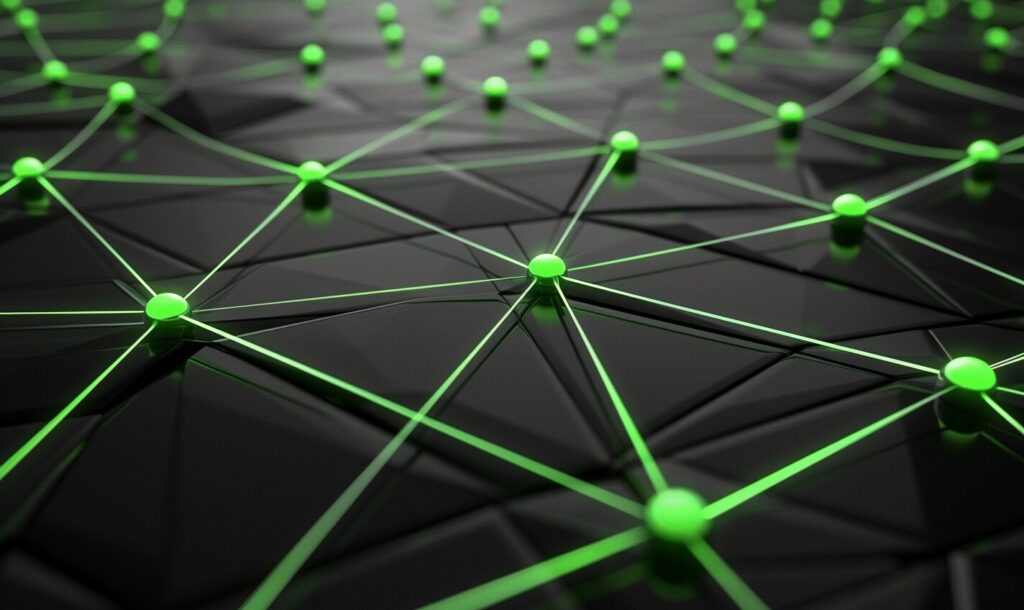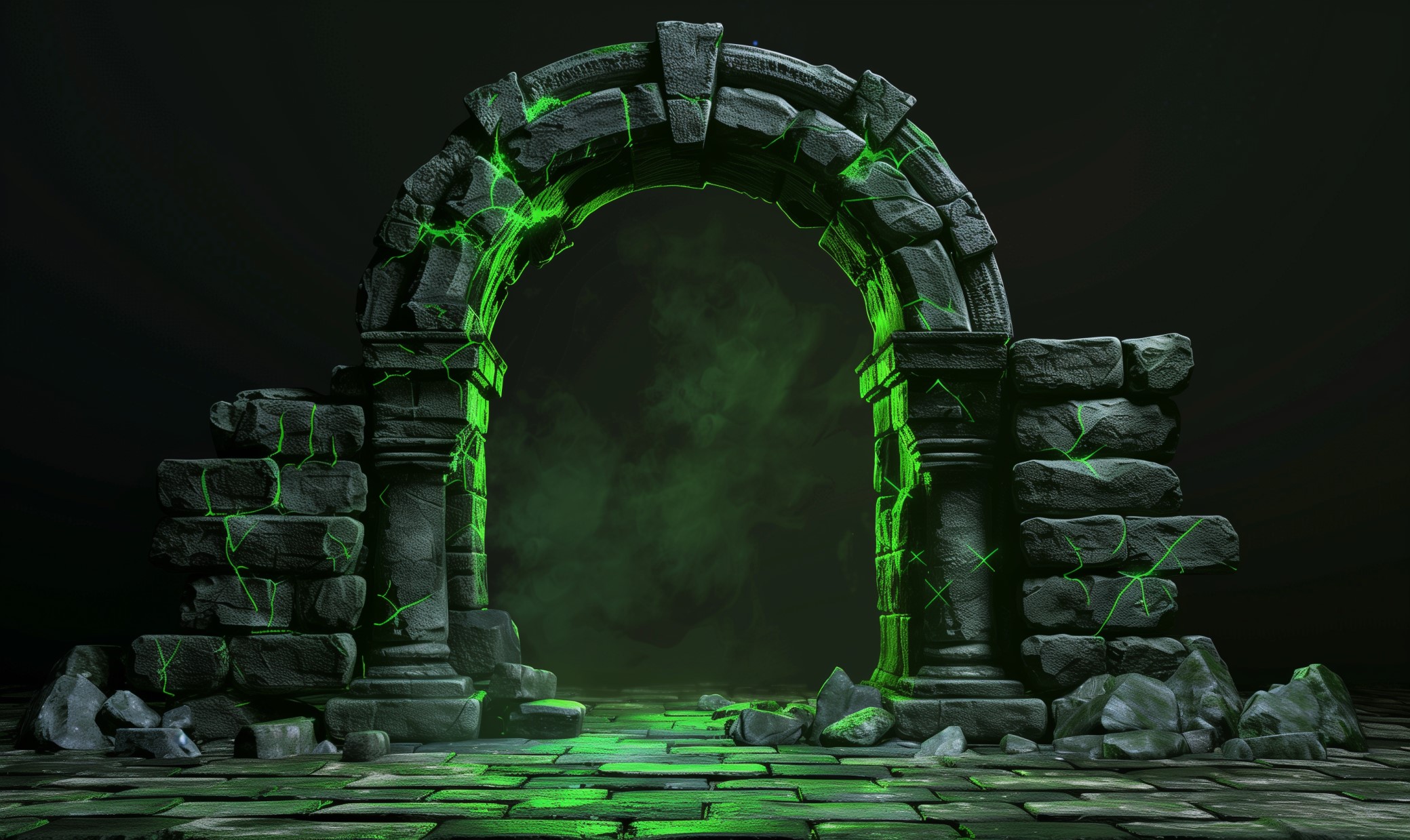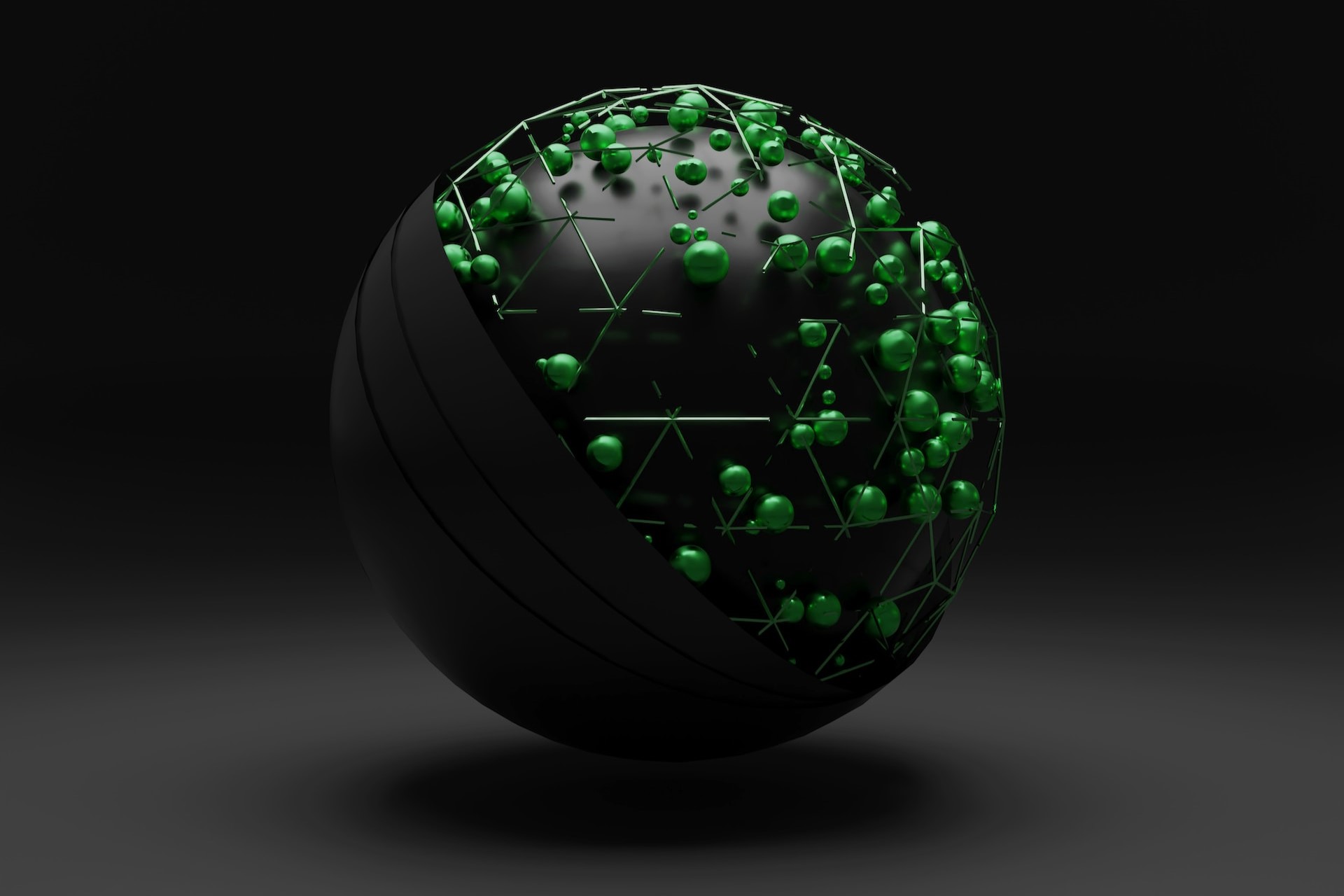Succeeding as a business today often means taking advantage of the latest technologies. Doing that naturally involves some amount of disruption, which can be intimidating if you’re not properly prepared. The cloud migration process is a great example.
What Is Cloud Migration?
Cloud migration is the process of moving your data, applications or workflows to the cloud. That could mean transferring everything from an on-premise environment to a remote data center or moving from one cloud to another.
There are many reasons to take on the cloud migration process. It can be a helpful way to prevent data loss, as the cloud can be more reliable than some on-premise storage solutions. It’s also often more cost-effective and lets you access your data and apps from anywhere.
In today’s digital age, your business likely has a lot of data. Consequently, moving it all to a new service requires a careful, well-planned-out strategy. That’s where the migration process comes in.
A Step-by-Step Cloud Migration Process
The specifics of the cloud migration process can vary depending on your situation, but the overall steps remain the same. Here’s a step-by-step look at how to move your data and apps to the cloud.
1. Outline Your Goals
The first step in cloud migration is to decide why you’re moving in the first place. What data, apps or processes do you want to move? Are you migrating them to make them more accessible? To reduce costs? To boost security?
Answering questions like these will help you decide what kind of cloud platform you want, your budget and how to measure the migration’s success. It’ll also help you narrow down what you’re moving, so you don’t sweat over any data you don’t really need to migrate. As you review this data, be sure you consider any specific regulatory, security or availability needs it has.
2. Find the Right Cloud and Migration Tools
Once you have clear goals, you can compare various cloud options to find your ideal solution. First, decide between a private, public, hybrid or multi-cloud environment, which will narrow down your choices. Then, look at specific options from different vendors, comparing their costs, scalability, security, support for any tools you use and regulatory compliance.
Which cloud is best depends on your needs, as they each have unique strengths and weaknesses. Amazon Cloud Drive is scalable and easy to use but lacks at-rest encryption, so it’s not ideal for highly sensitive information.
As you’re comparing cloud vendors, be sure to do the same for any other migration tools you’ll use. Ensure they’re secure and work well with the type of data you want to move.
3. Make a Game Plan
The next phase in the cloud migration process is to create a migration plan. This plan should be as detailed as possible to minimize confusion during the move itself. Be sure to cover:
- What to move
- When to migrate each part of it
- Who’s responsible for each step
- What to do if an error occurs
- Who to check with for questions over each part of the migration
The more you’ve outlined your goals and requirements beforehand, the easier it will be to form this plan. Be sure you share this information with everyone involved, too, and inform anyone who may encounter some disruption during the move.
4. Migrate
Now it’s time to actually migrate. Review your plan, make sure everyone’s on the same page, then start to move everything. You may have to convert some data or applications to a different format first, so give yourself enough time for that.
Try to migrate your most mission-critical applications during off hours when nobody needs them. IT downtime costs organizations $1.5 million a year on average, and unplanned downtime is even more expensive. You can minimize those costs if you plan your disruption for a time when it won’t interfere with people’s work.
5. Test and Review
The final step in the cloud migration process is to make sure everything’s working properly in your new environment. Audit your cloud database to make sure all your data made it over intact and test your applications to ensure they’re functioning.
Once you’ve confirmed everything is working as it should, look back on the process. Did the migration fall within your budget, planned schedule and other expectations? What went wrong, and what went well? This review will help you plan future migrations more effectively.
Make the Most of Your Cloud Migration Process
When you know what the cloud migration process should look like, you can tackle it with confidence. Follow these steps to make the most of your move, helping you take advantage of the cloud with minimal disruption.
Recent Stories
Follow Us On
Get the latest tech stories and news in seconds!
Sign up for our newsletter below to receive updates about technology trends