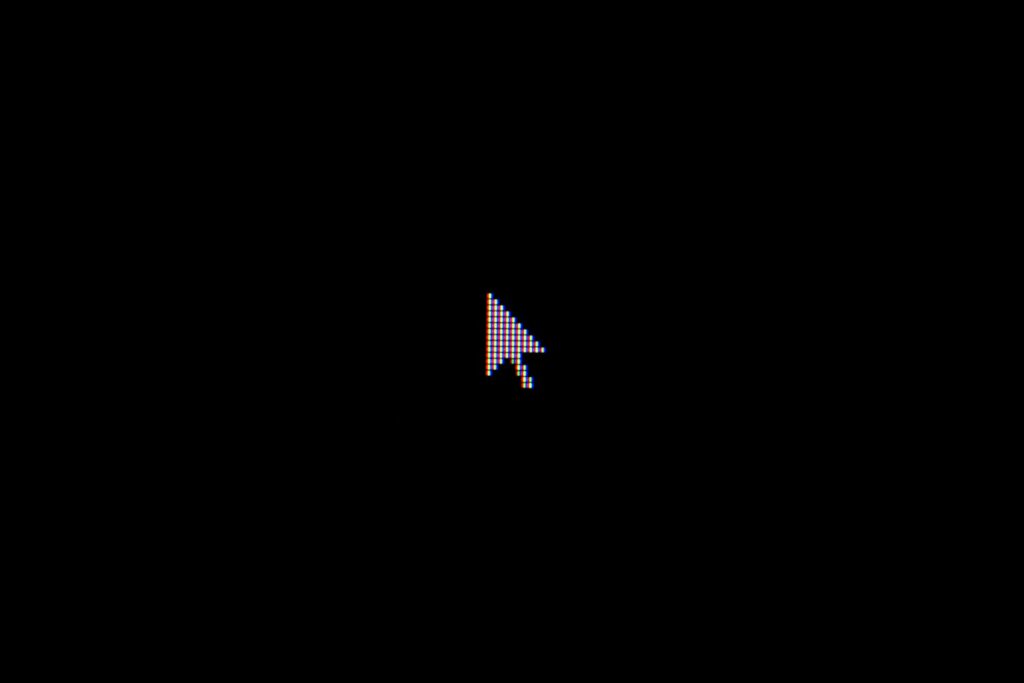A lot of people in the gaming community are switching away from consoles and toward PCs. There’s a multitude of reasons for the mass switch, not the least of which is money. Regardless, a lot of games out there look too nice to run on a four-year-old laptop, leaving people to ask themselves, “Can I run it?”
Thankfully, technology exists to help with the age-old question. One of the more well-known sites for comparing specifications between game and PC is called Can You Run It and is used by people all over the globe. Powered by System Requirements Lab, CYRI tells you what your PC can and cannot run on a very surface level. It tries to answer your “Can I run it?” question for you.
How to Use CYRI
Once you’re on the Can You Run It website, use the search function to find the game you’re curious about. Instead of thinking, “Can I run it?” and never finding an answer, click the button titled “Can You Run It,” and go to the game’s page.
The page should tell you the minimum and recommended specs of the game as told by developers, as well as a short synopsis. Click on the “Can You Run It” button again.
The website is going to download a program onto your PC. Open the program, and follow the on-screen prompts.
It’s going to check your PC’s specs and compare them with the specs the developers asked for. After the process is complete, the program will tell you if you can or cannot run the game on your PC.
Does CYRI Work?
Short answer, CYRI isn’t completely accurate and hasn’t been for years.
The problem isn’t with System Requirements Lab, but in how they work. CYRI’s program runs a comparison check only between your PC’s specs and the minimum specs from the developers.
Games can and have run on much lower requirements. Because CYRI checks the specs for you, you aren’t able to tell the program added modifications or the history of your PC.
Since CYRI is free, you can use the program if you want a double check, but it’s not recommended to rely on CYRI or similar programs.
As far as malware is concerned, there are rumors that the CYRI program used to contain a virus, but they are unsubstantiated. The CYRI program and desktop has been cleared by ScamAdviser and has no intentional malware. If your computer does have a problem while you’re using the software, make sure it isn’t something already wrong with your PC.
What Are CYRI Alternatives?
The website Tech Guru works differently than CYRI and similar programs. While still going by the developers’ specs, you can input the specs of your PC yourself, skipping over missed pieces CYRI would have looked over. Tech Guru walks you through how to find the specs and doesn’t make you download or install anything.
Another way is to check and compare everything yourself instead of relying on other tools. First, you’ll need to know the specs of your PC, meaning the CPU speed, amount of RAM and graphics card details. You could download a software to check for you, search for your computer online or find the information yourself on the computer.
On a PC, go to the Control Panel and click on System. Click on System again, and you should find all of the specs you’re looking for.
The Rundown
Can You Run It does what the program was intended to do — it compares your PC to the minimum required specs of a game. The program isn’t perfectly accurate but can make for a useful feature to see how well your PC will run a game.
Otherwise, the most tried and true option is to compare the specs yourself. Getting to know your PC better doesn’t hurt anyway. No comparison will be entirely accurate, so try running a free version of the game on your PC before buying it.
Recent Stories
Follow Us On
Get the latest tech stories and news in seconds!
Sign up for our newsletter below to receive updates about technology trends