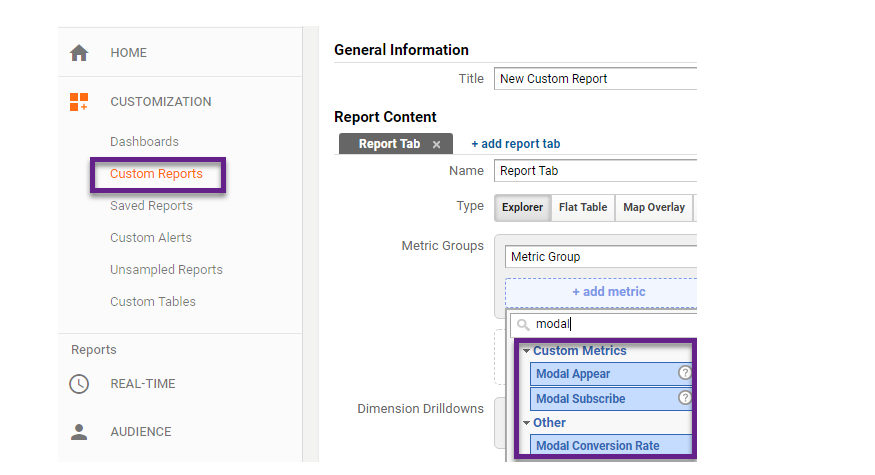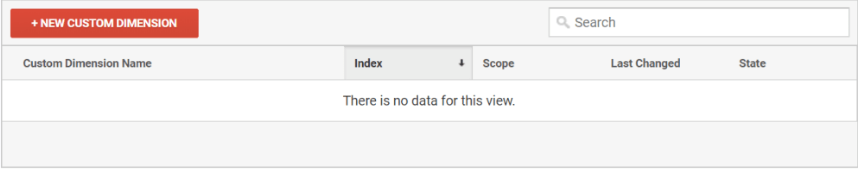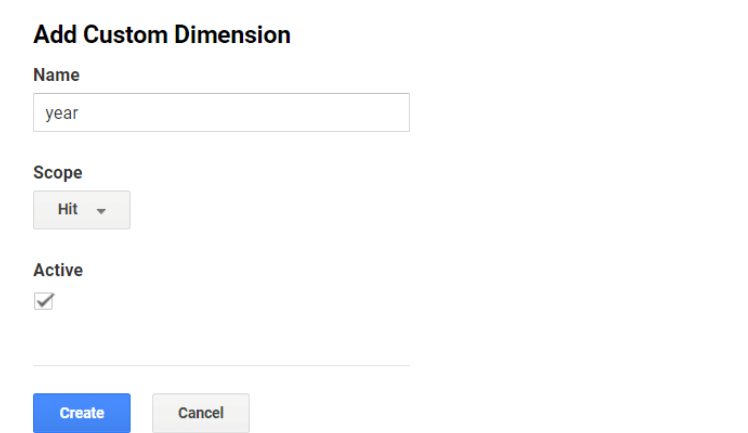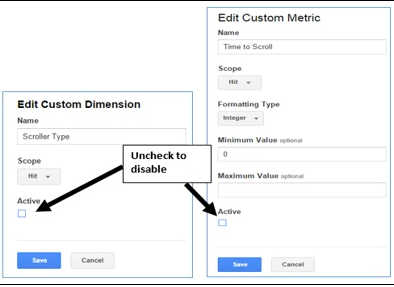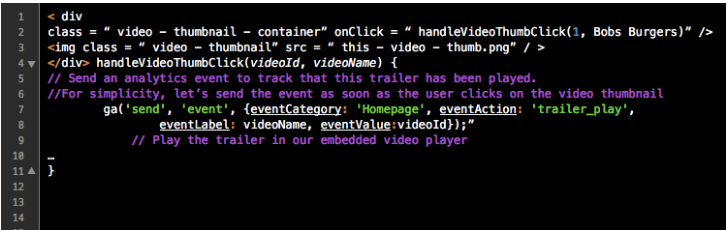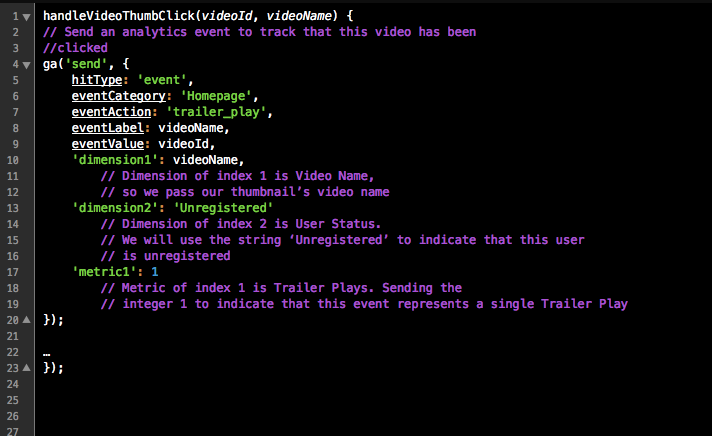By now, everyone can recognize the Google Analytics (GA) platform, whether they actively use it or not. It’s a free web analytics tool that has several purposes. Mainly, it allows marketers and web administrators to measure and look up information about site traffic. You can use the platform for much more than traffic monitoring, however. One incredibly underrated and underused function relates to custom dimensions.
Metrics are quantitative measurements that allow a site administrator to see general stats. Conversely, definitions can accurately segment audiences. We’ll focus on dimensions here.
Say, for example, you want to understand why people are leaving your site or why bounce rates are so high. You can build a custom dimension that details what visitors are doing before they stop interacting or navigate away. Essentially, GA custom dimensions generate more granularity in your reports, returning much more practical datasets.
Improve User Journey Insights
Some of the most valuable attributes gleaned from visitors are what they’re doing on your site and how long they spend on it. Collectively, the insights provide you with an overview of each user’s journey.
Here are some dimensions you can use to gather these details.
- Custom Dimension Scope: Hit (Hit Timestamp) — This command returns the local time of the user’s visit in a standardized format.
- Custom Dimension Scope: Session (Session ID) — The ID provides a unique string or classification to track the scope of a visitor’s session. All hits on a site or portal during any one session have a single ID.
- Custom Dimension Scope: User (Client ID) — GA assigns the Client ID to identify cookies anonymously for tracking purposes.
- Custom Dimension Scope: User (User ID) — This dimension differs depending on the website and its authentication systems. The User ID is an identifier that links activities to a logged-in user or visitor.
- Custom Dimension Scope: Hit (Hit Type) — This command displays the type of hit GA collected. Was it an event or a pageview?
Understand User Behavior
While the user journey gives an understanding of what each visitor wanted, user behavior completes the picture. Many local SEO companies use metrics for identifying user behavior and how it affects their sites. Dimensions tell you what activities or events users performed and what the follow-up might have been. Perhaps they signed up for a weekly email newsletter or looked at a product description.
Here are some of the associated dimensions.
- Custom Dimension Scope: Hit (Navigation Type) — This command returns information about the method of navigation to reach the current page. It tells whether a person typed an address in or used a link.
- Custom Dimension Scope: Hit (Tab Type) — This command relates to user behavior for tabbed browsing. Did someone open a new tab before visiting the site, or use an existing one? Another command, “Tabs Open,” shows how many browser tabs the user has open simultaneously.
- Custom Dimension Scope: Hit (Tab ID) — This dimension allows you to discern the tag related to the current tab. Use this to track the entire session per tab, which is another way to see what a user does while visiting a portal.
- Custom Dimension Scope: Hit (Full Referrer) — This command returns the previous page of the current hit. It informs you who referred the visitor to your site.
Performance Tracking
Progress and performance are good indicators of how certain elements, pages or even users are doing in terms of visitor interactions. For example, on blogs and content-heavy sites with multiple authors, it may be beneficial to track the performance of each post to gauge popularity, success and revenue generation.
The easiest option is to monitor bounce rates and views for the particular subject you wish to measure. Some people look for Google Analytics alternatives but find there’s plenty to explore without using those.
Alternate forms of performance tracking include the following.
- Post type: Which content or posts receive more traffic and engagement
- Category: Which segments or content types are more popular among your audience
- SEO score: Which blog posts are the most popular and lucrative in regard to SEO
- Focus keyword: How content is doing on search engines, especially with specific keywords and phrases
5 GA Custom Dimensions Tips
Because it’s such an underused tool, here are some tips for implementing custom dimensions in your reports.
1. Include More Than Two Dimensions
By default, GA will only include two dimensions in a report at a time. To see more than that, do the following.
- Create a new custom report.
- Choose Flat Table, which allows you to add up to five dimensions to a report.
2. Build Custom Reports
Creating custom reports is an excellent way for everyone in your organization to focus on the chosen dimensions and what they indicate. Try this:
- Sign in to Google Analytics and open the Reports
- Click on Customization on the left menu bar.
- Choose the Custom Reports
Source: https://online-metrics.com/custom-metrics/
You can then make a New Custom Report that includes your customized GA dimensions.
3. Choose Descriptive Names for Each Custom Dimension
Google doesn’t limit you regarding the names you can pick for each custom dimension. It’s best to choose unique names you won’t confuse with other dimensions.
- Sign in to Google Analytics and click
- Find the Property column and navigate to Custom Definitions > Custom Dimensions.
- Click the red New Custom Dimension button and enter a name that makes sense for your purposes.
4. Disable Custom Dimensions
Although you can’t delete a custom dimension, Google lets you make it inactive. Do that by using the Edit option on the dimension you no longer need.
- Click the respective dimension.
- Uncheck the Active box that’s part of the Edit
Source: https://www.optimizesmart.com/complete-guide-to-dimensions-and-metrics-in-google-analytics/
5. Let GA Help You Learn About Event Action Specifics
GA allows using custom metrics to figure out how many homepage visitors take part in specific actions. But, you can expand upon a metric to bring dimensions into the picture and learn more about the characteristics of your users.
Here’s a code snippet to measure the number of times they click on a particular video (shown as trailer_play in the code).
Source: https://dev.to/_robynedgar/using-google-analytics-with-custom-dimensions-and-metrics–4dij
Indeed, that’s a quantitative measurement, otherwise known as a metric. However, certain metrics can become jumping-off points for accompanying dimensions.
Consider making a complementing dimension called Video Name, for example. You could also create a User Status dimension to tell you whether the majority of people who play a certain video are registered or unregistered users.
Source: https://dev.to/_robynedgar/using-google-analytics-with-custom-dimensions-and-metrics–4dij
Spend time considering which events you most want to track. Then, use the snippets above to guide your setup process.
Take Your GA Usage to the Next Level
Thanks to this guide, you can rely on GA in ways that may not have seemed possible before. Being strategic about how and when you implement custom dimensions can help you succeed.
Recent Stories
Follow Us On
Get the latest tech stories and news in seconds!
Sign up for our newsletter below to receive updates about technology trends