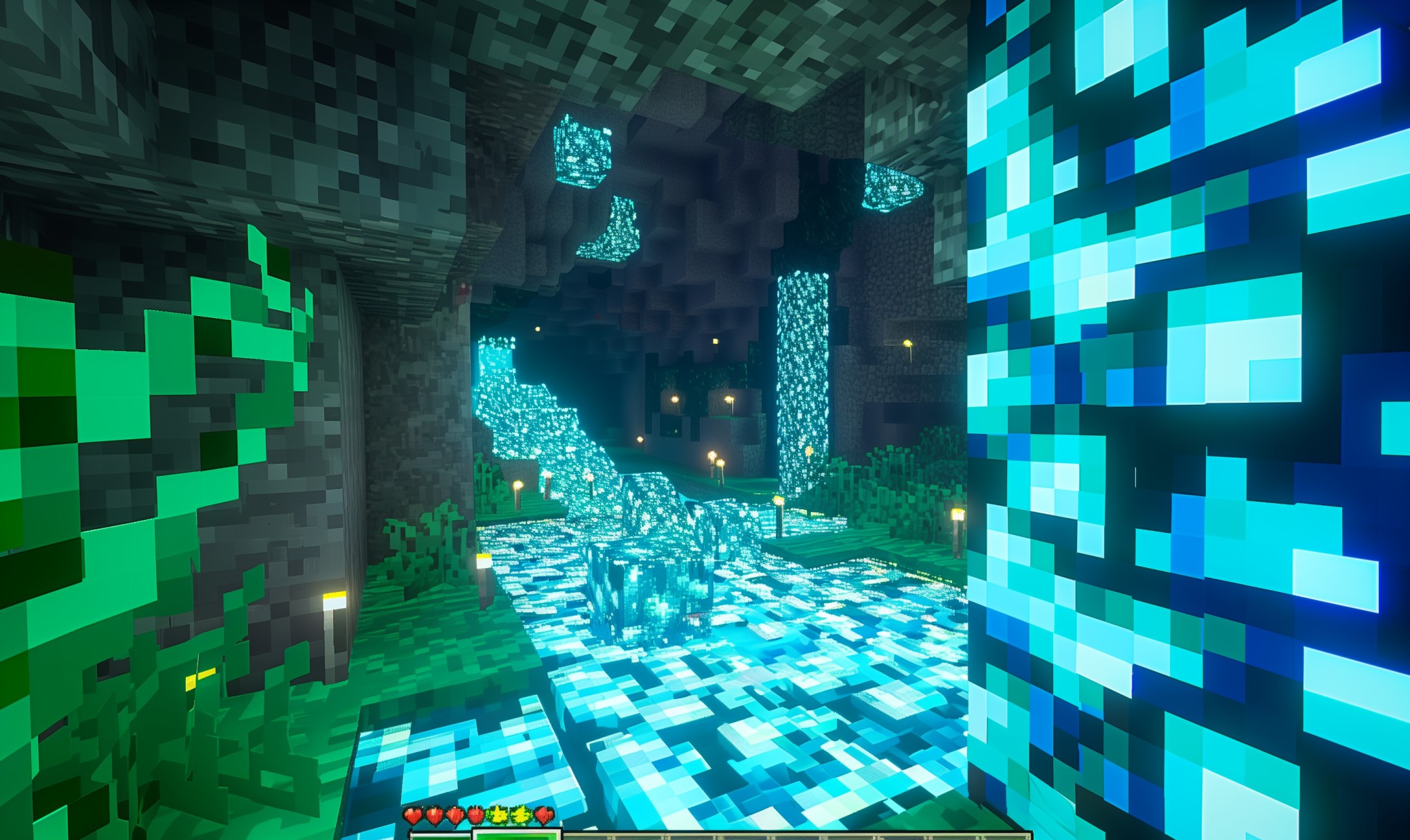Tech does not retain as much value or respect anymore if it isn’t flexible. Even with multiple variants of the same machine coming out, people crave to make it perform better, store more and work faster. The question of Steam Deck expandable storage is one of those situations. Do you have to pull out your toolbox to make the Steam Deck have better storage, buy a peripheral or none of the above?
Learn everything you need to know about the space specifications and expansion capabilities of Steam Decks.
Can You Expand Storage on a Steam Deck?
The Steam Deck allows expanding storage in a few ways. The first is the most obvious. You can purchase an entirely new machine, or, if you haven’t bought one yet, buying the one with the most storage. The device has three versions:
- 64GB for $399
- 256GB for $529
- 512GB for $649
You can know how much storage you’ll need based on what kind of games you play. Looking at your Steam Library, you can see the average size of game installations. If you average less than 1GB for a game, buying the more expensive one may not be your best bet. Perhaps you play on max settings on your gaming PC anyway and need the heft, shell out the money for the 512GB.
If you’re tech-savvy — perhaps if you’ve built your PC — you can unlock the Steam Deck’s secrets by doing a manual SSD replacement via a tutorial. It’s the best way to get a Steam Deck’s most expansive hard drive. For DIY enthusiasts, it’s the best way to get the most bang for your buck. You can purchase a solid-state drive from a brand you trust, while getting the benefits of even more storage through peripherals.
Speaking of peripherals, the easiest method for Steam Deck expandable storage is the classic SD card. Purchase one from your favorite electronics store and pop it in for immediate, easy-to-access and install storage.
Does the Steam Deck Have an SD Slot?
The Steam Deck has an SDXC slot. People hoping it has multiple will be slightly disappointed because it only had one. However, it does allow for a decent variety of cards with few requirements. The SDXC standard the Steam Deck runs under supports up to 2TB for its micro SD cards. You can put a 512GB or 1TB or 2TB card in the slot. Because of this, it allows you to put in a card of up to 2TB. You’ll have plenty of room for more games.
What Brand of SD Card Is Best?
If you’re shopping around for a card, they’re usually around or less than $100, depending on the size. Some popular brands include SanDisk and Samsung, but a few other solid brands are out there making great tech. Here are a few of the best ones our team reviewed to keep an eye out for:
If you like a brand, they usually offer cards in various sizes. Shop around and read reviews if uncertain. Most cards come with a warranty to feel more confident with your purchase.
How Do I Choose a microSD Card for My Steam Deck?
Apart from looking at recommendations and reading reviews, are there other prominent factors that set microSD cards apart from their competition? Storage size matters most when installing video games.
More high-quality SD cards have higher write speeds. Write speeds dictate their speed class, and you can identify this by looking for “V” and “MB/s” specs on any microSD card. For example, V60 equates to 60 MB/s write speed. It’s crucial for gamers who are screen capturing or taking in-game photos because it gives the video a higher resolution. It can also help obtain a more impressive frame rate.
A minimum recommended speed class for a microSD for Steam Deck expandable storage should be around V10. V6 cards will also work, especially if you don’t need the recording capabilities but still want a powerful card.
How Do I Add to My Steam Deck Storage?
If you’re adding a microSD card, all you have to do is slide it into the slot on the side of the machine. It rests on the right side of the Deck underneath the buttons behind a hinged flap you can pull off easily.
What Is the Difference Between Steam Deck 64GB and 512GB?
The most notable difference is price. Gamers could save $250 going for the option with the least memory and getting expandable storage in the future if needed. However, some triple-A games take over 75-100GB on their own, so you’ll have to scour your library with an attentive eye.
With the price hikes comes a few additional hardware and peripheral inclusions. All models have a carrying case, so you don’t have to worry about adding it to your cart. Getting the 256GB model will also give you a shiny, exclusive Steam Community profile bundle that includes a unique background, theme, icon and other digital trinkets.
The Model 3 with 512GB in its NVMe solid-state hard drive touts another physical change — an anti-glare screen. For ease of your eyes, this might be a worthy investment.
Decision-makers will be happy to know the RAM, battery life potential, operating system, and connectivity options are the same across the board. Playing games like Hades versus A Short Hike versus Call of Duty will have vastly different impacts on your battery.
You can purchase a docking station if you’re looking for a Nintendo Switch experience without it being a Nintendo console.
Maximizing Gameplay With Steam Deck Expandable Storage
Only some people play heavy-hitting MMO RPGs. However, if you want to use your Steam Deck to play powerhouse titles on the go, expandable storage for your Steam Deck might be necessary. This is even if you have the 512GB configuration. Knowing the qualities of a top-performing microSD card can make your experience with a Steam Deck more seamless and enjoyable, especially when spending hours with your favorite games or hanging out with friends.
Recent Stories
Follow Us On
Get the latest tech stories and news in seconds!
Sign up for our newsletter below to receive updates about technology trends