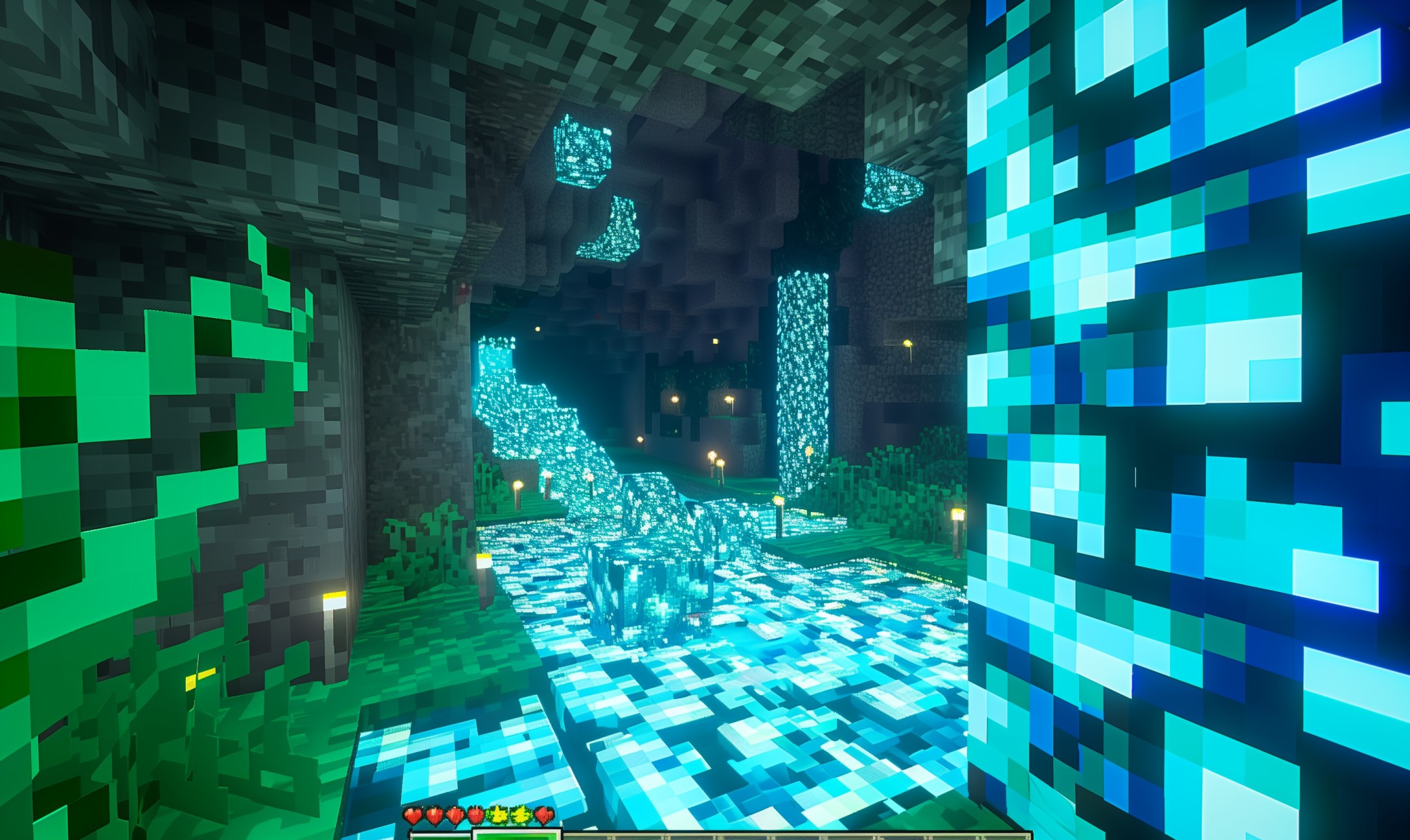The Nintendo Switch is playable with or without a subscription. If you have a Nintendo Switch Online membership, it will automatically renew until you tell it to stop. Unsure of how to do that? It’s actually pretty easy, and you can do it either from your Switch, phone or computer. Here’s how to cancel your Nintendo Switch Online memberships.
Canceling Via Nintendo.com
Here are the step-by-step instructions to canceling your membership online:
- Go to Accounts.Nintendo.com
- Log in with your username and password.
- Click on the shop menu on the left side of the screen.
- Towards the bottom of the page, click on Nintendo Switch Online. This will take you to your subscription page.
- Click on Turn Off Automatic Renewal.
You can also cancel your subscription directly from your Switch.
Canceling Via Your Switch Device
If you have your device with you, this might be simpler than canceling your membership remotely. Here’s how to do it:
- Navigate to the Switch home screen.
- In the top left corner, click on your profile.
- Click on User Settings.
- Scroll down and click on Check Your Subscriptions. This will take you to the eShop.
- Click on Turn Off Automatic Renewal.
- Select Turn Off to confirm.
- Click OK.
To avoid renewing your subscription and being automatically billed for the next cycle, you can turn off automatic renewal at any time up to 2 days before the end of the current billing period. You can continue using your Nintendo membership until it runs out, and it won’t charge you for the upcoming month. You can’t get any refunds or credits once you’ve canceled your online Nintendo membership.
Another reason your account might be canceled is if your bank account has insufficient funds, you didn’t set up a payment method for automatic renewal or the payment simply doesn’t go through for some reason. Of course, you don’t want to let that happen. It’s better to cancel your Nintendo Switch Online membership preemptively.
What Happens if You Cancel Your Online Membership?
You need a membership to access online multiplayer mode for a number of games, so you might have to switch to single-player for some games. However, a few titles will still let you play in multiplayer for free, although you won’t be able to use voice chat anymore.
You’ll lose access to any saved game data you have stored in the cloud. Don’t worry, though — you’ll have a six-month grace period during which you can renew your subscription.
Canceling your membership will save you a bit of money. A one-month subscription is $3.99, so if you’re paying on a monthly basis, you’ll save $47.88 per year. A three-month subscription costs $7.99, so canceling that will save you $31.96, and canceling a one-year subscription will help you save $19.99.
Canceling Your Nintendo Switch Online Membership
If you don’t mind giving up voice chat, cloud storage for your saved game data and the multiplayer function on several games, canceling your online Nintendo membership could be a wise choice. You’ll save a fair amount of money over time.
Recent Stories
Follow Us On
Get the latest tech stories and news in seconds!
Sign up for our newsletter below to receive updates about technology trends