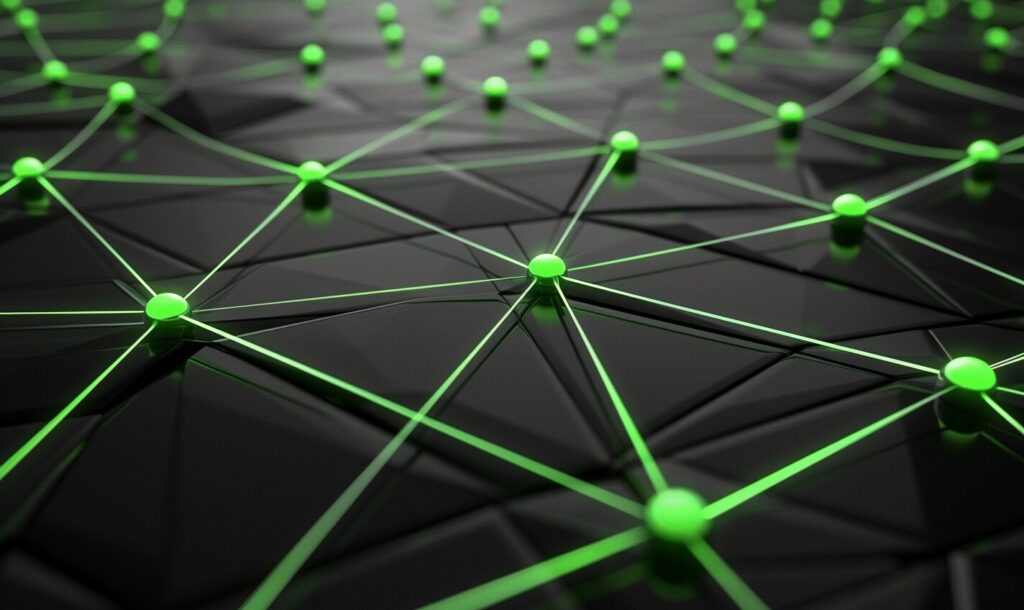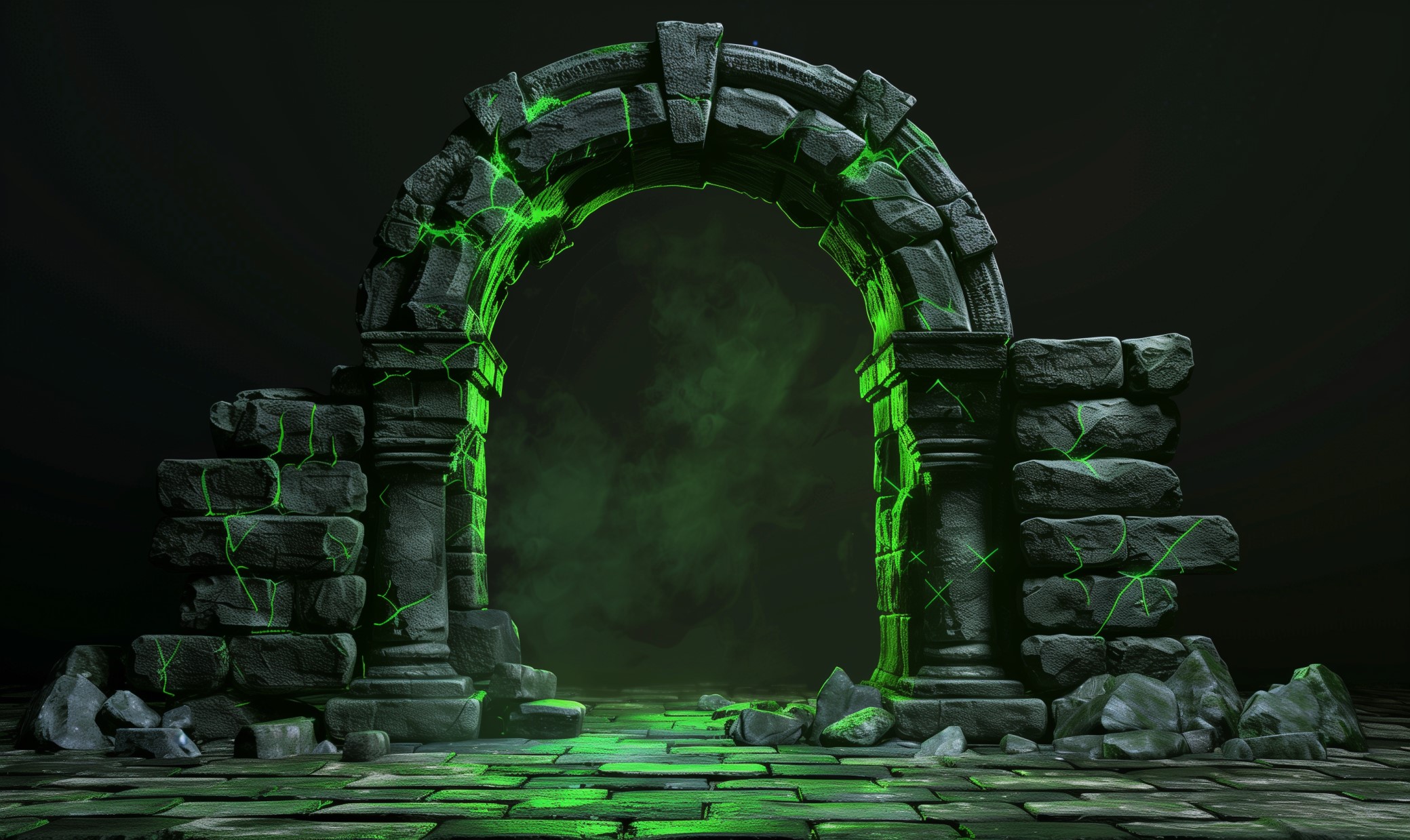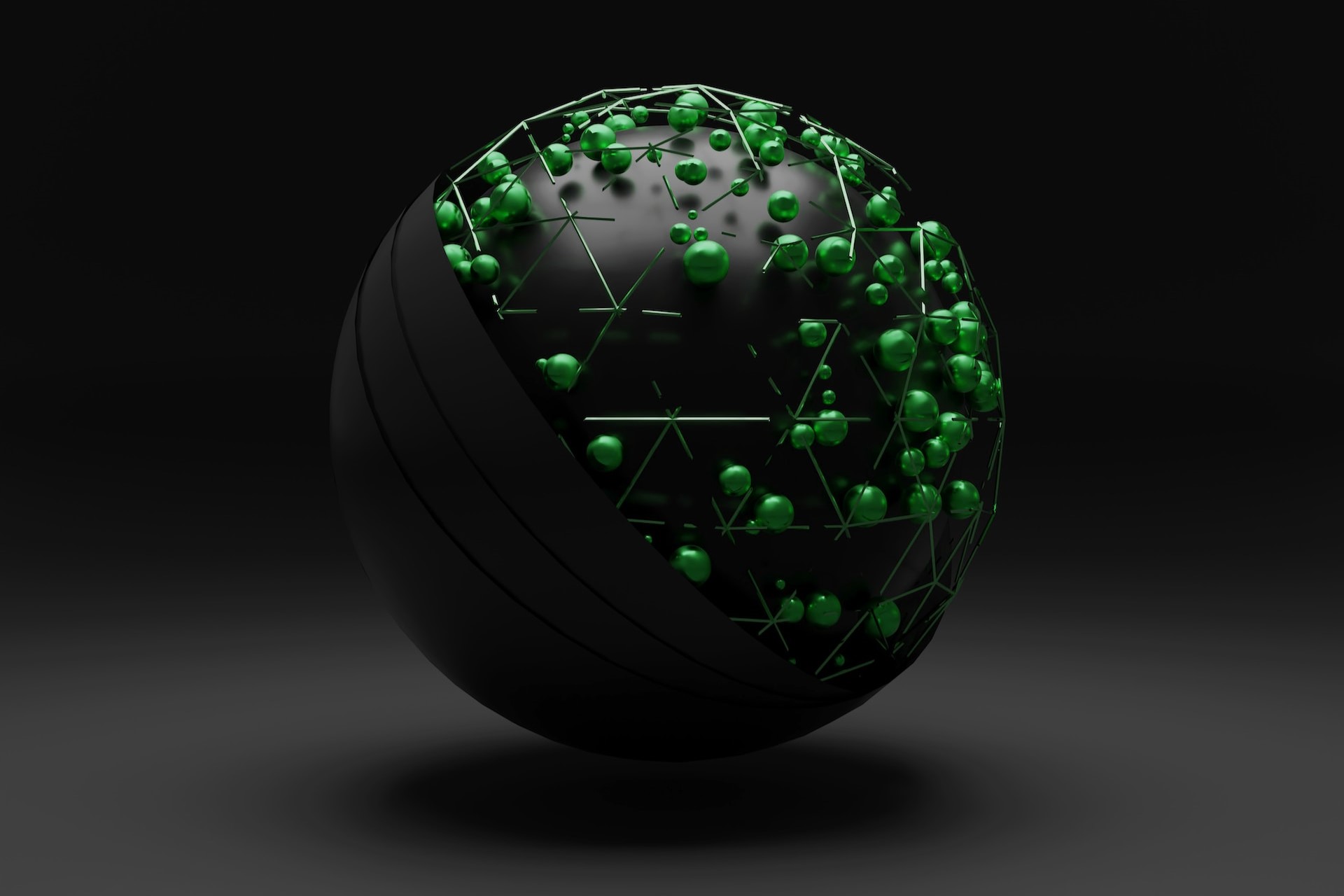A hub in a computer network is a kind of old-school networking technology that you can use to connect several devices into a network segment.
For the most part, network administrators have replaced their hubs with more advanced network tech. However, they were once considered essential for simpler networking.
Knowing how they work will help you understand how computers use networks to share information. A better understanding of hubs will also help you know why companies often prefer to adopt different tech — like switches.
What Does a Hub Do in a Computer Network?
A hub in a computer network — also known as a network hub, active hub, ethernet hub and repeater hub — is a kind of networking hardware with multiple ports for ethernet cables.
When devices connect to the hub via these ports, the hub will join them together into a single network segment. These network segments are just a simple subdivision of the broader computer network that the hub devices connect to.
Hubs are a kind of non-intelligent networking tech. This means that they don’t do much with the data they receive.
Other devices may take a look at the data they’re receiving. For example, they may be checking where info needs to go, where it’s coming from and whether or not it’s safe. A hub, on the other hand, simply broadcasts the information it receives. Whenever a device connected to the hub sends some data, the hub sends that data to all other connected devices.
In this way, a hub is like a data loudspeaker or PA system. Every device connected to the hub will “hear” all the information a hub receives, whether they want to or not.
Hub vs. Switch
Switches are similar networking tech and may seem indistinguishable from hubs at a glance. However, the two are actually very different. Knowing how they differ will tell you why switches have mostly replaced hubs in modern networking.
Switches, unlike hubs, are intelligent by default. When a switch receives data from a computer, it also determines where the information is coming from and where it needs to go. Even if five or six total devices are connected to the same switch, that switch can transfer data to just one or more of those devices as needed.
To do this, these switches maintain lookup tables of device MAC addresses — called MAC address tables or Content Addressable Memory (CAM) tables — as well as records of where each network data packet was last seen.
By contrast, a hub simply broadcasts received information to all other devices connected to the hub. If one computer sends a bit of data, everything else connected to the hub will receive it.
These hubs, because they don’t filter data or control information flow, make for less efficient networks. They also don’t offer much of a fail-safe for spammy, repetitious signals sent from the same device.
Hubs have, for the most part, been replaced by more intelligent networking technology, like switches. Since 2011, the IEEE 802.3 Ethernet Working Group has considered hubs to be deprecated, and has advocated instead for the use of switches and more advanced networking tech.
As a result of these changes, you’re much more likely to see a switch, rather than a hub, in a modern networking setup.
The Importance of Hubs in Computer Networking
In the past, the relative simplicity of hubs made them cheaper than switches. Now, however, affordable switches are easy to come by — meaning there’s no real advantage to using a hub over a switch if you’re building a new network.
Still, it’s worth knowing how hubs work in networking. Outdated computer technology rarely disappears, and it’s not unusual to see a hub out in the wild — especially when you’re looking at a network used by a company or organization that hasn’t found the cash to upgrade its legacy tech.
Recent Stories
Follow Us On
Get the latest tech stories and news in seconds!
Sign up for our newsletter below to receive updates about technology trends