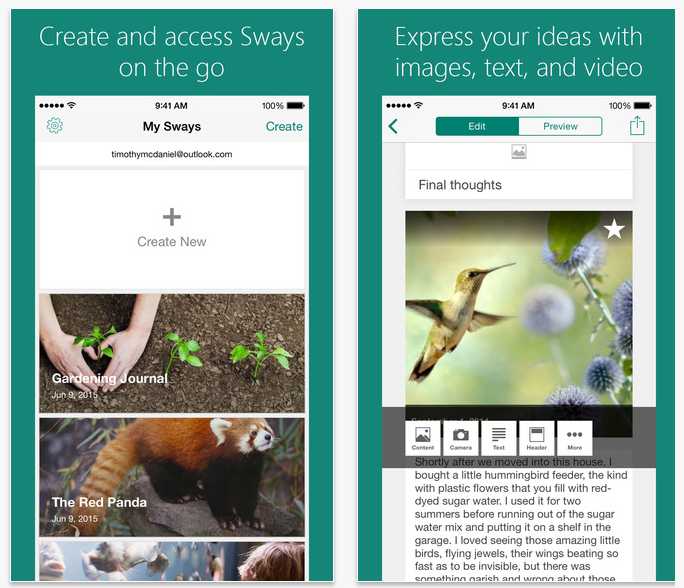Presentation is everything — whether you’re trying to convince the boss of a new acquisition strategy, or trying to convince your friends of a new European destination for get-togethers. And if you’re looking for something that can help you with both of these and more, look no further than Sway.
Debuting in October 2014, the Sway app is a piece of web-based presentation software by Microsoft. Although the company insists that the app isn’t a replacement for PowerPoint, it’s not hard to see why users think otherwise: Like PowerPoint, Sway allows you to put together images, videos, text, audio files and other media for visual storytelling purposes.
So what makes it different? Why did Microsoft create a brand new product, instead of tweaking a similar, already-existing one like PowerPoint? Let’s take a look at some of Sway’s most important features.
Craft Stunning Presentations within Minutes
The first thing you’ll notice about Sway is how intuitive it is. After clicking the “Create new Sway” button, you’ll be taken to this almost-bare interface with only one “card.” From there, you can name your presentation, attach/drag-and-drop/upload media and add more cards. No unnecessary buttons to distract you from your work — just the essential tools to help you create the story you want to tell.
And if you do need extra tools, Sway doesn’t disappoint either. All you have to do is click one of the dropdown menus nested at the top, like “Insert,” “Cards” and “Design,” and you can have those tools right at your fingertips. Because you can show/hide these at will, the app can easily be adjusted to fit your workflow.
Pull Together Content from Various Sources
What if you want to pull a video from YouTube, a track from SoundCloud and a post from Facebook all at the same time? No problem. You can access all of this via the “Insert” button, which drops down a list of sites where you can source media. If the site you have in mind isn’t listed, just click “Add Source”, type in the site’s URL and you’re good to go.
Also, Sway can be synced with OneDrive, Microsoft’s own cloud storage service. There, you can upload photos, videos and other files to use in your presentations, all in one place. If you don’t use OneDrive, Sway still allows you to pull media from other popular services like Dropbox and Google Drive. No need to manually transfer files from these sources — just check them using the “Add Source” function mentioned above.
Focus on the Images That Matter
By default, Sway adjusts images in such a way that only the important portions are highlighted. For example, if you upload a family photo, the app ensures that everyone’s faces show up in the final product.
This feature isn’t completely flawless, though. Sometimes, Sway can accidentally crop out the face of the Very Important Guest Speaker in last night’s seminar, which can lead to some very awkward conversations later. In this case, select “Focus Points” and tap the VIGS’ face. By doing this, you’re “telling” Sway not to crop it out no matter what happens, and you reduce the possibility of making mistakes while editing your presentation.
Collaborate in Real-Time
You don’t have to put that slideshow together by yourself. With Sway’s shared editing feature, you can ask your friends and/or co-workers to lend you a hand in creating the final product. It doesn’t matter whether they’re a stone’s throw away or a continent away, as long as their device runs the app.
Share Presentations (and More) in One Place
Once you’re done with your presentation, you can publish it on Docs.com for everyone to see. The site also accommodates files created via Word, Excel and PowerPoint, so it’s an all-in-one-hub for everything Office-related.
Sway’s features are still being refined, but so far, what we have looks promising. In the meantime, you can download the app for your Windows 10 computer, or your iPhone/iPad, and see for yourself whether Sway can sway you.
Image by Epicantus
[mc4wp_form]
Recent Stories
Follow Us On
Get the latest tech stories and news in seconds!
Sign up for our newsletter below to receive updates about technology trends