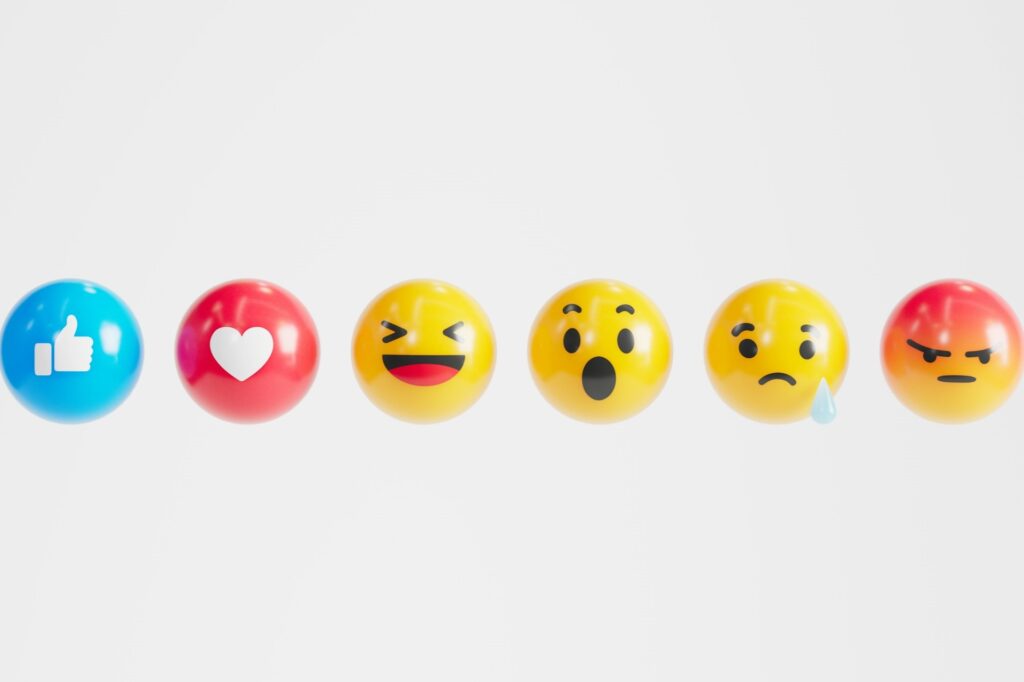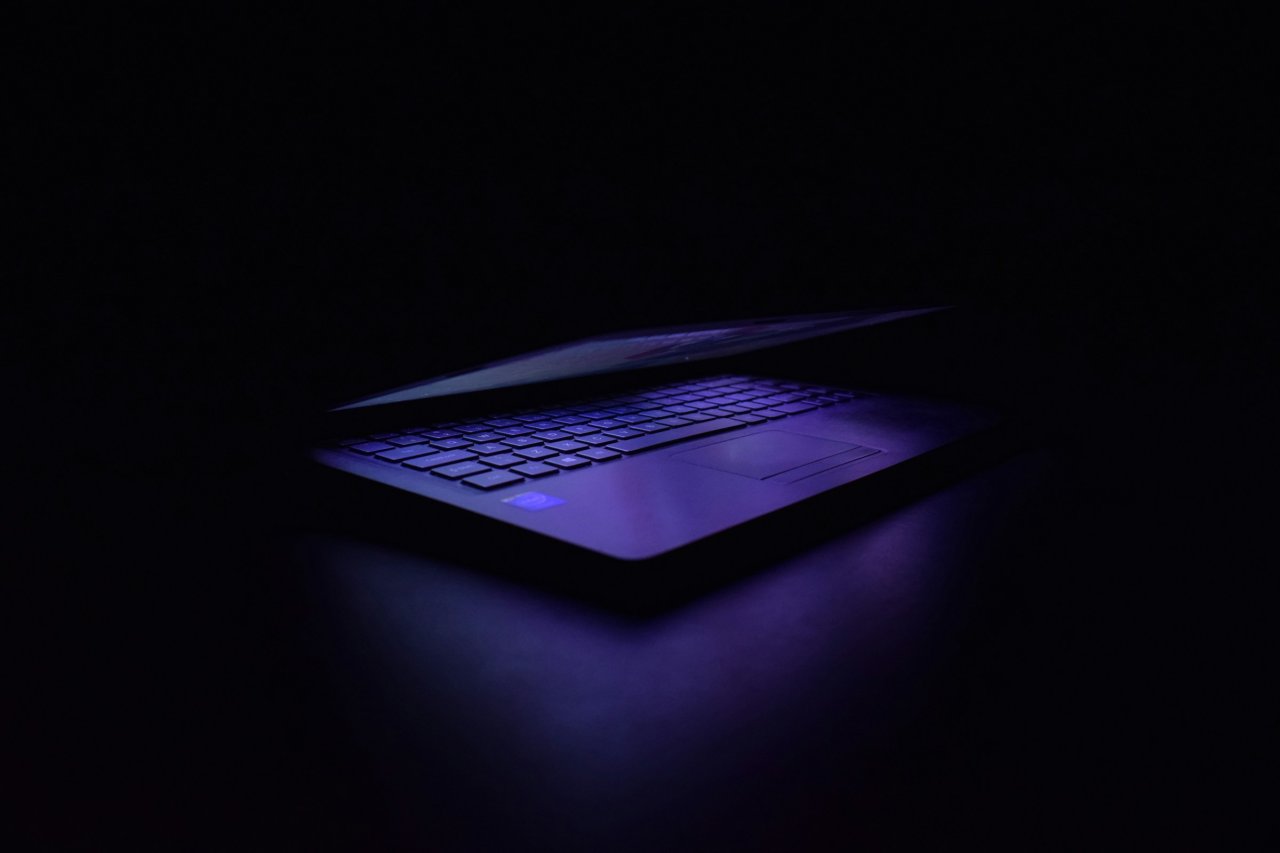Be extra careful when downloading retail apps in the coming months. Hundreds of fake apps have recently infiltrated Apple’s App Store, some of which could be dangerous to users.
Developers have criticized Apple in the past for being too restrictive in their app approval process. A flood of fake apps, however, masquerading as official retail apps for companies from Dollar Tree and Nordstrom to luxury fashion house Christian Dior just skirted the tech giant’s defenses.
The app’s creators are likely looking to profit from this season’s holiday shopping and mobile ecommerce trends. The imposters could be attempting to make money from ads on the fake applications. Some, though, actually ask for credit card information. Others contain malware designed to steal personal information from your cellphone.
Many of the apps have origins in China, specifically with a company called Cloaker Apps. The company told the New York Times they do develop apps, but don’t research the authenticity of their clients before working with them. Cloaker’s website also contained some suspicious information. It listed its address, for example, as a location in the middle of Facebook’s California campus.
Apple says it has removed many counterfeit apps and continues to search the App Store for more.
How They Did It
If Apple’s approval process is so tough, how are these fake apps getting through it?
While quite stringent when it comes to malware, Apple’s approval process focuses a little less on whether an app legitimately represents the brand it claims to. This responsibility falls more to the brands themselves and app developers. Companies often scan for fake websites, but far fewer do the same for apps.
Although initial approval may be difficult, Apple does not often check existing apps for legitimacy. Some counterfeiters change the content of the app after it has been approved. This sometimes allows fake apps to remain in the marketplace for long periods of time.
As the volume of proposed apps increases, it becomes more difficult for Apple to check each applicant thoroughly. Offending developers sometimes submit multiple (and very similar) versions of a deceitful application even after some of the versions have been rejected, hoping that at least one or two will sneak through.
Use the latest tech to boost your productivity!
[mc4wp_form]
Some fake apps use names that are very similar to the name of a real company but that contain small differences in an attempt to trick Apple and potential users. For example, Apple recently removed multiple shoe-related apps created by Footlocke Sports, an imitation developer that bears a resemblance to American footwear and sportswear store Footlocker.
Some fake app creators will use legitimate channels within the App Store to appear authentic and gain popularity. Paid search, for instance, can help a fake app rise to the top of Apple’s charts.
How to Avoid Them
When downloading a retail app, make sure it’s the real thing — especially before entering any credit card or other important information.
To find the bad apps, look for misspellings and bad grammar. Some of these new imposter apps have fairly obvious errors in this area that give them away.
Doing extra research can also be helpful. Look up the name of the app’s developer or the company the app claims to be associated with to make sure it’s coming from the real company. Check contact information in the app and see if it corresponds to actual contact information on the real company’s website. Look for information on the company’s website about their apps and see if there are links to their official apps.
Another way to ensure other users don’t fall for fake apps it to report them to Apple. Writing a review will also help to warn people who are thinking of downloading the app.
Fake apps will likely continue to pop up, but hopefully Apple will be able to cut down on the frequency of these infiltrations. It’s very important that users also do everything they can to ensure they’re using a legitimate app, especially before entering personal information or making purchases.
Recent Stories
Follow Us On
Get the latest tech stories and news in seconds!
Sign up for our newsletter below to receive updates about technology trends