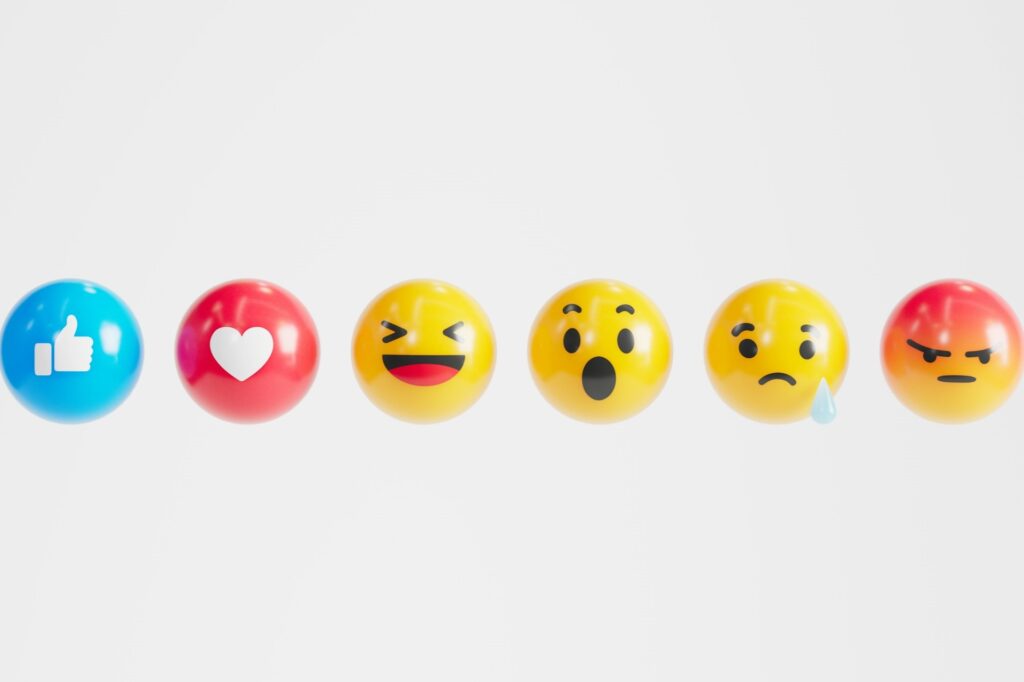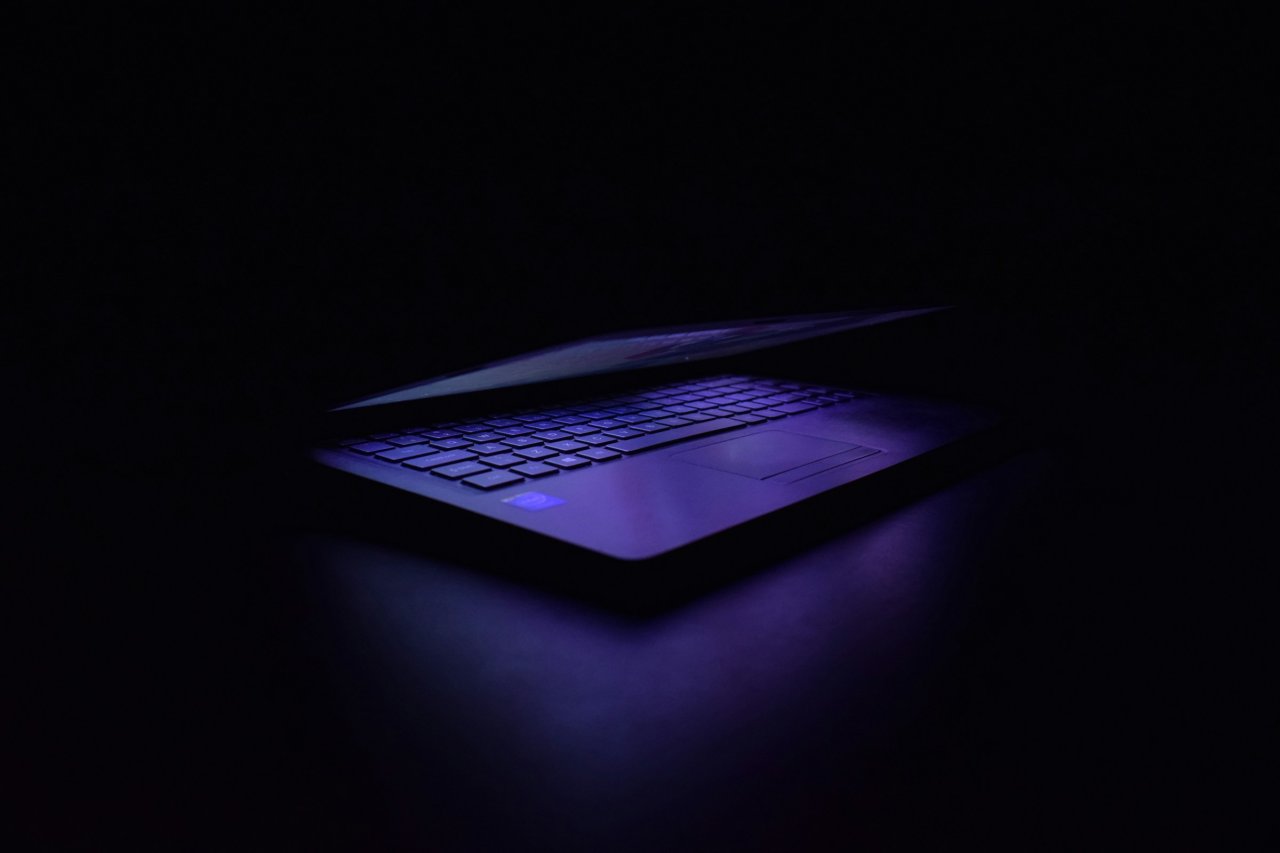You probably follow many IT security measures when using the internet for work, but it’s important to take similar precautions when going online at home. Cyberattacks are increasingly common, and hackers use a variety of tactics to break into networks or convince users to provide them with sensitive information. Knowing the best safeguards will help you and your family stay safe.
Set Strong and Unique Passwords
Most people log into numerous sites and apps each day. Maybe you’re doing so to renew your library card or schedule a doctor’s appointment. You might be up for some online shopping or want to chat with your friends on a social site. All these activities usually require setting passwords and entering the right one each time you visit a site.
Using a different password at each site might seem like a hassle. However, that’s the best way to limit hackers’ reach if they steal your information. As of October 2023, more than 5 billion records were compromised in data breaches during the year. Cybercriminals usually target businesses, but those attacks could still affect your household. It normally happens when a company you’ve provided information to gets breached, and your details are among those stolen.
That’s why many registration pages that request your information list several password-related IT security measures, including not reusing passwords across sites. Then, if a hacker does get your information, the details they stole will only work on one website and not several.
Make sure not to use passwords containing easy-to-find information, such as your pet’s name or a favorite band. Many people share those things on social media platforms, not thinking about how the details might help hackers.
If you have trouble remembering all your passwords, that’s certainly understandable. A safe alternative is to use a password manager. It can store all your passwords in one digital tool. These products usually require setting a very long and complex master password that should be hard for hackers to obtain.
Secure Your Devices
Some hackers will target your home’s devices, using them as the primary entry point for your network. One of the first IT security measures you can take to stop them is to secure your router. Always use the WPA2 option if available because it’s more secure than WEP.
Another good step is to change the default username and password for your router or any other internet-connected devices. Most have those credentials to help you get smooth, first-time access. However, many people don’t change them after that. Since the username and password pairs often get leaked online, not setting unique ones could create an easy entry point. Use the same password-creation best practices for your devices as for apps and websites.
Many smart home devices are so widely used that people don’t automatically think of them as products for hackers to target. However, cybersecurity researchers have uncovered bugs that prove otherwise. One allowed hackers to eavesdrop on people through their Google Home smart speakers.
That’s why, while surveying your current IT security measures, it’s always a good idea to check for relevant updates. After device manufacturers become aware of flaws that hackers might target, they typically release security patches to address those vulnerabilities. See if the products you use have an automatic updates feature to activate.
Remember that breaking into one poorly secured device could allow a hacker to access the rest of your network. It’s easy to become so excited about using new tech products that you might initially overlook taking a few steps to make them safer. However, prioritizing security doesn’t take long, and it isn’t complicated.
Have Guest-Related IT Security Measures
“Do you mind if I use your Wi-Fi?” It’s a question you’ll probably hear from anyone staying at your house. Think about creating a dedicated guest network for them to use. That’s not to say you should suspect your houseguests double as cybercriminals. However, there’s always a chance their devices could contain viruses or be less well-secured than the products in your home.
Relatedly, you might allow housesitters or other hired people to temporarily access some of your home’s connected products. Perhaps there are smart locks on your door, and your dog walker comes to interact with your pooch every workday. Some connected products allow you to create temporary access codes for every anticipated user.
However, in other cases, you’ll need to provide your guests with the only username and password. When that happens, the safest thing to do is change the password after they leave.
The same goes if you and a partner go through a breakup — especially an emotionally charged one. There have been instances where ex-partners have controlled smart devices from outside the home, staying close enough to be in the Wi-Fi range. They could crank up a connected thermostat, make music start blaring through your smart speaker at 1 a.m. or otherwise disrupt your life.
Think Before You Act
This tip applies beyond IT security measures, so it’s good to practice all the time. The internet can open a world of new opportunities. You could make friends from the other side of the world, take classes to learn a new skill or find great deals on products you can’t buy locally.
Even as the internet lets you do all those things and more, it’s also full of people looking to scam others. In November 2023, cybercriminals targeted online shoppers in the United Kingdom with sites and pages built to mimic a popular electronics retailer. Some had products up to 90% off their original prices. But, as the saying goes, if it seems too good to be true, it probably is.
Such was the case with these imposter websites. Shoppers bought big-ticket items, such as washing machines, then said the provided tracking information didn’t work. But, if people fall for these websites, most will enter their personal information, including credit card numbers.
Hackers also target people by sending them phishing emails demanding urgent actions. For example, you might get one asking you to reconfirm your shipping details to prevent the delay of an incoming package. Others might seem to come from the tax authorities or a collection agency, warning that you must respond quickly to avoid undesirable consequences.
Start by taking a deep breath and thinking things over before responding to anything. It’s even better to ignore the email and try to directly contact the company that supposedly sent it. You’ll then be able to verify if there’s an actual problem to address.
Another tip is never to download suspicious or unexpected attachments. Hackers often embed malware in files appearing as invoices, job-related paperwork or other important documents.
Implement These IT Security Measures Now
Don’t make the mistake of thinking cybercriminals wouldn’t bother breaking into your home network. Internet risks are everywhere, and many involve hackers targeting you along with thousands of others. These suggestions will increase your protection, helping everyone in your home use the internet without facing easily preventable risks.
Recent Stories
Follow Us On
Get the latest tech stories and news in seconds!
Sign up for our newsletter below to receive updates about technology trends