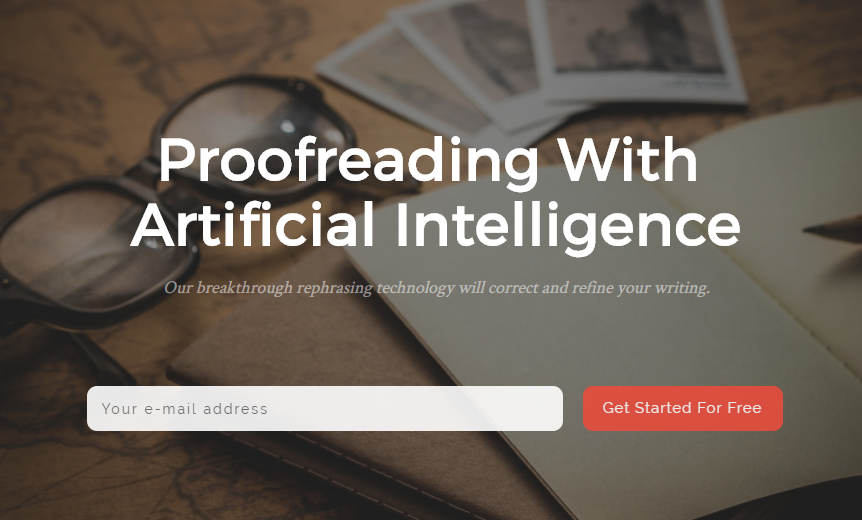Spelling and grammar checkers can be helpful but only for basic mistakes. They can’t really make your writing sound better, and they sometimes make mistakes themselves. They’re just not really… intelligent. That’s all changing with the introduction of a new AI app called Gradeproof.
How It Works
Gradeproof is an AI app that checks your spelling and grammar, detects possible plagiarism and originality issues and increases or decreases word count as needed. It also revises your writing to make it sound more professional and flow more smoothly by using artificial intelligence.
Because the AI app learns as people use it, it should get better over time. It learns from the text that it analyzes and how people respond to the suggestions that it makes. The company is also working on improving the personalization of the program so that it can make suggestions specific to individual users’ writing styles and preferences.
The program works on its own or as an extension for Google Docs. The company offers both a free plan and a premium, paid version of the software.
The Story Behind the Software
Gradeproof was founded by Nick Hough, who is the company’s CEO, and Craig Sketchley, the company’s CTO.
Hough is a 21-year-old university student in Australia where he studies law and information technology at the University of Sydney and focuses on computational linguistics. He also happens to be a competitive hurdler who’s been a national champion three times and a gold medalist at the Youth Olympic Games.
Sketchley is a software engineer who takes the lead on the artificial intelligence aspect of the app. He’s also worked as a math teacher and snowboarding instructor.
Gradeproof grew out of the founders’ love for technology and the desire to build an improved spell check program that can do much more than check for spelling and grammar mistakes.
Possible Uses for Gradeproof
The program could be useful for anyone who wants to create professional-sounding writing. It could be especially useful for college students rushing to get assignments done and want to quickly check and revise their work. The plagiarism checking feature could be useful to college students since many schools now use software programs to check for unoriginal work similarly to the way Gradeproof does.
It could be used in a professional context to revise business documents and emails. Sometimes people write emails quickly, which can lead to accidental but unprofessional looking mistakes. Quickly running an email through Gradeproof could help avoid those instances.
The program could be useful for people who are learning a second language. Even if you learn the spelling and grammatical rules of a language, it can be extremely challenging to make your writing sound natural in a second language. This app can rephrase what you write to sound natural, especially since it learns from native speakers.
AI and Language
Human language is complex, but artificial intelligence has already started making attempts at it. Gradeproof isn’t the only company that’s tried. Some tech innovators have even started working on algorithms that can write as opposed to just edit.
The Washington Post has used a program called Heliograf to write news stories about Olympics and election results. Editors input templates that include key phrases the bot might need and then connect it to a source of data. When the source posts the results of the sporting event or election, the algorithm generates the story and updates it as more information becomes available.
A book written by an AI program has even made it past the first round of a Japanese literary competition. The book wasn’t perfect, but it does demonstrate a leap from solving problems with well-defined answers to creating something unique.
In the future, AI will likely have an even greater role in writing and editing. Gradeproof is one of the first opportunities that everyday people have had to use AI to improve their writing. As Gradeproof and programs like it become more popular, which they likely will, they will also become more sophisticated.
Recent Stories
Follow Us On
Get the latest tech stories and news in seconds!
Sign up for our newsletter below to receive updates about technology trends