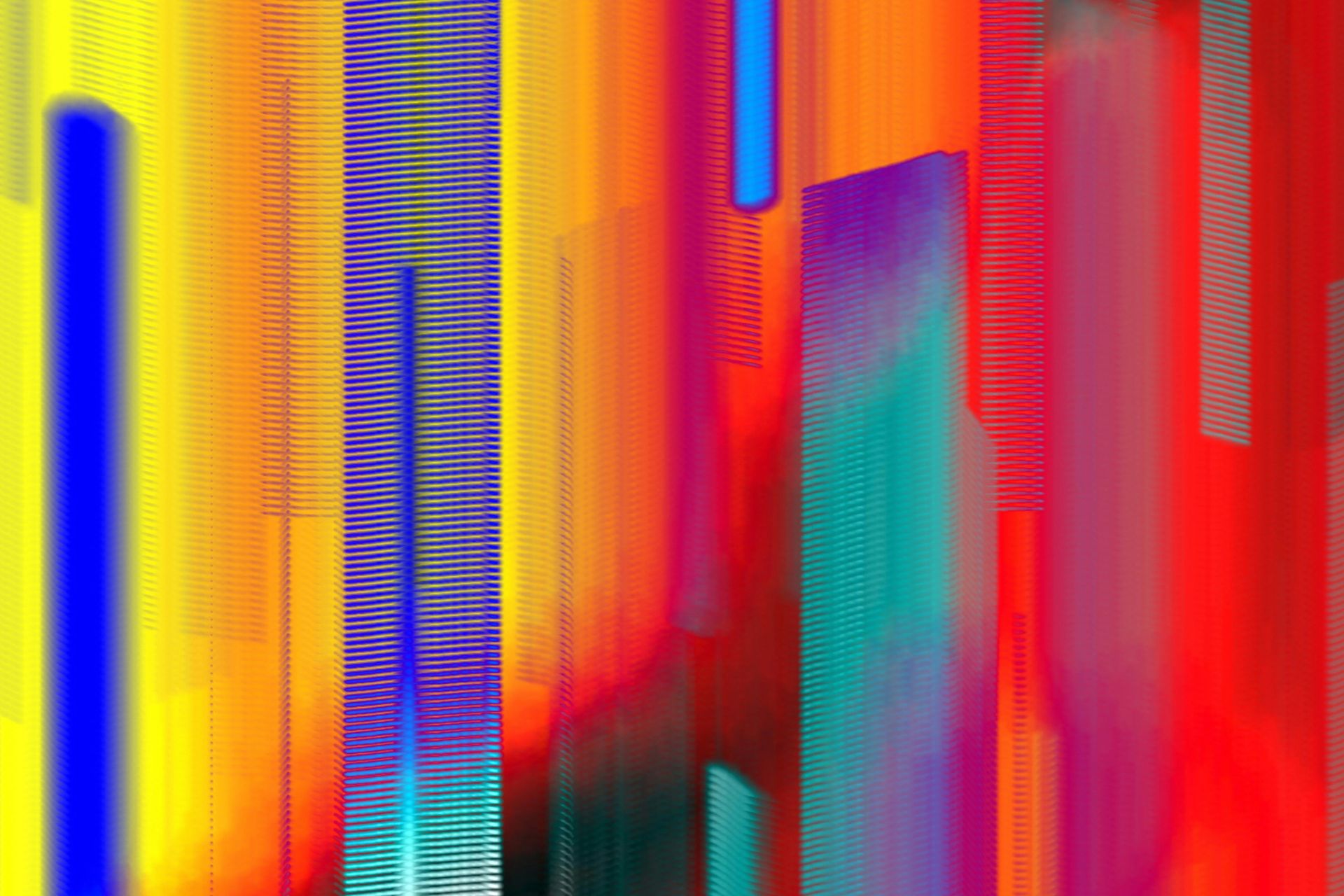There are a few reasons why your phone won’t charge when plugged in. There can be issues with anything from your phone itself to the outlet. Look at these things that can prevent your phone from charging and see if you can find a solution.
1. Clogged Charging Port
If your phone isn’t charging, ensure your charging port is clear. Since many phones rest in back pockets or bag bottoms, it’s relatively easy for things to get stuck there. Anything from crumbs to dust might get trapped. Even though the debris would be tiny, it’ll still prevent your phone from charging.
You can tell your port might be blocked if you need to use force to plug your charging cable in and keep it there. If this is the case, grab a flashlight and look for what might be inside. It’s a small opening, so check carefully.
Be gentle when removing whatever is clogging it. Don’t use any cleaners or liquids since they might damage your phone. Instead, take a small object like a toothpick or a paperclip and try to brush the debris out. Be careful not to push anything further inside. A charging port cover might prevent this from happening again.
2. Water Damage
Your phone might have trouble charging after you get it wet. It might be water damaged even if it’s water resistant. Any damage to internal components can affect how your phone charges and holds a charge. This is especially true if you got water inside your charging port.
While you might assume the best way to get water out of your phone is to leave it on rice, it doesn’t actually remove liquid. All you’re doing is letting it sit overnight, which gives it time to dry out. While you can dry your charging port by gently tapping your phone, leaving it sitting and letting it dry with time is better.
Avoid sticking anything up your charging port to remove the water because it might damage your phone further. Leave it off and wait for time to pass. In the future, keep your phone away from moisture or use a waterproof case to prevent as much water damage as possible.
3. Incorrect Placement
While it might seem obvious, your phone may not be charging if you haven’t plugged everything in correctly. Bulky cases and loose outlets make it hard to tell if something is actually plugged in. On top of that, some cords can carry a charge but need to be in the right place.
If your cord is particularly worn right where it plugs into your phone, it might have to rest a certain way to charge. Also, some wireless chargers need your phone placed in the exact right spot to detect it. Double-check that your cord is plugged into the wall and your phone. If you’re using a wireless charger, mess around with how you place your phone.
4. System Update
System updates are necessary for your phone’s health. If your phone doesn’t charge, you might need to update it. Going too long without an update seems harmless, but it may eventually prevent your phone from completing basic tasks like charging.
Check if you need to install any updates, and then catch up on whatever you missed. Your phone might require you to leave it plugged in to update. If that happens, try some of these other solutions to see if you can get your phone charging.
5. Software Malfunction
A software malfunction could be why your phone isn’t charging. You might not know that iPhone software can crash and prevent you from charging. It might be acting up if you’ve gone a long time without resetting it. You’ll have to restart your phone to fix a software crash. It also helps to get your phone in proper working order.
Before you try anything complex, reset your phone. To be safe, wait about a minute before turning it back on. If you’re fixing a software crash, you’ll have to perform a force restart, which is different from turning your phone off and on again. You can try to stay ahead of future malfunctions by regularly restarting your phone.
6. Broken Charger
Your charger is one of the first things you should check when trying to fix your phone. It can stop working whether it’s fraying at the edges or looks like it just came out of the box. Chargers aren’t fragile but wear, and tear can loosen and damage necessary internal pieces over time.
A broken charger is frustrating but easy to fix. Switch chargers if you have an extra you can use. If you don’t have an entire charger, try switching the cord or power adapter. There’s a chance that only one part of your charger is not working.
7. Unpowered Outlet
If you plug it into an outlet without electricity, your phone can’t charge. Outlets stop providing power when they become damaged or overloaded. It can happen to them at any time, so it’s best to double-check that yours is working.
The good news is that the solution is easy. Unplug your charger and go to a different outlet. Many outlets have small reset buttons, so you can press that if you don’t want to plug your phone in elsewhere.
8. Battery Life
If you’ve tried everything and your phone still isn’t charging, you may have a battery problem. A phone’s battery typically lasts about two to three years before experiencing performance issues. It might lose charge fast or stop charging altogether.
If you’ve had your phone for a few years and nothing else is helping, you can try verifying that your battery is faulty. Navigate to your settings for information about battery usage and health. It tells you the charging capabilities of your phone, so you should see if your battery is the problem.
You can fix your battery issue without getting an entirely new phone. For example, you can replace the battery yourself if you get parts directly from the manufacturer. You can also take your phone to a repair shop to replace the battery. Some companies even offer insurance that covers bad batteries.
Fix Your Phone’s Charging
Why isn’t your phone charging? Look at your charging port, your charger and the outlet you’re using. Try different solutions if the first thing you do doesn’t work. It can be frustrating to have a phone that won’t charge, so it’s a good thing there are a bunch of ways to fix it.
Recent Stories
Follow Us On
Get the latest tech stories and news in seconds!
Sign up for our newsletter below to receive updates about technology trends