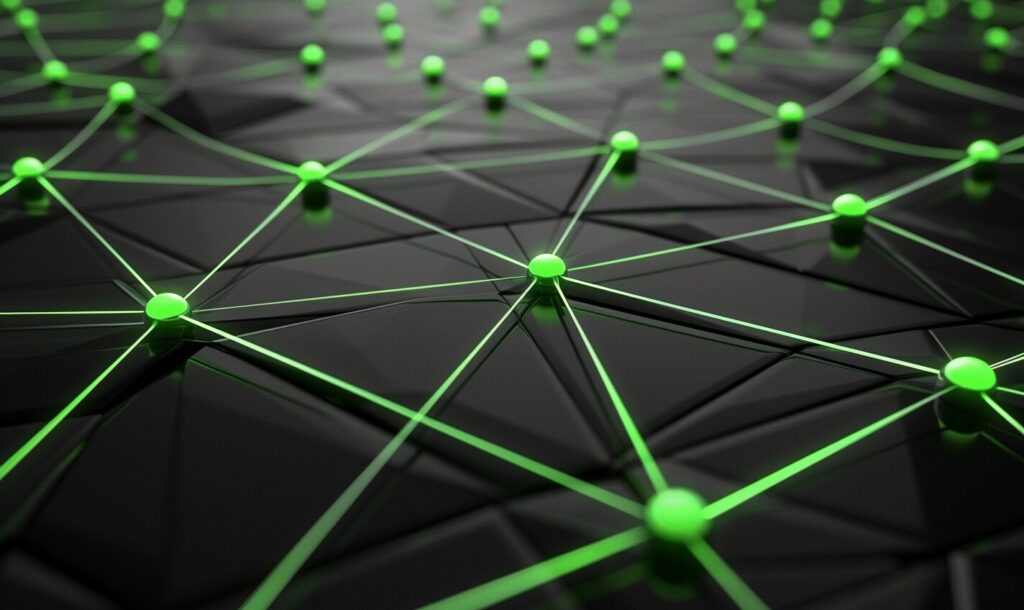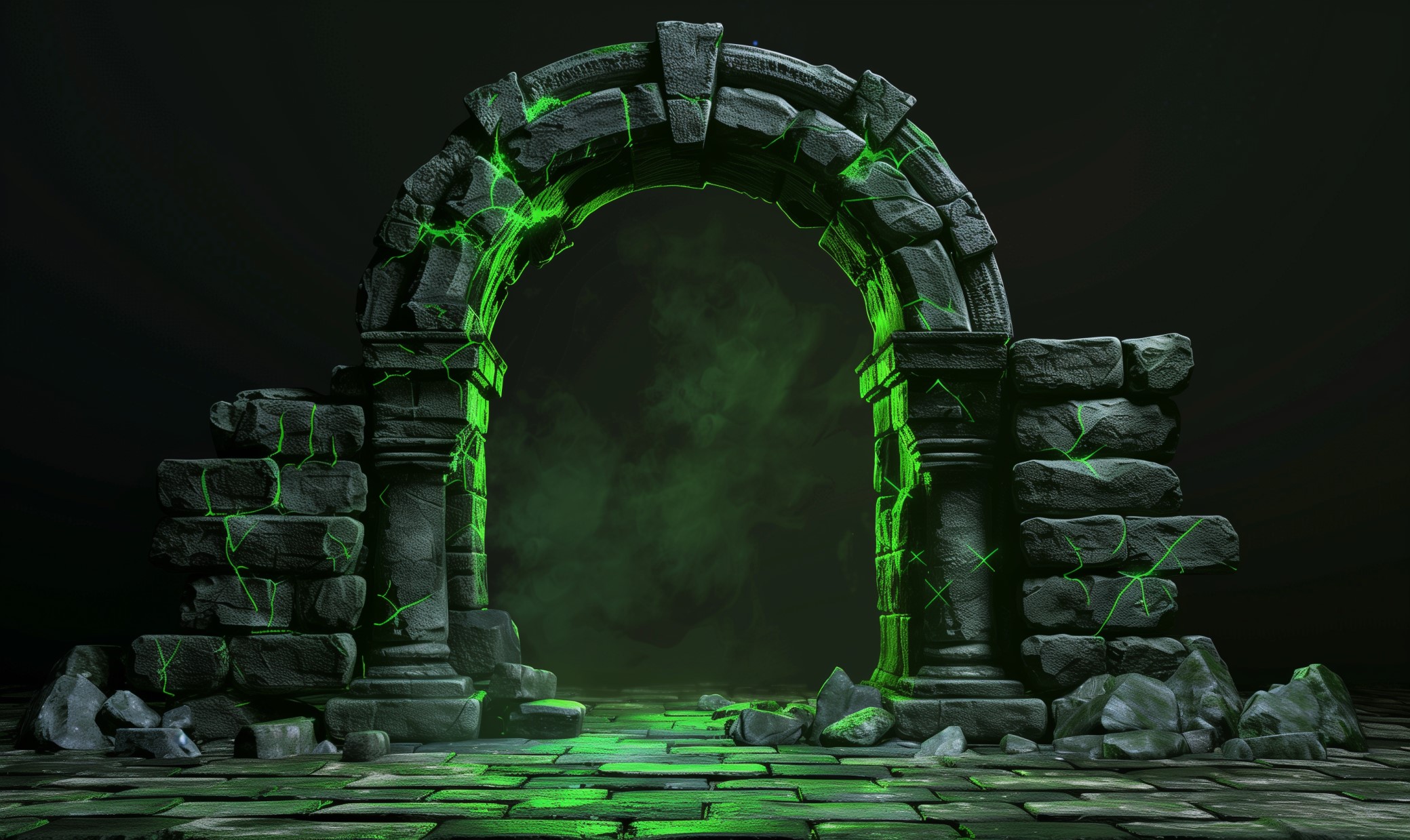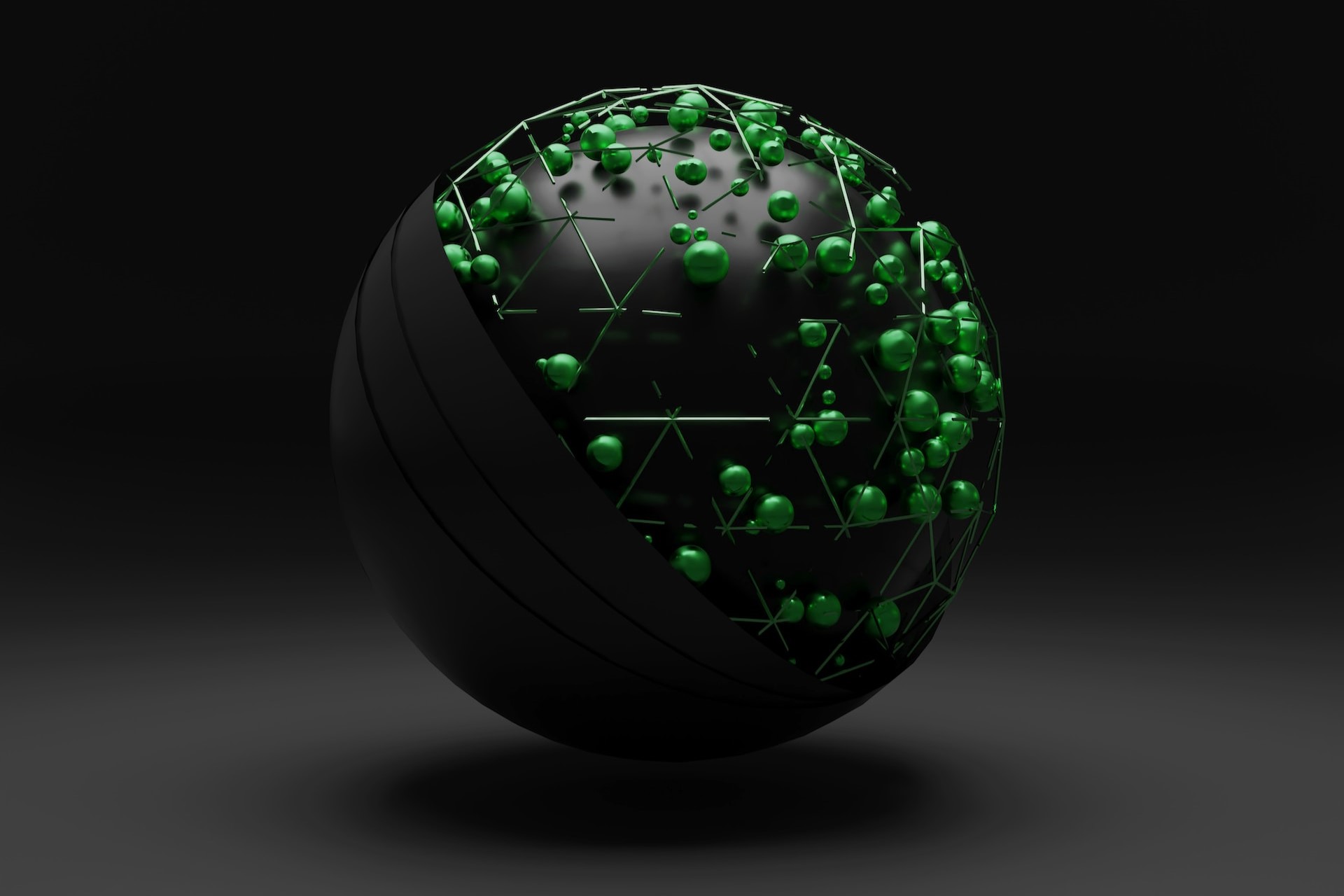As the number of devices in our daily life increases, being able to connect these devices becomes more and more important. Without a connection, you wouldn’t be able to transfer files between devices or browse the internet. If you want to understand how these devices connect and “talk” to each other, you need to know what a computer network is.
The Definition of a Computer Network
Computer networking refers to the connections between computers and other digital devices — like laptops, smartphones, servers and IoT devices — that allow these different devices to communicate with each other.
Networking is how you’re able to share files and information between multiple devices. It’s also how devices connect to the internet, which is really a collection of global, interconnected computer networks.
What Is a Computer Network Made Up Of?
Every computer network consists of devices and networking technology — like switches, routers and access points — that connect these data and facilitate the transfer of data between them. In a network, both devices and network hardware are referred to as nodes.
Switches are physical networking equipment that allow different devices on a network to communicate with each other. Switches can be either managed or unmanaged. Unmanaged switches are effectively plug-and-play. You can connect devices to each other with an unmanaged switch without configuring it.
Managed switches come with security settings that you can configure to manage communication between devices across a network.
Wireless access points, sometimes called access points, allow devices to access the network without a physical connection.
Routers connect networks to other networks. These devices analyze the data that computers and other networked devices send to them, find where it needs to go and decide the best route for that data.
Some modern switches have routing capabilities in addition to being a network switch.
The Types of Computer Networks
While all computer networks use roughly the same technology, there are a few different types of computer networks. These are some of the most common network classifications.
Local area networks (LAN), for example, connect computers in a small, localized area. You may use LAN to connect all the devices in an office or a school. LANs that make extensive use of wireless connections are sometimes called WLANs, or wireless local area networks.
Home and personal area networks connect devices in a smaller area. Home area networks (HAN) link together devices within a home environment. Personal area networks connect devices in a much smaller area — usually an individual workspace or office.
Enterprise private networks, by contrast, are ideal for businesses bringing together devices across their entire company. These networks may connect devices across multiple sites, enabling communication and data transfer.
Metropolitan area networks (MAN) provide the same connectivity in a single metropolitan region.
Wide area networks (WAN) similarly cover a lot of space. These networks are typically made up of smaller LANs and may cover one or more square miles of geographical area. Some WANs also bring together MANs with other LANs.
How New Tech Is Changing Computer Networking
Computer networking technology is constantly evolving. While the fundamentals of networking aren’t likely to change any time soon,
For end consumers, the biggest change will be the continuing roll-out of routers equipped with Wi-Fi 6 technology. These routers started to arrive on the market in 2019, and more will continue to appear over the next few years. Wi-Fi 6 offers a speed boost over Wi-Fi 5 and is better at handling many connections at once.
For enterprises and large organizations, SD-WAN, or software-defined Wide Area Networks, will probably be a significant change.
SD-WANs use software to intelligently and securely route traffic across the network. This technology will help network administrators manage how users and applications are sending data to other devices.
Recent Stories
Follow Us On
Get the latest tech stories and news in seconds!
Sign up for our newsletter below to receive updates about technology trends