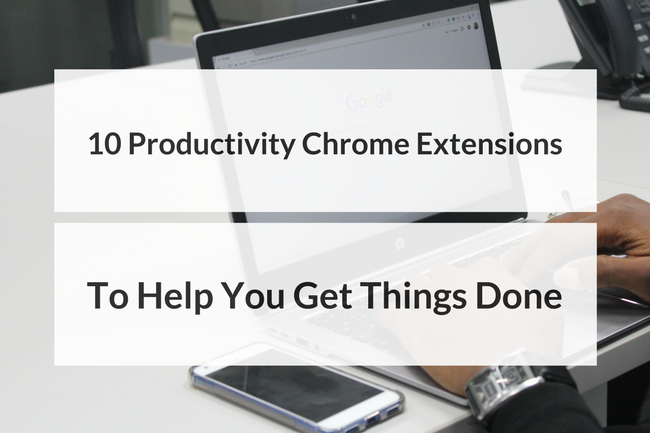Staying on track to achieve daily productivity goals isn’t always easy. Fortunately, there are numerous productivity Chrome extensions to help you make short work of growing to-do lists.
1. Dayboard
Constant feedback could be instrumental in helping you focus on the essential tasks, which is why many productivity Chrome extensions provide it. Dayboard asks you to create a five-item list of top responsibilities for the day. Then, the list shows up every time you open a new tab.
There’s also a site blocker built into Dayboard, so you won’t get distracted by websites that are typical time sinks. (Free)
2. Tab Snooze
Browser tabs are convenient until the top of your screen fills up so much that you can’t find the ones you need. Many productivity Chrome extensions organize your tabs into groups, but Tab Snooze is different because it lets you hide certain tabs — such as non-work-related ones — then make them reappear in the browser at a specified time. (Free)
3. Noisli
Working in a busy office can wreak havoc on your intentions to be productive. However, Noisli is a sound-centric app that generates white noise and other background sounds to help you focus. The app even facilitates creating audio combinations you like to use for designated purposes. (Free)
4. Nimbus Capture
Words aren’t always sufficient for explaining a concept, and trying to use them alone could waste precious time. That’s why Nimbus Capture is particularly helpful for visual explanations. It’s a screen-grabbing app that allows you to edit the captured images or even record videos. (Free)
5. MightyText
Hearing the sound of an incoming text notification could be enough to disrupt your focus, especially if other content on your phone causes a distraction as you check the device. However, the MightyText app displays texts on your computer, allowing you to respond to them in the Chrome window instead of grabbing your phone. It also allows you to send messages from the extension using your Android’s number. (Free)
6. OurStickys
The handy thing about this sticky-notes app is it lets you create versions for any webpage or PDF that reappear when you open it. Just right-click in your browser to create a note. It’s also possible to create notes that stay in defined positions in the window, even when you scroll. Try using this extension to save time when doing research and pulling data from several sources (Free)
7. FlowTime
People in the mental state referred to as “flow” are fully immersed in their tasks and free from wandering thoughts. Research shows people working while in flow are five times more productive than they’d be otherwise.
The FlowTime extension combines a timer with easy techniques that help you get into flow faster. It gives statistics for how long you work and encourages you to work in timed sessions to boost output. (Free)
8.TabCloud
An excellent time-saver if you work on multiple computers, TabCloud saves your open windows and allows you to reopen them elsewhere later. You can also name the tabbed windows based on purpose or another method that helps you easily remember which ones you need. (Free)
9. Wave
One of the most helpful things about Google Docs is the built-in collaborative features it offers. While working on a shared document, you can see the edits other people make in real time. Wave brings that convenience to other online sites and services such as Evernote, WordPress and Wikipedia.
By clicking the Wave icon after launching compatible content in Chrome, you can send collaboration invites to colleagues. Then, it’s possible to team up on content creation and get things done faster. Also, Wave doesn’t store the edits you make on its servers, so you don’t have to worry about third-party security concerns. (Free)
These Chrome extensions make better productivity possible. After installing just one or a few of them, you might be surprised at how much easier it is to conquer your tasks and have more time in the day for other things.
Recent Stories
Follow Us On
Get the latest tech stories and news in seconds!
Sign up for our newsletter below to receive updates about technology trends