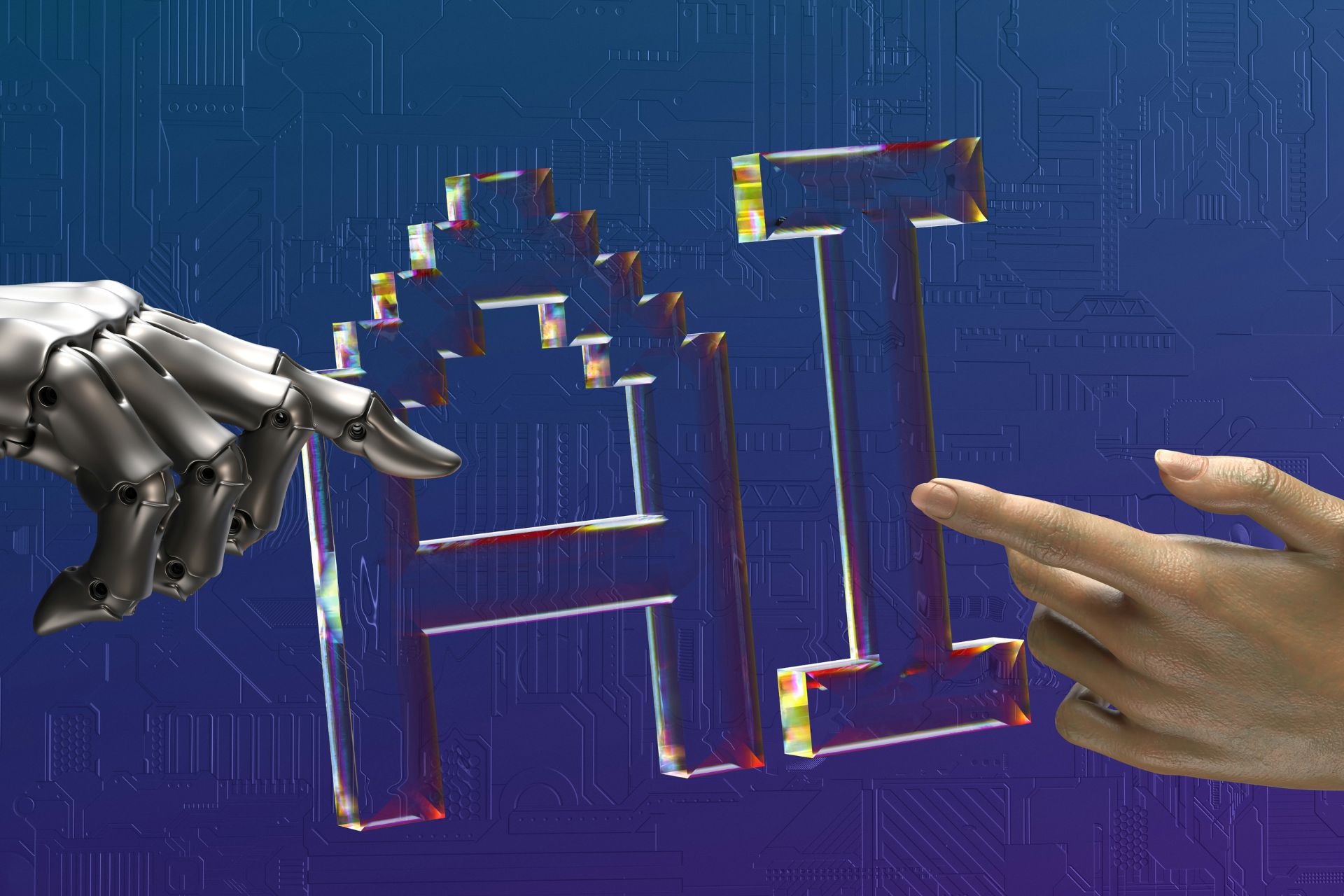Developers working at major tech companies understand the importance of regularly releasing software patches to address cybersecurity shortcomings. A common practice is to provide security enhancements alongside new features or other user-facing improvements. However, Apple has taken a different approach with the iOS Rapid Security Response.
What Is an iOS Rapid Security Response?
Apple designed the iOS Rapid Security Response to improve device security between regular software updates. The company automatically applies them to any products running the operating systems iOS 16.4.1, iPadOS 16.4.1 and macOS 13.3.1.
How Do You Know If Your Device Received an Update?
There are two main ways to know your Apple device recently got an iOS Rapid Security Response update. The first is that you may see an on-screen prompt to restart it. The next telltale sign relates to your current software version. Checking which one you have is easy.
If you’re on an iPhone or iPad, check it by going to Settings > General > Software Update.
To do this on your Mac computer, click the Apple menu in the top left corner of your screen, then select System Settings. From there, choose General from the left pane of categories. Finally, select Software Update from the options appearing on the right.
Give your computer a short time to check for software updates. Once it does, you’ll either see the current software version and a message saying your Mac is up to date or have the option to download the latest version. Once your computer has the most recent software update, you’ll see a software version number. However, if there’s also a lowercase letter in parentheses, that means the update you got was an iOS Rapid Security Response.
Can You Turn Off the iOS Rapid Security Response?
Although Apple’s default setting is for all users with the relevant operating systems to get these updates automatically, you can go through a few quick steps to not receive the iOS Rapid Security Response updates.
When on an iPad or iPhone, choose Settings > General > Software Update > Automatic Updates. Then, turn off those for Security Responses & System Files.
The process is a bit different on a computer: Start by going to the Apple menu and choosing System Settings. Next, Click General from the left menu and Software Update on the right. Notice the button that looks like a lowercase letter “i” inside a circle to the right of Automatic Updates. Click it, then turn off “Install Security Responses and System Files.”
However, you should think carefully about the potential downsides of going without those updates. Maintaining cybersecurity best practices is more important than ever in today’s society. Cybercriminals orchestrate increasingly severe attacks, including some never seen before. These incidents are also becoming more costly and frequent, making it less likely people will be fortunate enough never to experience their effects.
Could an iOS Rapid Security Response Cause Problems?
You should consider any iOS Rapid Security Response update safe and beneficial. However, software updates can occasionally have problems. Such was the case in the summer of 2023, when some Apple users reported issues after downloading one of these updates.
They said they could no longer access popular applications and websites, such as Instagram and Zoom. Apple representatives quickly verified the problem and then released a new iOS Rapid Security Response to fix the issue.
The main thing to keep in mind is that the benefits of installing these security updates from Apple usually far outweigh the risks. If you notice strange changes after downloading one of them, try doing a quick internet search to see if others have reported similar experiences. Since Apple products are so popular, users don’t take long to mention something’s wrong.
Apple Prioritizes Security
The iOS Rapid Security Response is one way to curb risks, but Apple uses other methods, too. One released in late January 2024 aims to target the threat of a thief watching you type in your iPhone password and then snatching the device as soon as you do.
The aptly named Stolen Device Protection works by providing more authentication layers once someone tries to make changes to your phone in locations where you haven’t spent much — or any — time. For example, this Apple security feature will make people pass at least two Face ID or Touch ID checks an hour apart.
Besides making things more difficult for criminals overall, this functionality extends the overall time frame before thieves can make phone setting changes that’ll lock you out of a rightfully owned device.
In September 2023, the company released a security update thought to target a newly identified type of spyware. It could record audio from phone conversations and pull text from chats in popular messaging applications, such as Signal and WhatsApp.
Why Are Automatic Security Updates Important?
Staying safe from cyberattacks requires constant effort. Getting automatic security updates is an important part of succeeding because many hackers specifically target known vulnerabilities. Once tech companies confirm those problems, their security-centric software patches target the issue, stopping criminals from continuing to exploit it.
Plus, many IT teams don’t have the time or human resources to update all a company’s computers quickly enough. The longer it takes to install new updates, the more time a hacker takes to take advantage of known or hidden security flaws.
Apple doesn’t immediately tell you what an iOS Rapid Security Response covers. However, the company gives information about what one contained after it patches a vulnerability. A related thing to know is that the company considers these updates short-term fixes that’ll suffice until developers release a full software update.
By opting to get these offerings — and ideally, having automatic updates enabled — you’re taking a simple but essential step in making it harder for hackers to use your device as an entry point.
Tight Security Leads to Hassle-Free Apple Device Use
In the best-case scenario, you could use your Apple product for years and never run into security-related troubles. However, as cyberattacks become more common, that’s not something you can count on without taking a few precautions. Now that you know what an iOS Rapid Security Response is, will you ensure your applicable Apple devices can get these updates? Doing so is a great way to stay safe in the online world.
Recent Stories
Follow Us On
Get the latest tech stories and news in seconds!
Sign up for our newsletter below to receive updates about technology trends