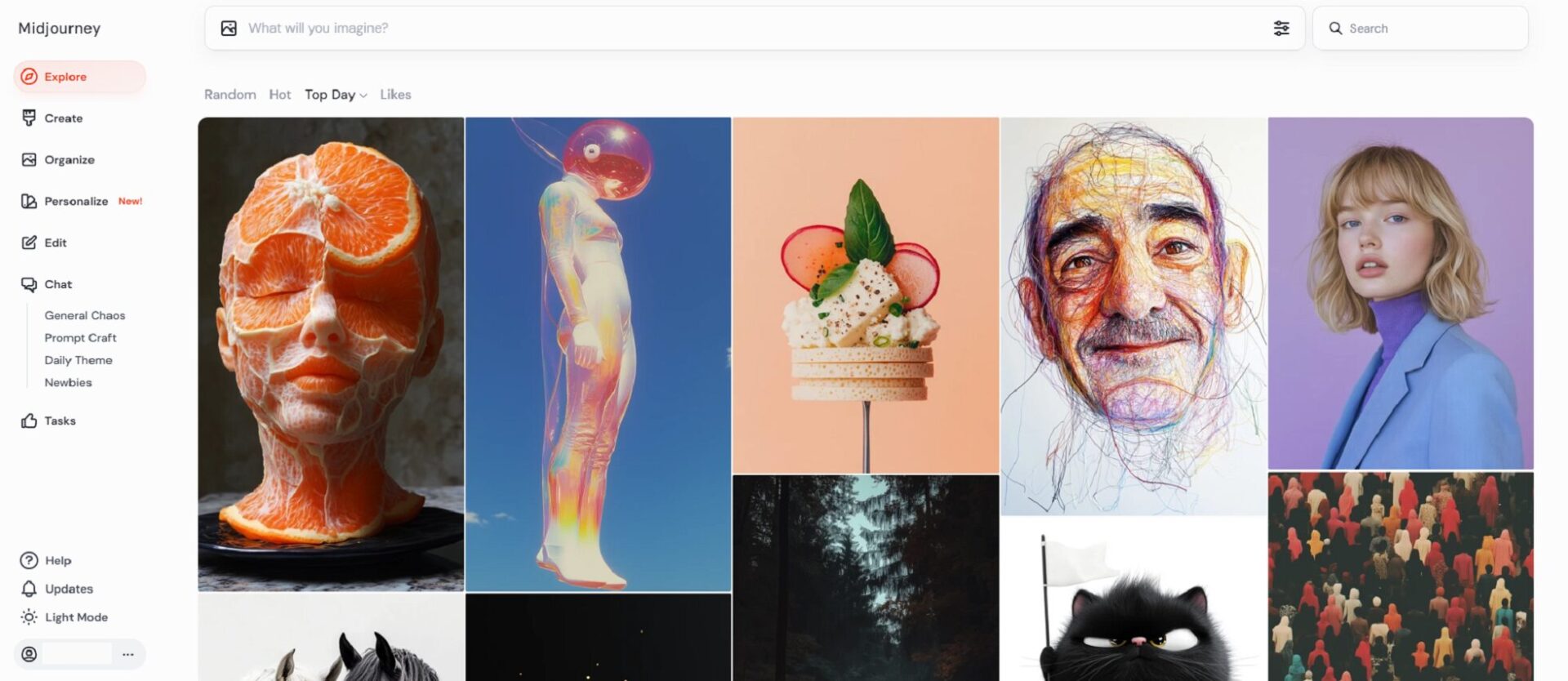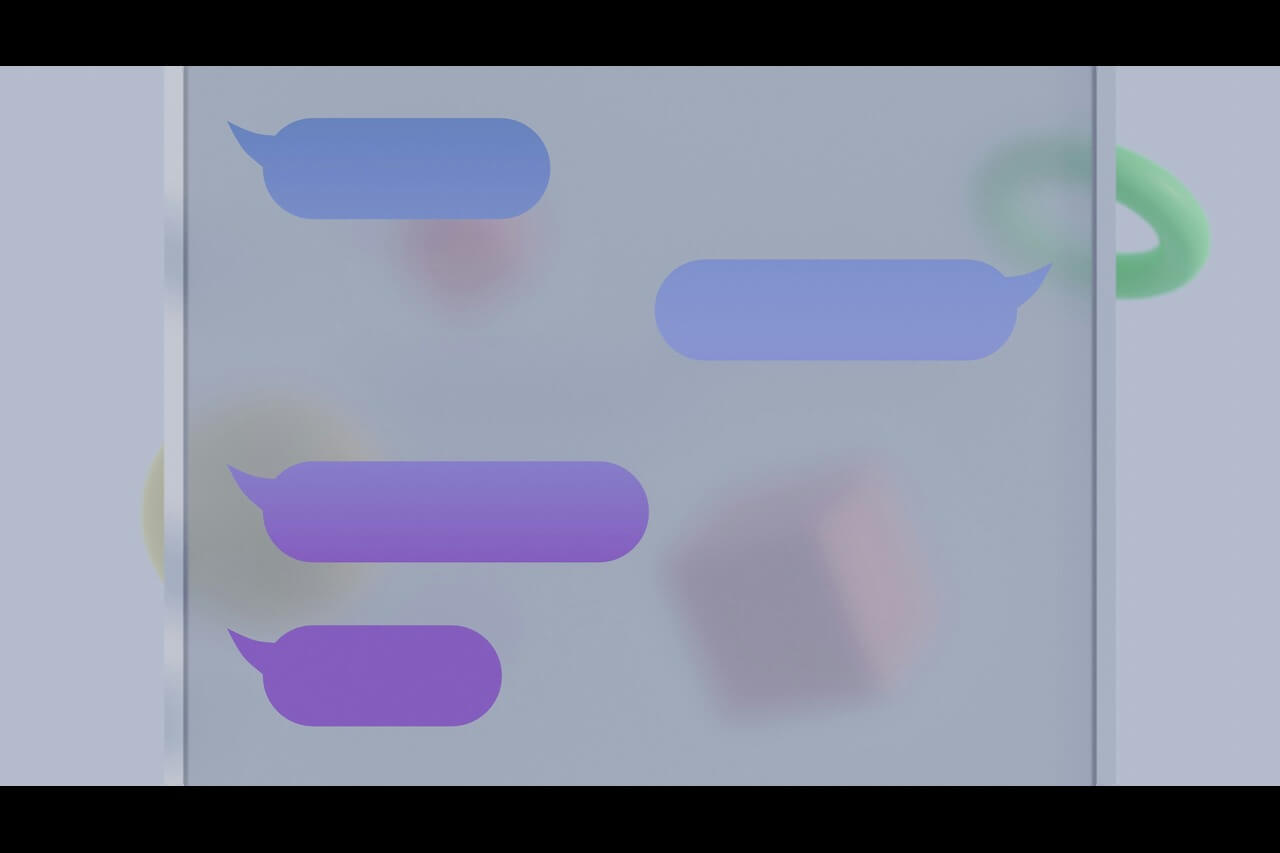Consumers are growing tired of their mainstream operating system (OS) options. While the two most popular options remain Windows and Mac OS, there is an alternative: Linux. It’s a great choice for users who want to shift away from traditional computing platforms to the unique framework. And, there are plenty of reasons to do so.
The OS in a Nutshell
Although it’s not nearly as popular or quite as intuitive as Windows or Mac systems, Linux is just as powerful. Early iterations were complex, archaic and meant for the most tech-savvy computer engineers, but today’s versions feature graphical user interfaces (GUIs) and all the functionality needed by users of nearly any level.
What You Need to Know About the OS
If you’re new to the world, or if you’re using Linux for the very first time, there are some notable differences to keep in mind — especially if you’re making the switch from Windows or Mac OS:
There are multiple Linux distros
Distros, or distributions, are different versions of Linux. Since they’re all made by separate development teams, each distro has different features and capabilities — and thousands of different distros are currently available for download online.
Linux is an open source platform
This means anyone can contribute to the ongoing development of the Linux framework — or simply view the code for personal research. In contrast, the coding used in operating systems like Windows and Mac OS are highly guarded secrets.
Linux is usable from a DVD or USB drive
Users don’t even need to install the operating system. Most distros will boot and run solely from a DVD or USB drive. This makes it easy to test out the operating system’s features before replacing your current OS entirely.
Software installations are different
One of the biggest differences between current-gen versions of Linux and its mainstream counterparts — specifically Windows — is the way new programs and apps are installed. Instead of clicking on a packaged self-installer, distros typically utilize a built-in tool known as Package Manager to orchestrate the process.
Some programs work and some don’t
Many new users are frustrated by the lack of software options on their new system. Although support for software is growing across all Linux distros, many current users rely on alternatives — many of which are open-source and free.
The other nuances of using Linux — both good and bad — depend on the individual Linux OS. Many different options are available, including plenty of distros that cost absolutely nothing — compared to the hundreds of dollars it costs for a brand new version of Windows or Mac OS.
Free Linux Options
One of the best parts about it is that most distros are completely free. While there are paid distros available, most — if not all — of the functionality is the same. Some of the free Linux operating systems are:
- Ubuntu: Ubuntu was one of the first “mainstream” Linux distributions. It catches some heat as a result, but it remains an open-source and free OS to this date.
- Debian: Debian is another long-running Linux distro, but it’s not meant for novice users.
- Mint: Those who are familiar with the typical Windows layout will likely feel most at home with Linux Mint. It’s easy to install, and there are plenty of options to tweak for system customization.
- OpenSUSE: OpenSUSE isn’t as intuitive as Mint or Ubuntu, and it’s difficult to setup for new users, but it remains one of the most stable and efficient distros to date.
- Elementary: Although it doesn’t have the longevity of some of the other options, Linux Elementary is both easy to install and simple to use. It’s based on the Ubuntu framework.
Remember — there are thousands of free distros and many paid versions available. Those who want to make the transition should always do their research to determine the specific distro that is right for their situation.
Making the Transition to Using Linux
Whether users choose to dive in and convert their entire systems to the Linux platform or even if they start small by running it from a DVD or USB drive, it’s a good idea to start using the Linux environment right away. Not only does it give you the knowledge of an OS that isn’t Windows or Mac, but you can download and install most distros for free — so there’s nothing to lose.
Recent Stories
Follow Us On
Get the latest tech stories and news in seconds!
Sign up for our newsletter below to receive updates about technology trends