The Internet might not always make you more productive, but it is supposed to make things easier. It makes communication instant, sharing documents a breeze and collaboration effortless.
Then why is it that coordinating a project as a team online can be such a colossal headache? One person is texting you asking where everyone is, someone else sent you five urgent emails in the last three minutes asking how the remote meeting is supposed to work while you sit awkwardly avoiding your bosses’ gaze on Skype. There has to be an easier way.
While it might seem like fighting fire with fire to solve your technological problems with more technology, the truth is having the right tech at your disposal really can help make a virtual office a much more productive place.
I don’t recommend downloading every single one of the following programs. In fact, I would recommend making sure you choose one and only one for each type of task your team needs to do. Probably most of the confusion that arises in a virtual office setting comes from people trying to coordinate things across different platforms.
Try some of the following programs out, pick the ones the work the best for you, get your whole team on board and watch them become more productive.
Hall
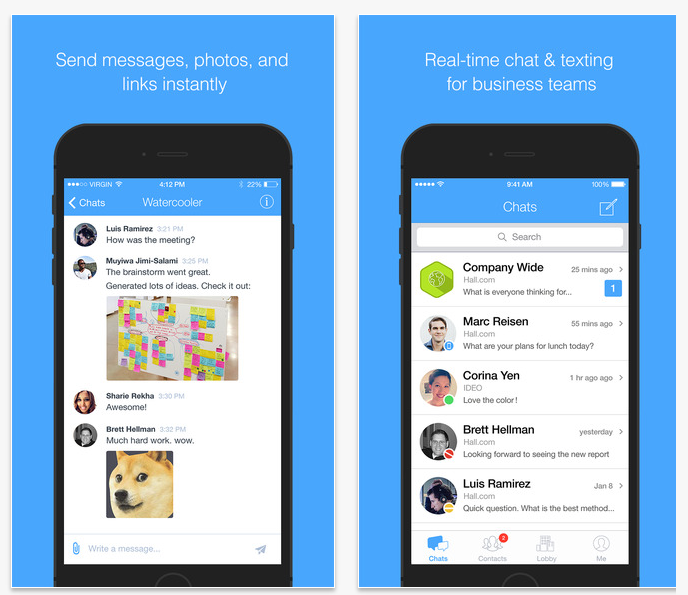
Hall works as a pretty good messaging service for all of your business communication needs. You can use it to private message one-on-one or in groups. If you need to bring someone into the conversation who isn’t in your network, Hall is capable of bringing people without work email addresses into the group chat. Hall also syncs simultaneously with all of your devices.
It doesn’t matter if you have a Windows desktop and an iPhone – Hall works for all operating systems. It even has a free War Room feature that allows you to videochat with your team members. You can also share files through Hall, which is capable of integrating Dropbox, meaning it just might replace your email for almost everything.
Calliflower
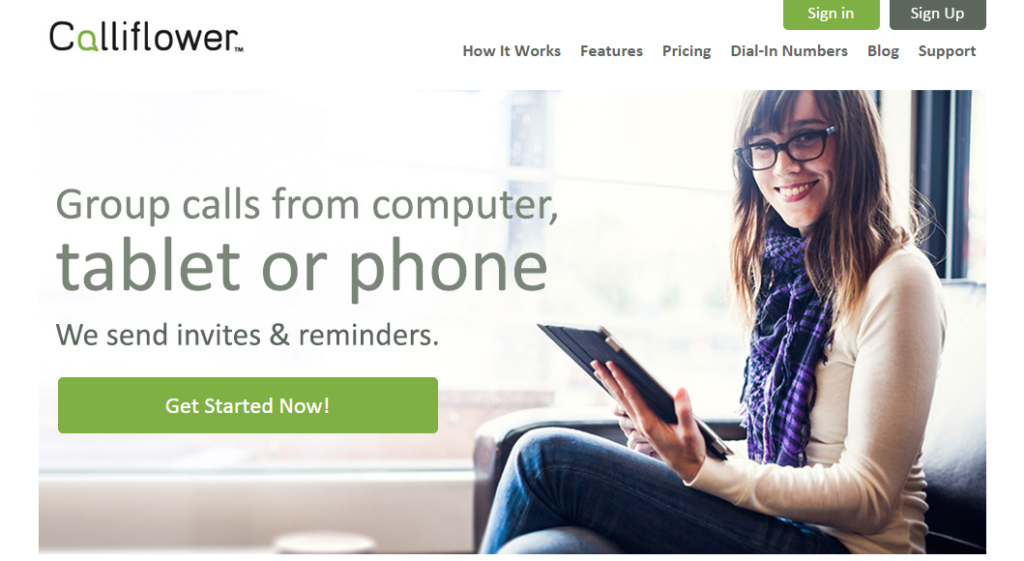
Calliflower is a versatile virtual conference room. If you can’t get everyone on board to use just one service like Hall, Calliflower might be your answer. It allows people to call in with a phone, their browser or via Skype and connects them all in one place. Like any conference call of this kind, it could either turn into a cacophonous mess or do that annoying thing where everyone is overly polite and cuts themselves off when another person starts talking.
Luckily, Calliflower has a few features to make calls more productive. It has an easy to understand “who’s talking” visual indicator to help keep the conversation straight. If you finish a meeting and aren’t exactly sure what just happened, Calliflower has you covered, because it saves an MP3 recording of each call.
The good news is the service is free for a month, but the bad news is that it will cost $14 for every month after that. The increase in your team’s productivity after that trial period just may make it worth paying for, though.
HipChat
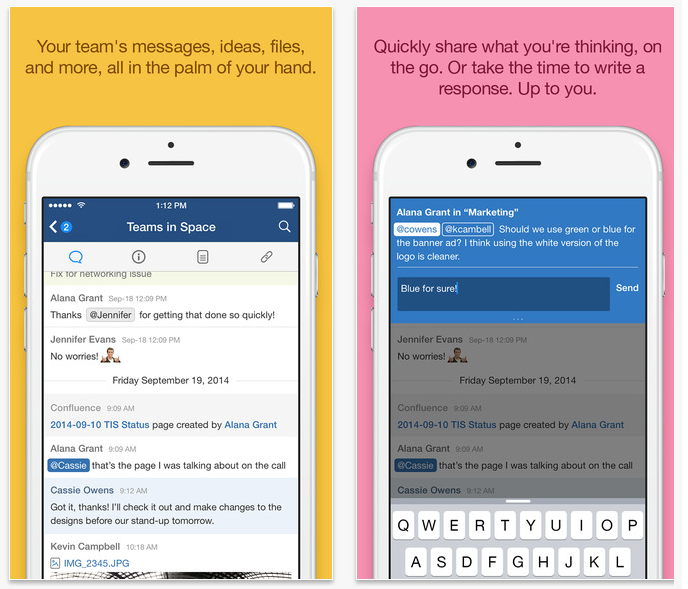
It’s been called the Skype of the business world. HipChat deserves that title, though it’s arguably more versatile. Like Hall, it allows for near limitless group chat capabilities and synchronizes across a multitude of devices. If you don’t like downloading anything, it’s also available as a Web app. It can be added to your company’s own server for that extra level of security.
HipChat makes conversations easier and more productive because it saves every conversation you ever have and makes it searchable by keyword. Did you have a really good idea last week that you can’t quite grasp the details of now? If you talked about it on HipChat, it’s out there somewhere. Even better, people won’t have to ask their managers the same questions over and over again – answer it once and there will be a record of it.
Give these apps a try and watch your online meeting productivity level soar.
Recent Stories
Follow Us On
Get the latest tech stories and news in seconds!
Sign up for our newsletter below to receive updates about technology trends




