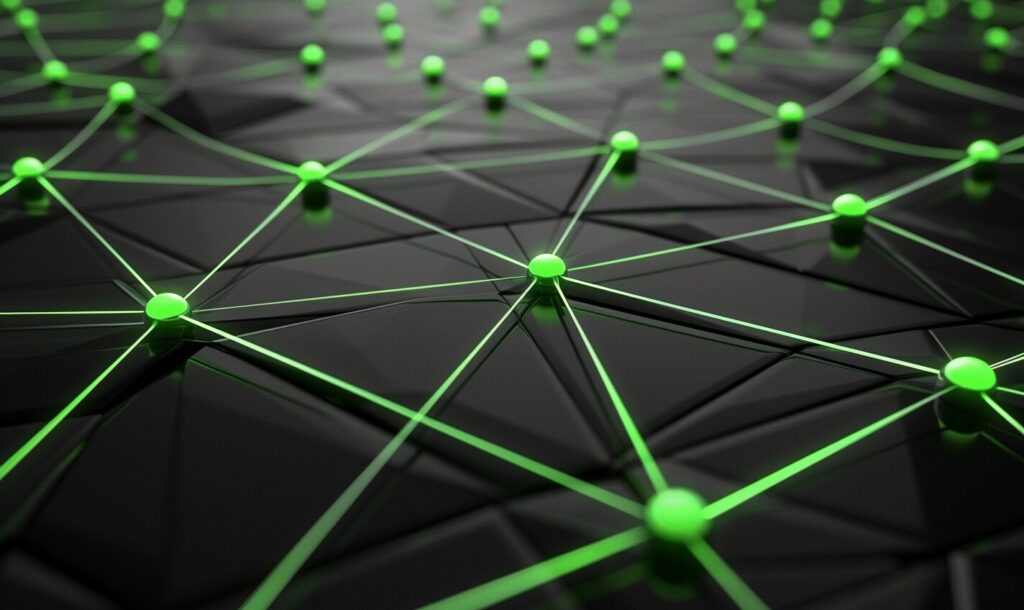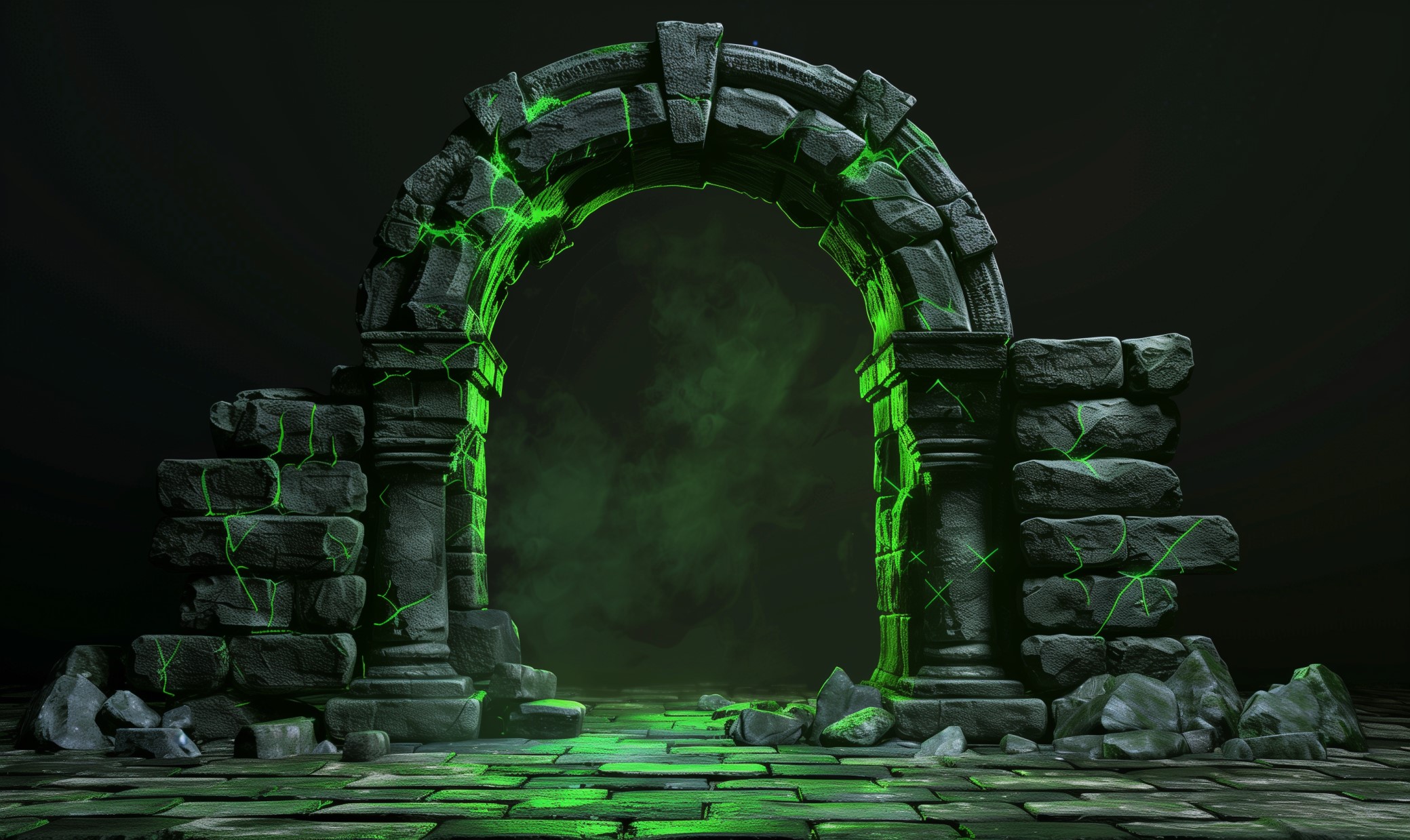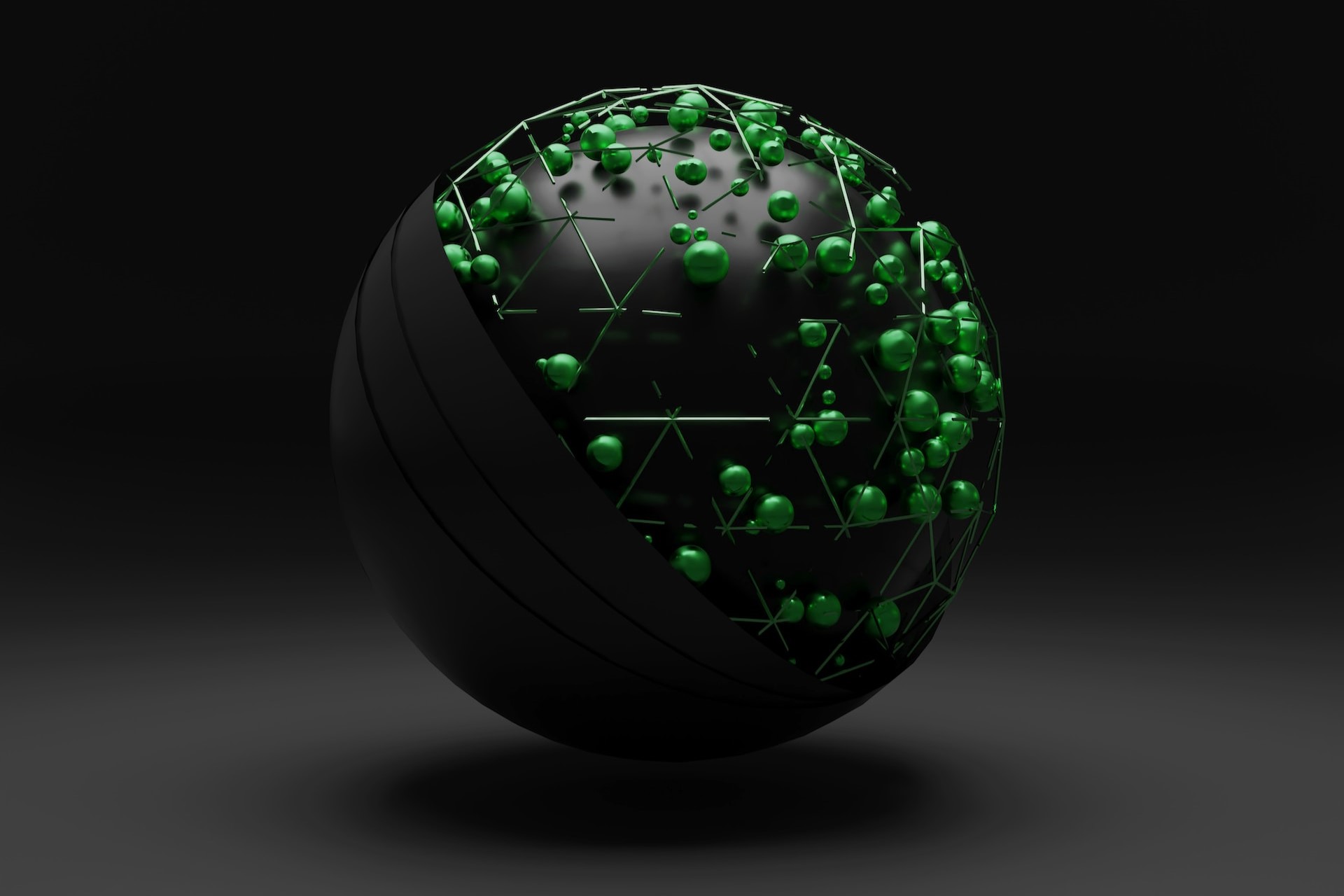You probably use the internet every day. Whether you’re checking your emails at work or browsing social media on your phone, you get on the web pretty much everywhere you go. But have you ever stopped to wonder how computers connect to the internet?
For something so familiar and even essential to modern life, internet connectivity is something of a mystery to many people. Sure, you know how to connect your device to nearby Wi-Fi and maybe how to troubleshoot your connection. But do you know what’s happening when you get online?
There are multiple ways you can connect to the internet, but you probably use Wi-Fi most often. Sometimes quoted as a short term for “wireless fidelity,” Wi-Fi came about in 1997 and has since become the standard for internet connectivity. Here’s how it works.
How Does Wi-Fi Work?
Wi-Fi is like an advanced form of radio communication. When you turn on the radio, you receive a signal carried over radio waves from a transmitter at whatever station you’re listening to at that moment. Your computer and Wi-Fi routers are like a two-way radio, both devices sending and receiving signals over invisible wavelengths.
Your Wi-Fi setup may include both a router and a modem or just the router. A modem connects to your internet service provider (ISP) through a cable, bringing the internet into your home. Your modem sends this signal to your router through an ethernet cable, and then your router sends wireless signals via radio waves throughout your house. After getting your Wi-Fi equipment set up, you might want to run a speed test to see how the conditions in your home compare to what your internet service provider promises.
Depending on your connection, you may not have a modem, and instead, your router plugs directly into the wall. Either way, your router emits radio waves that your computer or phone can use to communicate with it. This communication works using internet protocol (IP) addresses.
How to Use IP Addresses
IP addresses work like physical addresses, giving people and systems a place to send information. Every internet-capable device you own has a unique IP address, just like how every house has an individual mailing address. Any bit of data traveling over the internet is like a letter, coming from one address to another.
Different Wi-Fi signals are like different postal carriers. When you connect to a Wi-Fi hotspot, you start using that carrier to send and receive these digital letters. But instead of going to a different building to hand in your mail, you tune in to a different radio signal.
Just like radio waves come in multiple wavelengths, Wi-Fi can use one of two different frequencies to operate. Wi-Fi can send signals over either 2.4 gigahertz (GHz) or 5 GHz. 2.4 GHz Wi-Fi reaches farther, but 5 GHz connections can carry more data at one time. You can either choose a specific frequency manually or set your router to adjust automatically.
A lot of Wi-Fi networks come with security measures — most often Wi-Fi Protected Access (WPA). WPA, WPA2 and WPA3 are security protocols that encrypt, or scramble, data and require you to input a password to use the network. Once you enter the correct password, your computer and the router start sharing information freely.
Other Ways of Connecting to the Internet
To summarize, Wi-Fi works by sending radio waves to and from your computer and a router. But you can connect your computer to the internet by other methods too. While Wi-Fi is the most common way, it’s not the only one.
Using an ethernet cable, you can connect your device to your router or modem without relying on a wireless signal. Your computer and modem will send data to each other over the cable in the same way your modem connects to your router. This method is like using a landline instead of a cell phone.
If you used the internet in the 1990s or early 2000s, you might remember dial-up connections. Now obsolete, dial-up once used phone lines to connect your modem and computer to the internet.
Hopefully, the wonderful world of the web is a little less mysterious to you after learning how a computer connects to the internet. You can now go and use Wi-Fi freely without wondering what’s going on inside your device.
Recent Stories
Follow Us On
Get the latest tech stories and news in seconds!
Sign up for our newsletter below to receive updates about technology trends