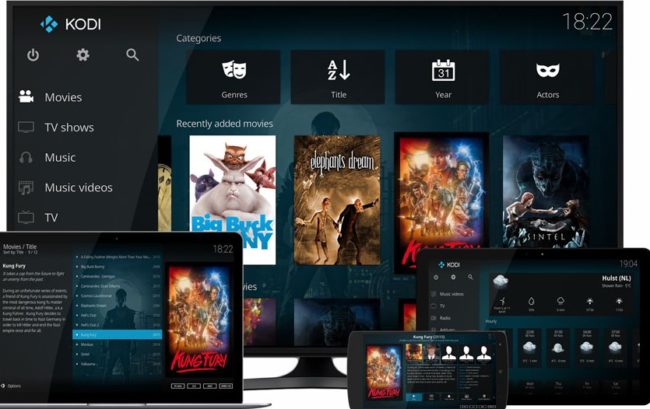What is an .AI file good for if it only works with Adobe Illustrator? You shouldn’t have to pay an outrageous subscription fee to open, edit or convert it — it’s time to learn workarounds.
What Is an .AI File Extension?
An .AI file is the native file type for Adobe Illustrator — that’s where it gets its name. It’s vector-based, so you can scale and resize it endlessly without affecting the resolution. You’ll usually see this extension used for images, graphics and icons.
The .AI file is a proprietary file format, meaning you need the proprietary software — Adobe Illustrator — to create, open, edit and save it. At least, that’s what Adobe says. In reality, you can use third-party applications for most of those functions.
Adobe Illustrator is the only program fully compatible with .AI files. While various vector graphic editors and image processing software can open — sometimes even edit or convert — this file type, their options are limited.
What is an .AI file used for? Graphic designers use it for logos, graphics and typography because they can easily layer, resize and edit it. Although file types like .TIF, .SVG and .EPS are also vector-based, they’re not native to Adobe Illustrator.
How Do You Create .AI Files?
You can only create .AI files with Adobe Illustrator since it’s a proprietary file format. In Illustrator, you hover over File and click New to start a new project. When you’re ready, you return to File and hit Save to download the file type.
How Do You Open .AI Files?
While multiple ways to open .AI files exist, the easiest is through Adobe Illustrator since one was made for the other. In Illustrator, go to File and click Open. Select the .AI file you want from your file explorer. Make sure it has the .AI extension — some formats that start with “A” look similar.
How Do You Open .AI Files Without Adobe?
You’ll need to download a dedicated viewing program to open .AI files without Adobe products. What is an .AI file viewer? Basically, it’s any software, app or web-based application that can open this file format in a view-only mode.
There’s a range of image processing and vector graphics software you can use — we’ll get into more detail on that later — to open .AI files without Adobe Illustrator. Once you download them, you right-click on the file and select Open with to choose how you want to open it.
Alternatively, you can go into your program of choice and find the Open option there. After finding the file you want, double-click on it to open it. If you don’t see your .AI file where it’s supposed to be, that means the program doesn’t support that format.
Can You Convert an .AI File?
You can convert an .AI file with or without Adobe Illustrator. If you have Illustrator, open it and click File and Save As to convert it to a PDF, EPS, SVG, SVGZ or AIT. Alternatively, you can click File and Export to get DWG, DXF, BMP, CSS, EMF, JPG, PSD, PNG, SVG, TGA, TXT, TIF, WebP or WMF format.
If you don’t have Adobe Illustrator, you’ll have to use a third-party program or application for conversions. You’re dealing with a proprietary file format — meaning your computer won’t have a built-in ability to save .AI files as something else.
Remember, there’s a chance converting your .AI file will mess up your image. Many file types will combine layers, alter transparency or flatten layers. Not to mention, .AI files tend to be smaller — meaning easier to export, upload and store — than other vector-based file formats. In other words, make sure to save a backup before getting started.
5 Ways to Open, Edit or Convert .AI Files for Free
You don’t need to pay for an Adobe Illustrator subscription just to access .AI files.
Inkscape is a free vector graphics editor. Its UI is almost identical to Adobe Illustrator, so it should be easy to get used to. It can open and edit .AI files. You’ll have to export your finished product in a different format, however.
Adobe Express is a free web-based application for graphic design — no installation required. It can open and edit .AI files. There is a catch, though. It’s not Illustrator, so you won’t be able to save an .AI file in the same format or export other file types as .AI files.
Adobe Reader is a free PDF viewer. Don’t worry — it works with .AI files, too, since it’s part of the Adobe family. Unfortunately, your editing capabilities will be strictly limited with this program. You won’t be able to convert files to the .AI format.
GIMP is a raster graphics editor — it’s basically a complete Photoshop alternative you can get for free. It opens and recognizes .AI files, but it flattens the layers because it’s not vector-based. Remember, you won’t be able to save or export .AI files.
CloudConvert is a raster-based, web-based converter. What is an .AI file converter? It’s a dedicated program that converts .AI files into different formats. This one turns .AI files into PDF, EPS, PNG, SVG, WMF, EXF, PS or EMG for free. You get 25 conversions per day.
You Don’t Have to Pay for an Adobe Subscription
Could you imagine spending dozens of dollars per month just to convert .AI files? Whether you’ve downloaded .AI files from Adobe Stock, received some from a client or used up your Illustrator trial and want an alternative, you have options.
Recent Stories
Follow Us On
Get the latest tech stories and news in seconds!
Sign up for our newsletter below to receive updates about technology trends