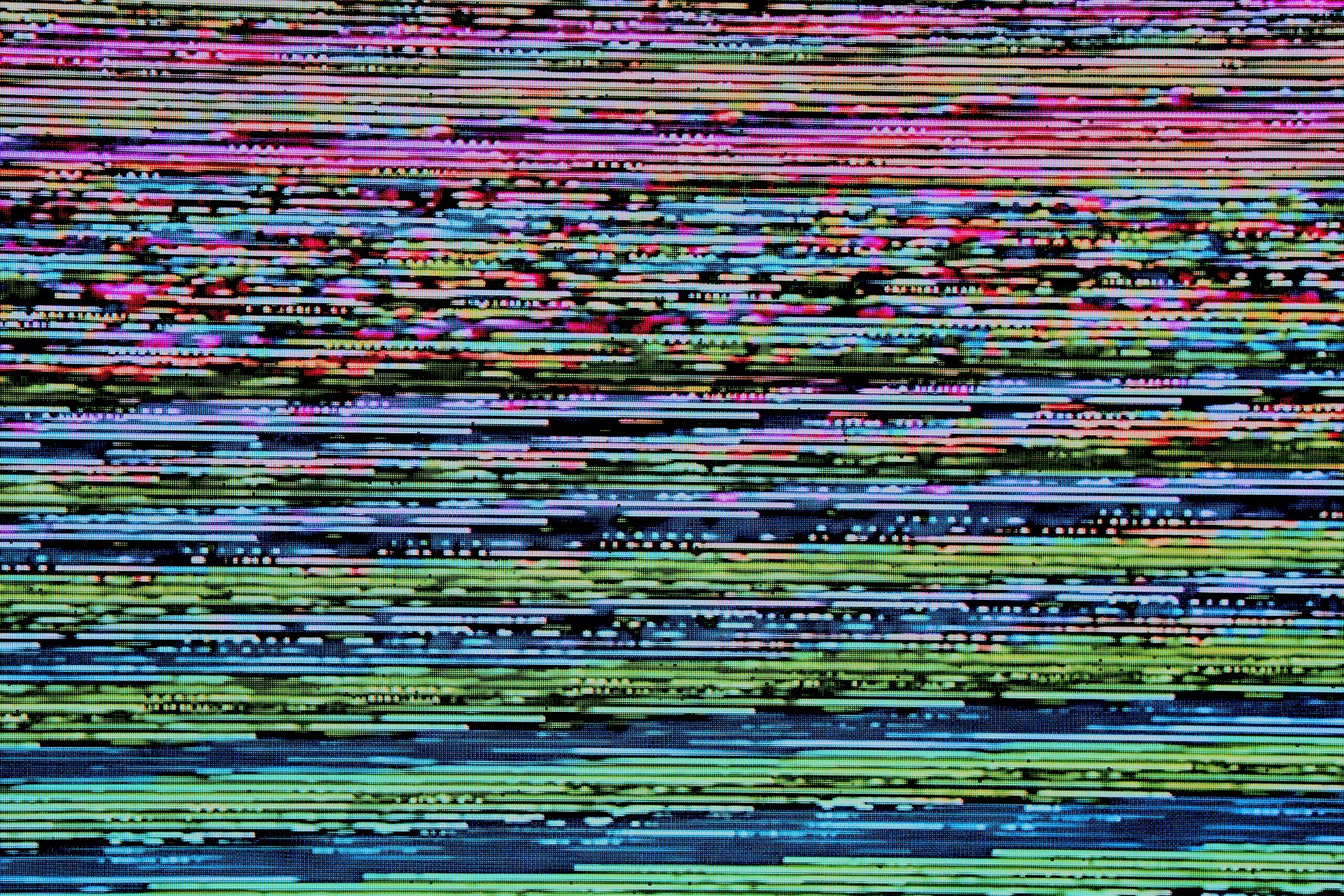Wondering what’s causing your iPhone 13 lightning port to randomly disconnect or fail to charge your phone? Like any other piece of technology, iPhones can run into glitches and mechanical issues from time to time. Lightning port problems are usually due to one of a few common causes.
1. Loose Charging Port
One of the most common iPhone 13 lightning port issues is a loose charger. The lightning port can have a loose grip on charging cables in any phone, but the issue was a particularly common problem with the iPhone 13 and 13 Pro.
Numerous users reported intermittent charging on the iPhone 13 Pro. If you are having this issue, you may find that you plug in your iPhone 13 and it randomly starts and stops charging. Even when it is plugged in, the phone may not be getting power for some reason.
Interestingly, many users experience this issue straight out of the box. This means the iPhone 13 lightning port wouldn’t have had time to get debris in it or get battered from daily use, both of which are more common causes of charging issues.
Solution
If the loose charging port issue is not due to a defective cable, power adapter or clogged lightning port, it is most likely a manufacturing issue. Unfortunately, this means the iPhone probably needs replaced.
If your iPhone 13 lightning port has a manufacturing defect, you will likely notice it shortly after taking the phone out of the box. Many users discovered the loose charging port issue within a couple of months of using their new iPhone 13 Pro. Since this issue prevents the phone from charging properly, it is difficult to ignore or go unnoticed.
Resolving this particular issue usually requires a trip to your local Apple Store. Make an appointment with the Genius Bar to have your phone inspected. The technicians can determine what the issue is and recommend either a repair or replacement. Some users had to have their phone’s entire back panel replaced to solve this problem while others simply got an exchange for a brand new phone.
2. Defective Charger Cable or Adapter
Many people make the mistake of thinking they have an iPhone 13 lightning port issue when really they simply have a defective charger. Charging cables go bad for many reasons. Some may even be defective right out of the box. The charger adapter brick can also go bad.
If you’re using an old lightning cable, it’s possible that the contacts on the cable head have worn down. The wires inside the cable can also go bad. The point where the wire attaches to the plastic cable head is a common problem zone on lightning cables. The rubber wire tubing can get torn here and expose frayed wires. Never use a lightning cable with visible or frayed wires.
Solution
If your iPhone 13 seems to be having charging issues, try charging it with different cables and charger bricks. Try different outlets, as well. With the iPhone 13 and 13 Pro in particular, try to track down a working 18 watt or 20 watt USB-C power brick.
These newer charging bricks provide more power and you can use them to quick charge modern iPhones. The older, smaller 5 watt USB adapters older iPhones used may simply not be powerful enough to charge your iPhone 13.
If you are trying to charge via USB from a laptop or computer, find a power brick and plug into the wall. Phones with large batteries like the iPhone 13 and 13 Pro often can’t get enough power to charge from laptops. You may find that simply plugging into an outlet instead will do the trick.
Wireless charging is also an option. You can often tell if you have an iPhone 13 lightning port issue if your phone works fine with wireless charging but won’t charge from a cable. If possible, test the wireless charger with a known working phone first to make sure it is operating properly.
3. Clogged iPhone 13 Lightning Port
If your iPhone 13 lightning port is having charging or data transfer issues, it may have debris clogged in it. This is a fairly common problem with any iPhone and often occurs after you’ve owned the phone for several months or more.
Over time, pocket lint, dust and other debris gets stuck in the lightning port and prevents cables from connecting properly. It can be very difficult to tell when your lightning port is clogged, too, so it’s easy for debris to build up unnoticed.
Solution
If you think your iPhone 13 lightning port may be clogged with debris, you can get a closer look using a flashlight. A magnifying glass may also help. However, significant debris buildup should be fairly obvious. It will usually collect far in the back of the lightning port.
If you do see debris in your phone’s lightning port, take extreme care while cleaning it. Start by completely powering off your iPhone. Never clean the lightning port using any metal or any liquid cleaners.
No lightning port cleaning method is completely risk-free, but the most common involve using a toothpick or compressed air. Both require very careful use to prevent damage to the lightning port. If you are worried about potentially damaging your lightning port on accident, you can always take it to your local Apple Store to have a professional clean it for you.
Keep in mind, if you just want to charge your phone but the lightning port is clogged, the iPhone 13 always has the option of wireless charging.
Resolving iPhone 13 Lightning Port Issues
The iPhone 13 and 13 Pro are fantastic smartphones, but they can encounter issues like any other piece of tech. iPhone 13 lightning port issues most commonly include a manufacturing defect, a bad lightning cable or simple debris build up in the port itself.
If you aren’t sure what the exact problem is with your phone’s lightning port, you can contact Apple’s customer service or visit a local Apple Store to get help.
Recent Stories
Follow Us On
Get the latest tech stories and news in seconds!
Sign up for our newsletter below to receive updates about technology trends