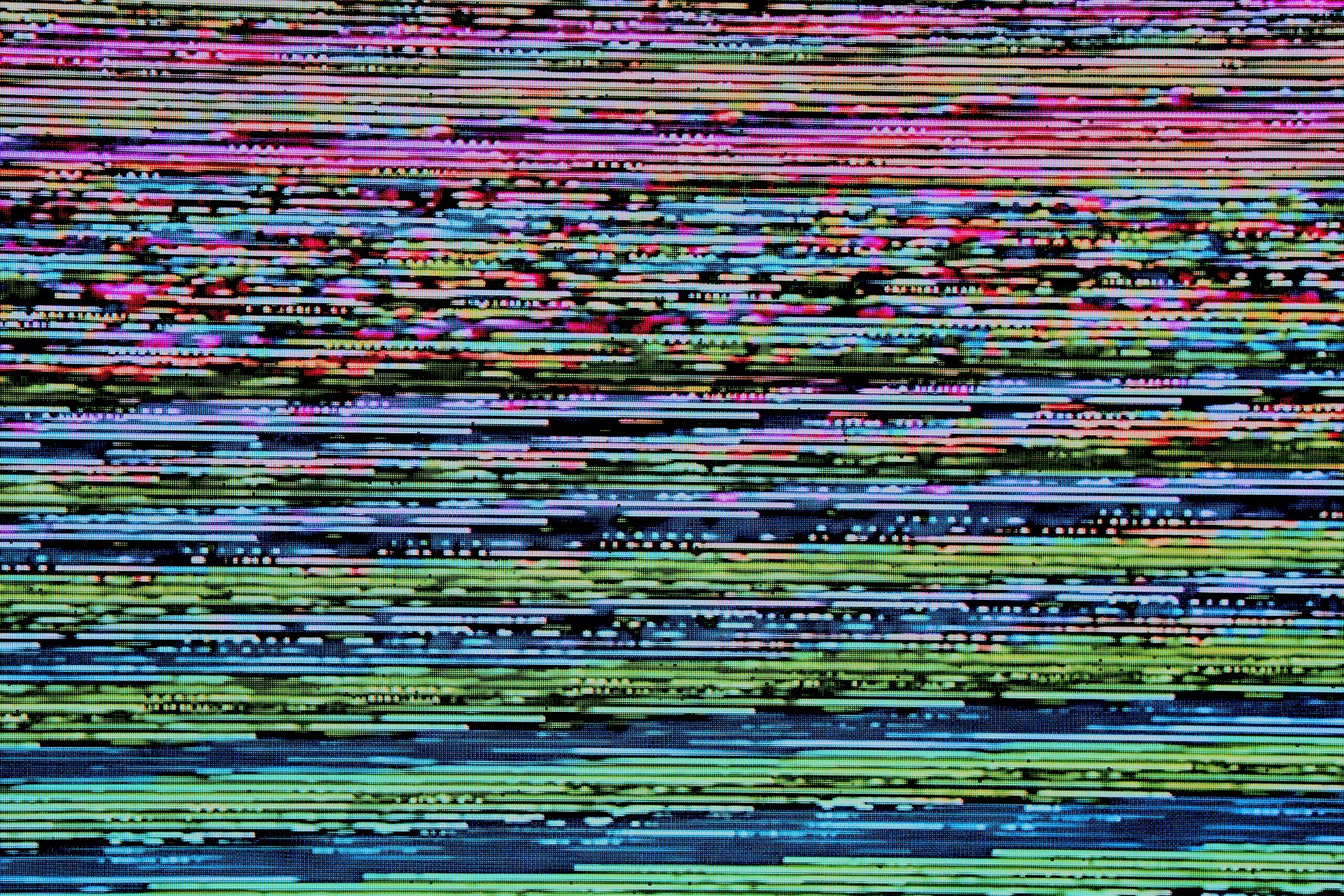As the gateway to the internet, your browser choice largely impacts your online privacy and security. It handles all the web access requests you make and can store personal info -– login credentials, location and credit card details — for your convenience. So, if you’re concerned about online privacy, or lack thereof, choosing a gateway that prioritizes personal data protection is a step in the right direction. Here are the six best internet browsers for privacy in 2024.
6. Google Chrome
By far the world’s most popular browser, Google Chrome boasts quick-loading pages and attractive, customizable designs. It works natively with Google services and syncs smoothly across multiple devices, so compatibility is hardly ever an issue.
Is the browser secure? Google implements frequent security updates for Chrome to protect against phishing attacks and dangerous websites. You can also choose from a wide range of security extensions to enhance existing measures while browsing. However, that’s about it regarding built-in privacy features.
Chrome tracks lots of private information such as browsing history, location and other valuable data about your online activities every time you access the web. That’s why intrusive ad-sponsored content appears on almost every web page you visit. Plus, Chrome’s Manifest V3 extension, which limits the effectiveness of ad blockers, is set to launch in 2024.
To improve privacy, you can manually adjust the browser settings to restrict Chrome’s data collection. For instance, you can block pop-up ads and scripts and control how much information websites can track. There’s also an option to turn off data syncing so your history, bookmarks and passwords do not sync to your other devices.
5. Safari
If you use an Apple device, you probably already use Safari as your default browser. It’s fast and features a simple, intuitive design, providing a seamless browsing experience across all macOS and iOS devices.
Safari emphasizes user privacy protection and many of its key security features, such as Intelligent Tracking Prevention (ITP) and fingerprinting defense, are turned on by default. It also runs all web pages in separate sandboxes so malicious code from one site can’t infect other tabs. The browser’s privacy report panel shows a snapshot of what websites are tracking you online and how it prevents them from profiling you.
The biggest drawback with Safari is its limited cross-platform support, meaning you can only use it on an Apple device.
4. Vivaldi
The Vivaldi browser is highly customizable, allowing you to modify the start page design, set up custom themes and even assign platform commands to keyboard shortcuts. It’s one of the ‘youngest’ browsers on this list, having only launched in April 2016.
Regarding data privacy, Vivaldi does not store user activity, meaning it has no access to your browsing history, such as searched keywords, visited websites and downloaded content. It also features a built-in Ad and tracking blocker to prevent sites and ads from trailing you around the web.
Overall, Vivaldi is a practical internet browser with great privacy and security features. However, it loses points for its slower loading speed compared to popular platforms like Google Chrome and Microsoft Edge.
3. Mozilla Firefox
Firefox has been one of the best internet browsers for several years. It is the only widely used browser operating on a non-profit model, and it’s fully open-source, allowing anyone to examine the source code and ensure the browser functions as advertised with no sketchy elements.
Because Firefox isn’t run for profit, there’s less incentive to track users’ browsing activities and sell the data to third parties. The browser also features frequent security updates and enhancements. Plus, it forces all connections to use a secure HTTPS protocol and blocks cryptominers and pop-up ads by default.
There’s also Firefox Focus, a mobile-only privacy browser from Mozilla. It features built-in automatic tracking and script blocking and does not save any information between browsing sessions.
While Firefox is a robust, secure browser, it is not entirely private. Firefox receives lucrative financial support to use Google as its default search engine. In fact, 83% of Mozilla’s revenue in 2021 came from these payments. This raises privacy and data security concerns since Google logs your search history by default.
2. DuckDuckGo
DuckDuckGo is one of the best internet browsers for safeguarding user privacy. What started as a private search engine has become a full-fledged browsing platform built on the company’s founding principle of not collecting your data.
To that end, DuckDuckGo does not track your browsing activities or maintain a record of your search histories. The browser can automatically block cookie consent pop-ups, email trackers and creepy ads that follow you from social media platforms. Every website you visit is assigned a privacy score, giving you a transparent view of what the site tries to do with your private information.
Being a relative newcomer to the internet browser scene, DuckDuckGo has some drawbacks, mainly in terms of limited functionality and compatibility issues. Additionally, its search engine results might not be as comprehensive as Google’s, which boasts a more robust search index of over 100 million GBs of data and hundreds of billions of web pages.
1. Brave
Brave is a privacy-centric browser that gained popularity with its blockchain-based rewards system, wherein users earn Basic Attention Token crypto coins just for browsing. It strongly focuses on privacy and security, automatically blocking ads, cookies, phishing and malware. Click on the shield icon in the URL bar to see how many trackers and ads are blocked in real time.
With no ads, websites load quicker on Brave — even faster than on Google Chrome — whether on mobile devices or desktops. There’s also a built-in VPN service, so the browser can’t log your IP address or track your online activity.
Despite being so aggressive against ads on its platform, Brave still facilitates ad services, albeit voluntary to users. This means you can opt-in to see ads when browsing. You’ll get paid, of course, with 70% of the ad revenue from advertisers going to your browser-enabled crypto wallet. However, opting in for ads means exposure to trackers.
Another drawback is the limited catalog for browser extensions. Brave is relatively new and has less support for third-party extensions and integrations.
Best Internet Browsers for Privacy
The internet will become an even more integral part of our daily lives in the coming years. Choosing the right web browser is more crucial than ever.
The best web browsers make it simple to navigate the web without compromising your privacy and security. These six options are all great, but you’ll want to balance out their pros and cons to choose the one best suited to your browsing preferences.
Recent Stories
Follow Us On
Get the latest tech stories and news in seconds!
Sign up for our newsletter below to receive updates about technology trends