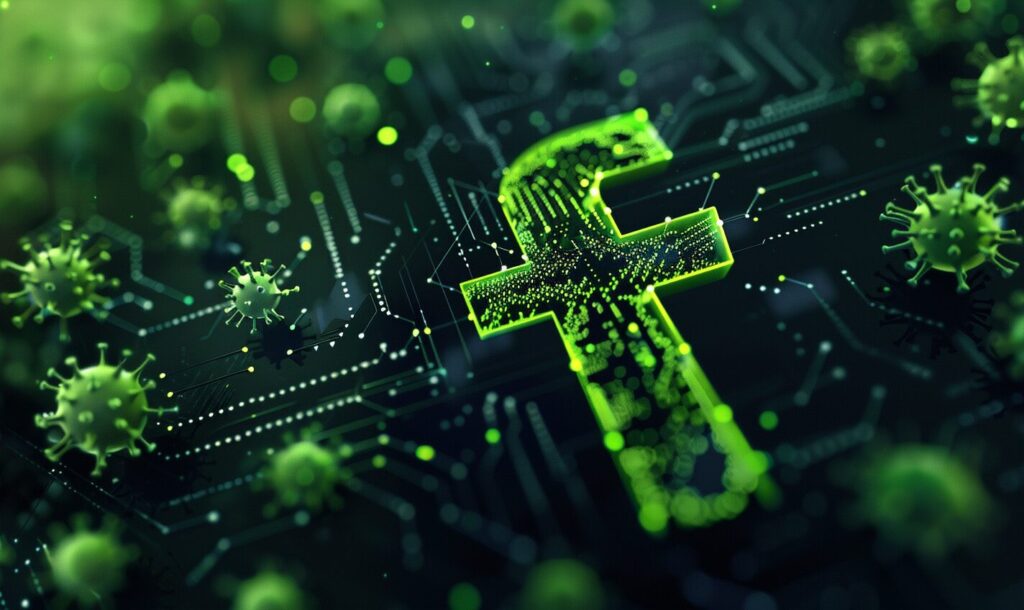It’s been a little over a year since Google pulled the popular extension The Great Suspender from the Chrome web store. Previously, it was the go-to tab management tool for over two million users. The popular extension was removed due to malicious code designed to collect user information and passwords.
Even though The Great Suspender had a messy and abrupt end, the initial service it provided was incredibly beneficial. If you were one of the millions who relied on this tool and still find yourself struggling to manage your tabs and keep your storage under control, try one of these great alternatives.
1. The Great Suspender No Tracking
If you really just want The Great Suspender back, you can download an old version of the extension from before the malicious script fiasco. It isn’t available on the Chrome store anymore, so you’ll have to sideload it.
You can find a safe version of The Great Suspender extension on GitHub. You’ll need to download and extract the zip file. From there, follow the instructions to manually install it in Chrome. You’re all set and can use the original version without it getting flagged as malware.
2. Auto Tab Discard
This option is practically identical to The Great Suspender extension, minus the malicious tracking code. You can set tabs to suspend after a specified amount of time — the default is 600 seconds or 10 minutes. After that, they’ll appear grey and no longer take up RAM on your computer. To restore a tab, just click on it. You also have the option of listing exceptions to suspension.
3. Tiny Suspender
Tiny Suspender improves on the original design of extensions like The Great Suspender. You get the ability to whitelist specific URLs to prevent them from being suspended. Like the original, you can set this extension to suspend tabs after a certain amount of time.
In addition, Tiny Suspender takes productivity one step further. The extension is one of a rare few that uses Chrome’s native API. With this feature, Google stores all your tab data in case of a crash, maintaining scroll position and form data.
4. Tabby
Tabby is an excellent option to help keep you on track if you just want a very minimal program. This basic extension comes with three different modes to control your tab count. Focus only lets you have five tabs open at a time. Customize is the standard option and allows eight tabs. The final option is Relax, which lets you keep 12 open before it begins suspending.
After you reach the maximum amount of open tabs, whichever mode you select, the extension will begin its process. Each new one you open will trigger a suspension of the oldest tab. Tabby closes it and stores the information in a list you can access later from the extension pop-up. Whenever you need to restore an old tab, you can use that list to replace one of your currently open tabs.
Always Read Reviews
Whether you try one of these extensions or one you find elsewhere, always read reviews before hitting install. Even though they’re useful, programs like these are never immune to malicious intent. Each time a new update comes out, it has the potential to include new tracking elements. Watch for anything that requests new permissions. As an extra precaution, consider sticking to extensions from the Chrome store since they try to monitor them more carefully.
Recent Stories
Follow Us On
Get the latest tech stories and news in seconds!
Sign up for our newsletter below to receive updates about technology trends