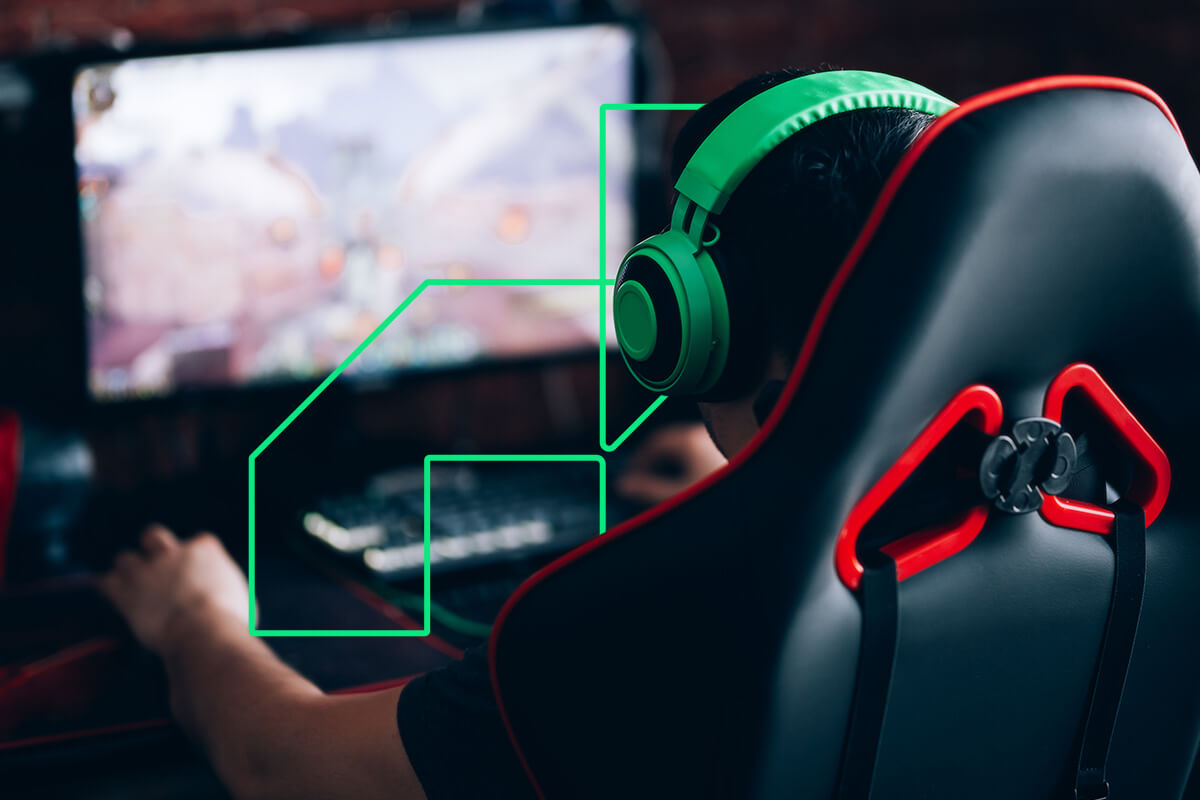This blog contains affiliate links. This means that ReHack may make a small commission if you purchase products through links in this post. Click here to learn more.
_________
If you’re wondering how to build a mechanical keyboard but aren’t sure where to start, this is for you. There are countless reasons why you should learn how to build a mechanical keyboard. No matter what brought you to the mechanical keyboard community, building your first custom keyboard is easier than you might think. Whether you’re on a tight budget or have hundreds to spend on your dream keyboard, you can build a great mechanical keyboard in a matter of hours. This beginner-friendly guide will get you started on the right track!
Choosing Your Mechanical Keyboard Parts
Learning how to build a mechanical keyboard might seem complicated at first, but it’s not too different from putting together a LEGO set once you get started. The hardest step is choosing the parts you want. You’ll need to start by deciding what size keyboard you want.
For beginners, a 65% or 60% size keyboard is usually the way to go. Since they are smaller, there are less parts to worry about and the cost will be lower. There are also a wide variety of parts available at this size, making shopping easy.
Once you have chosen a keyboard size, you can start shopping for parts. There are a few main components you’ll need:
- Keyboard kit (case, PCB, plate, and stabilizers)
- Switches
- Keycaps
- USB cable (optional – some keyboards are wireless)
Full DIY or Prebuilt Kit?
The “kit” is the base of your keyboard, which the switches and keycaps will be connected to. It includes the plastic outer case, the PCB circuit board the switches plug into, the protective plate that goes over the PCB, and stabilizers for larger keys. You can choose to assemble your own kit or buy a prebuilt one.
Prices are fairly similar between full DIY and prebuilt kits. So, if you’re on a budget, you can shop around online and see which route will be the most cost effective. It is important to note, though, some PCBs are designed for the switches to be soldered on. Soldering can be tricky and dangerous for beginners. So, if you’re new to keyboards and electronics, look for a “hot swappable” PCB. With these, you’re able to simply plug the switches in with no fuss. Virtually all prebuilt kits will be hot-swappable.
Budget: Under $150
Mechanical keyboards are more expensive than normal membrane keyboards by nature, but that doesn’t mean you can’t get a fantastic keyboard without shelling out hundreds of dollars! It is completely possible to build a great mechanical keyboard for $150 or less.
A good budget build will include a basic, bare-bones kit, such as this simple but highly functional 65% prebuilt model from CIY. You can use mechanical keyboard sites like KBDfans to build your own budget kit, as well. A budget keyboard might lack features like RGB lighting, but you can simply choose colorful keycaps instead. There are hundreds of great budget keycaps available on Amazon and other sites, so you’ll have plenty of options. For a budget build, try to stick to keycaps under $50 for a complete set.
Budget switches are often Gateron or Outemu brands, although Kailh Box switches can often be found for very low prices as well. If you’re not sure what specific type of switch you want, you can use YouTube to find switch comparison videos, such as this Kailh Box comparison, which will help you compare different options. Just be sure that you buy enough switches. They are often sold in boxes of 10 or 20, so you may need numerous boxes to fill all the spaces on your keyboard. A full set of budget switches for a 60 or 65% keyboard should be around $30 or $40.
Mid-Range: $150 to $500
With a mid-range build, you can afford to get some nicer components and be selective about which switches and parts you want. For example, you might opt for an aluminum case instead of a budget plastic case. The GMMK Pro is a highly popular kit in this price range. Whether you go with a DIY or pre-built kit, you will absolutely be able to afford RGB lighting in your keyboard if you want it. High-quality designer keycaps are well within this budget range, as well.
Mechanical keyboard specialty suppliers are the way to go for a high-quality mid-range build. For example, DROP is a popular source for designer keycap sets, including limited edition Marvel and Lord of the Rings sets.
At this price range you can choose virtually any switches you want. Cherry MX switches are a staple in the mechanical keyboard community, but niche switches are also great options, such as the popular DROP Holy Panda tactile switches.
Deluxe: Over $500
With a budget over $500, the sky’s the limit. You can opt for a deluxe case, such as the sleek aluminum MODE Eighty, which is fully customizable. Any specialty niche switches are an option in this price range. A designer keycaps set will fill out your build with the most high-quality plastic and printing available.
How to Build a Mechanical Keyboard Step by Step
Once you have all of your mechanical keyboard parts, it’s time to learn how to build a mechanical keyboard. This is the easiest part of the process and usually takes an hour or less. Prep a clean, well-lit space with all of your parts and make sure to wash your hands before getting started just to keep everything clean.
1. Assemble the Case, PCB, and Plate (Optional)
If you bought a DIY keyboard kit, you’ll need to assemble it before you can put the switches on. If your kit was prebuilt, you can skip this step.
Carefully look over any instructions that came with your DIY kit parts first in case there are any special instructions specific to your parts. The general build process begins by screwing on the stabilizers for your larger keys. After these are attached, you can screw the PCB into the case and line up the plate on top of it.
Make sure to line up the PCB with the mounting posts in the case as well as the hole for the keyboard cable. Sometimes the plate will also have mounting screws to keep it attached to the PCB and case, but don’t worry if it doesn’t.
2. Insert Mechanical Switches
Once you have an assembled case, PCB, plate, and stabilizers, you’re ready to plug in your switches. Switches only go in one way, so it’s difficult to get it wrong. Most switches are 3-pin, so they’ll have a large plastic center pin and two smaller metal pins. Just line up the pins on the bottom of the switch with the holes in the PCB and gently push down until the switch clicks into place. Do this until all the switches are attached.
3. Attach Keycaps
With your switches plugged in, it is finally time to put on those specially-selected keycaps! This is the easiest step in the whole process. You may need to look up a picture for reference to see where all of the keys go. They simply pop right onto the little plus-shaped plastic stems on the switches. Line up the switch and press down until you feel the keycap click into place. Once it is properly attached, it shouldn’t wiggle around on the switch stem.
4. Test and Care for Your Mechanical Keyboard
Finally, once your mechanical keyboard is fully assembled, you can test it out and get typing. Connect your keyboard to your computer, whether wirelessly or with your cable. Once it’s connected, it’s a good idea to make sure everything is working. Open a blank document on any word processor and simply type out each row of keys as they are on your keyboard. Make sure the keycaps match the text they output.
If any keys don’t seem to be working, disconnect or turn off your keyboard and use a keycap puller and a switch puller to remove the keycap and switch. You may have bent one of the metal pins on the switch. If this is the case, replace it with a spare or carefully bend the pin straight again if possible.
It is important to take good care of your mechanical keyboard. After all, you put money, time, and effort into learning how to build a mechanical keyboard, so you don’t want that to go to waste. Take a few minutes once in a while to clean your keyboard and keep spare switches and switch lubricant handy for tune ups and repairs. If you ever want to change up the look or feel of your keyboard, it’s as easy as swapping out your switches or keycaps!
How to Build a Mechanical Keyboard On Any Budget
Building a mechanical keyboard is way easier than it looks once you get started. Many keyboard enthusiasts have a lot of fun trying out different combinations of parts to get just the right sound and feel. With a customized mechanical keyboard, you’ll have a typing experience that is uniquely personalized for you and your needs. Keycaps can even show off your style or favorite aesthetic. No matter your budget, you can build a great mechanical keyboard that will make you excited to type or game!
Recent Stories
Follow Us On
Get the latest tech stories and news in seconds!
Sign up for our newsletter below to receive updates about technology trends