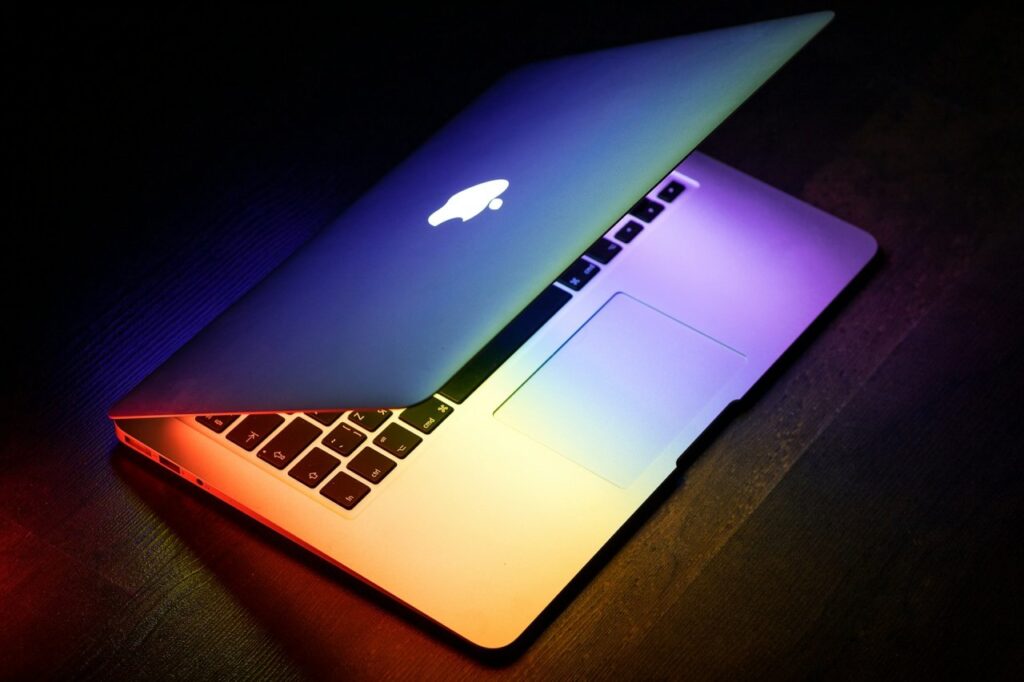If you’re like most people, you may not have a strong grasp of where your money goes every month. You’re not alone. According to a study by the Federal Reserve, 36% of adults wouldn’t cover a $400 emergency expense with cash.
That’s why it’s so important to create a functional budget and stick to it! In this blog post, we will show you how to create a budget with a free Excel budget template. We’ll also give you some tips on how to customize the template to your needs and advice on money management in Excel. Let’s get started!
Why Is Excel a Great Tool for Budgeting?
There are many reasons why Excel is a great tool for budgeting. First of all, it’s a very versatile program that you can use for various purposes. Additionally, Excel has many built-in features that make it easy to create and manage budgets. Finally, there are many free budget templates available online that you can download and use in Excel.
Free Budget Templates for Excel
Many free budget templates are available online.
Where to Find Free Budget Templates
You can find free budget templates in many different places. A quick search on Google will reveal several options. You can also find free budget templates on websites like Microsoft Office Online, as well as in the template gallery within Excel itself.
How to Pick the Template That Works Best for You
Once you’ve found a few different free budget templates, it’s time to choose the one that works best for you. Consider your needs and objectives, and then select the template that best meets those criteria.
Customizing the Template to Your Needs
After selecting a budget template, you can customize it to your specific needs. This may involve adding or removing certain categories, as well as adjusting the amounts in each category. You can also add additional features to the template, such as charts and graphs, to help visualize your budget.
Money in Excel
Money in Excel is a premium template you can access with a Family or Personal subscription to Microsoft 365.
What Is Money in Excel?
Money in Excel is a feature that makes it easier for users to track their spending and income within Excel. It includes several different templates that you can customize to your specific needs. Additionally, you can use Money in Excel to create budgets, track investments and more.
How to Use Money in Excel?
To use Money in Excel, simply open the program and select the “Money in Excel” template. From there, you can customize the template to your needs and start tracking your spending and income.
Pros and Cons of Money in Excel
There are both pros and cons to using Money in Excel. On the positive side, it’s a versatile program that you can use for several purposes. Additionally, it has many built-in features that make it easy to create and manage budgets. On the negative side, some users find the program difficult to use. Additionally, the templates can be somewhat limited in terms of customization.
DIY Budget Template in Excel
If you’re looking for a more hands-on approach to budgeting, you can create your own budget template in Excel.
How Much Do You Need to Know About Excel to Create Your Own Budget Template?
You don’t need to be an expert in Excel to create your own budget template. However, it is helpful to have some basic knowledge of the program. If you’re not sure where to begin, many online tutorials can help you get started.
What to Include in Your Budget Template
When creating your own budget template, there are a few things you’ll want to include. First, decide what categories you want to track. You might want to include expense categories like rent or mortgage payments, utilities, groceries and entertainment. If you have more than one source of income, you might want to track those separately.
How to Create a Budget Template in Excel
Creating a budget template in Excel is relatively simple. First, open a new workbook and select the “Budget” template from the list of available templates. Then, add columns for each category and rows for each month. Finally, add formulas to calculate your total income and expenses for each month.
Budgeting Tips for Excel
Here are a few tips to help you get started with budgeting in Excel:
- Start by tracking your income and expenses for one month. This will give you a good baseline for creating your budget.
- If you have irregular income, such as freelance work or investments, be sure to include that in your budget as well.
- Once you’ve created your budget, be sure to update it regularly. This will help you keep track of your progress and make necessary adjustments.
Enhance Your Money With Excel today
Excel is a great program for creating budgets. It’s versatile and easy to use, and there are many different templates available to suit your specific needs. Money in Excel is also a helpful way to track your spending and income.
And if you’re feeling adventurous, you can even create your own budget template! Budgeting doesn’t have to be difficult or time-consuming. With Excel, it can be quick, easy and painless.
Recent Stories
Follow Us On
Get the latest tech stories and news in seconds!
Sign up for our newsletter below to receive updates about technology trends