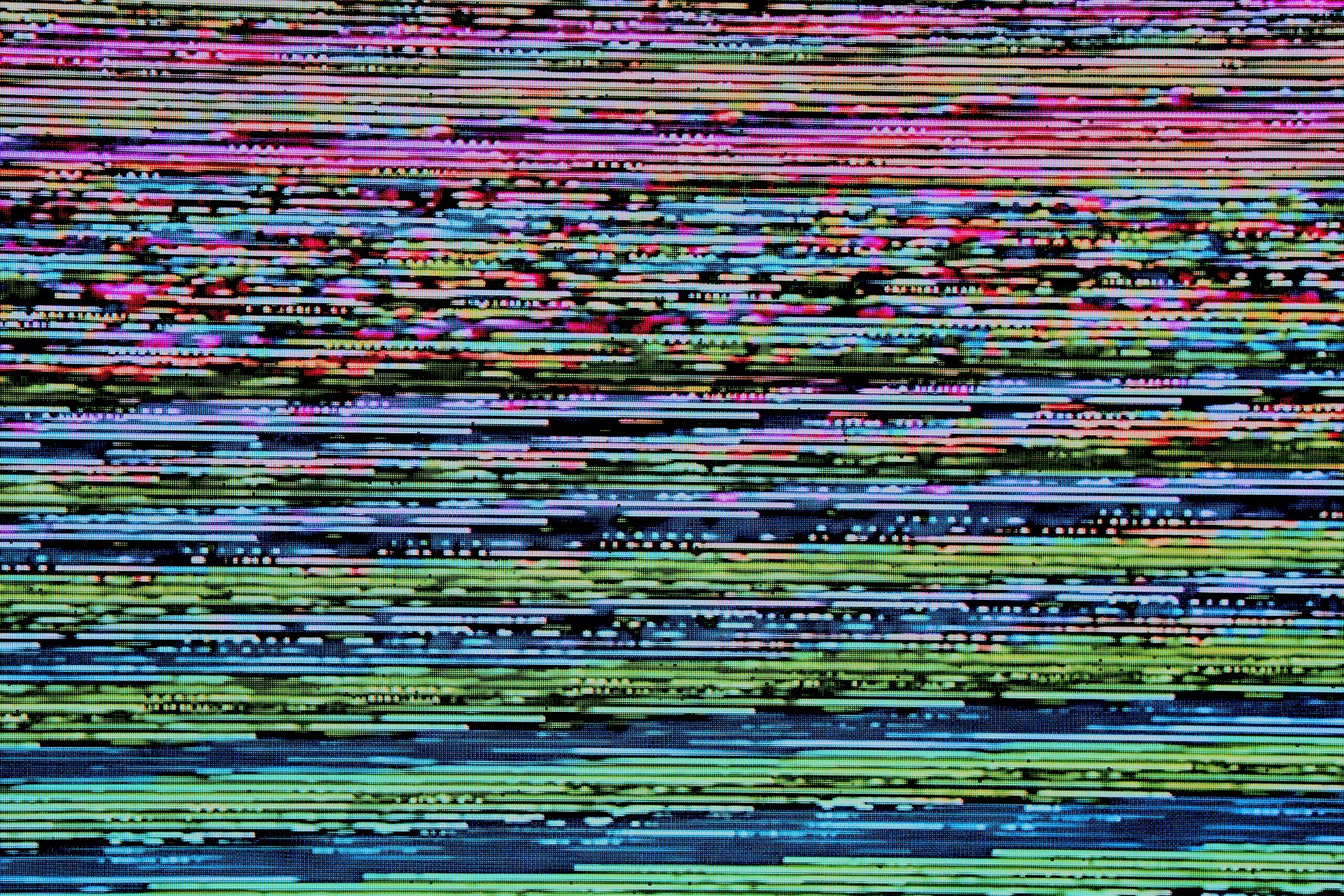Computers can be pretty complicated. Fortunately, despite all their complexity, just about every modern computer typically has a combination of the same basic components. So, let’s create a computer components list.
If you’re familiar with these components, you’ll have an easier time building your own computer or identifying some common hardware issues. You’ll also have a much better foundation for understanding how computers work.
These are eight essential computer components, what they do and how they fit in to the overall architecture of a computer.
Motherboard
The motherboard is the backbone of any computer system. Every motherboard is effectively a large circuit board which connects and coordinates all the other components of a computer.
Your motherboard also has special firmware, called the Basic Input/Output System (BIOS), that manages hardware initialization during system startup.
Most modern computer motherboards come with network connection cards, audio jacks, USB and other input/output ports. Typically, they’ll also include expansion slots, which will allow you to add additional ports and peripherals.
RAM
RAM is rapid access memory. Whenever a program on your computer needs short-term working space, it uses RAM — which is different than VRAM.
For example, when you load a file or document, you’re pulling the information in that document out of long-term storage. While it’s on your screen, however, the changes you make are held in short-term memory, or RAM.
When your computer turns off, the RAM is emptied, freeing up the memory for future work.
CPU (Processors)
The central processing unit (CPU), or processor, is an electronic circuit that acts as your computer’s brains. Whenever your computer needs to perform a basic operation, it uses the CPU.
Every program you run sends instructions to the CPU by way of RAM. The CPU then decodes these instructions, figuring out what it needs to do, and executes any necessary operations.
GPU (Video Cards)
A computer’s graphics processing unit (GPU) is a kind of specialized processor used for graphics processing. They’re sometimes called video cards when separate from other components.
These special processors can handle everything from video games visuals to 3D modelling to getting your desktop background to display.
CPUs are built to handle complex calculations as quickly as possible. GPUs, on the other hand, are built to handle lots of smaller, less complicated tasks at once. They also usually have some dedicated video RAM built-in to the card.
Most modern computers will have a GPU of some kind. If the computer isn’t built for gaming or graphics processing, however, the GPU will likely be less powerful and built directly on to the motherboard.
Hard Disk Drive/Solid State Drive
Hard disk drives (HDDs) and solid state drives (SSDs) are two of the most common components for long-term file storage.
These components act as your computer’s permanent memory, called storage. When files are saved, they’re moved out of temporary memory, RAM, to your HDD or SSD. There, they’ll persist even after your computer is shut down.
Power Supply Unit (PSU)
The power supply of your computer. This component converts the AC power supply from an electrical socket to the low-voltage DC power that other components need.
Power supplies are turned on and off as necessary by the motherboard.
Fans and Heatsinks
Computer components — especially CPUs and GPUs — produce a lot of heat. Without cooling, they can quickly get too hot, damaging both themselves and other components.
Fans and heatsinks keep internal components cool. Some computers use just a fan or just a heatsink. Others use a combination of heatsinks and fans. This setup is creatively referred to as a HSF, or heatsink and fan.
Some advanced systems that need a lot of cooling may use a water-cooling system. These systems use water as a heat sink, passing cold water through and out the computer by way of pipes, transferring out heat.
Peripherals (Optical Drives, Keyboards, Monitors, I/O devices)
Of course, you can’t directly work with any of the above components. You need some extra parts that will help you communicate with the computer.
This is where monitors, keyboards, USB devices and optical drives come in. Most of these devices will connect to the motherboard, either by way of USB or some other hardware port.
How a Computer Components List Can Help You Understand Any Computer
Despite the massive variation in parts available, every modern consumer-grade computer is mostly made up of parts from this computer components list. Knowledge of these components will give you a good idea of how almost every modern computer is put together.
If you start to experience issues with your computer, knowing the different parts can help you identify and solve hardware problems.
Recent Stories
Follow Us On
Get the latest tech stories and news in seconds!
Sign up for our newsletter below to receive updates about technology trends