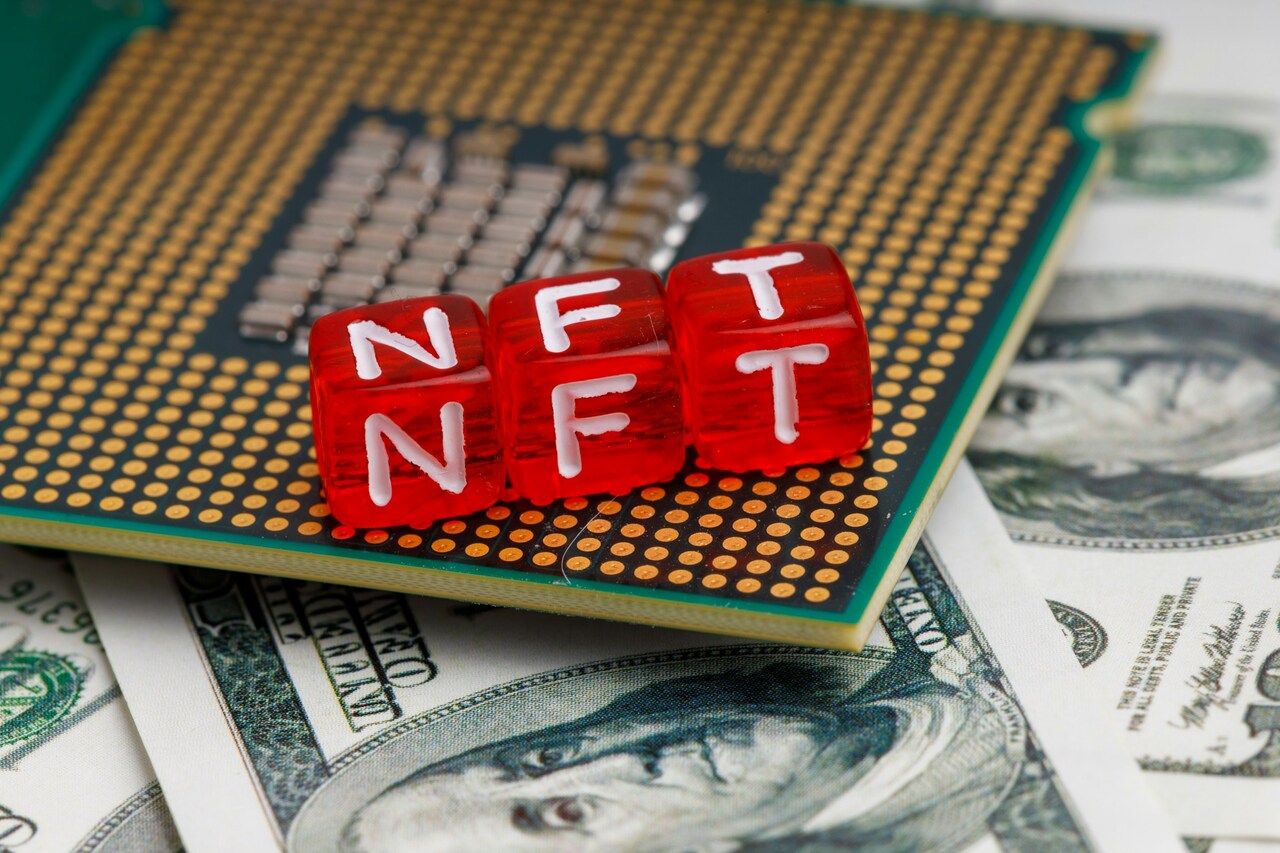If you’re an artist, designer, writer or other creative type, you’ve probably wished you could automate creative projects and save yourself time and effort. That’s not so easy to do, though, since each project is unique and requires visual thinking and inspiration.
As a creative type, the only way to increase your income is to spend more time on the things that bring you a good return on investment. The work is there for the taking: 55 percent of B2B marketers say they are going to need more creative content than they did in 2016. Use the following tools to automate the things you can, so you have more time to focus on building your business and creating amazing, unique projects your clients will drool over.
1. Canva
Although Photoshop is great for detailed work, Canva is a tool that allows you to create templates and images quickly and professionally. All of your workspaces are saved in the cloud, so you can access them from wherever you are.
I’ve been using Canva for years to create all of the images you see on this blog. The platform is really easy to use and let’s me create clean and gorgeous graphics that I can upload to my site in no time.
Even better, Canva has already created a number of templates, which you can easily customize in mere minutes. Talk about a time saver for those smaller projects! It is free to sign up for Canva. You can use your own images, or you can choose from Canva’s image library and use their thousands of images for $1 each.
2. Hemmingway
Another way to automate creative projects is through the Hemmingway App. If part of your work requires writing or editing content for clients, you’ll love this little app that checks for readability by color coding potential errors. Once you learn the shorthand of the color codes, you can see at a glance what needs edited, which can speed up the process dramatically.
For example, if text is highlighted in yellow, then you have a sentence that is probably too complex for your target audience and you really need to split it up. If you see text highlighted with red, then you may have a run-on or a sentence that is just too difficult to read. Green indicates passive voice.
3. Hootsuite
If you want to gain new clients, you need to promote your work. However, this takes away from time you could spend finding new clients and creating new projects. Hootsuite is the perfect solution to automate creative projects and some of the work of promotion.
You can manage all your social media from the Hootsuite panel. If you posted an article or image of new piece of art on your blog, you can automate everything so Hootsuite schedules posts to Twitter, Facebook, YouTube and other popular social media sites.
4. MailChimp
If you aren’t already collecting names and emails of your favorite site visitors and clients, you should be. MailChimp can help you automate the news you send to this targeted audience. The last thing you want to do is neglect them after they sign up for your newsletter.
One of the key ways MailChimp helps you automate creative projects is with how you distribute your news. You can set up your mailing list to send out a weekly update. It can pull articles directly from your RSS feed to accomplish this. That means you no longer have to update your blog and then create a separate newsletter. Simply update your blog, set up MailChimp for an automated campaign based on your RSS feed and you never have to do another thing — other than publish blog posts, of course.
No matter which ways you choose to automate creative projects, these time savers will help you grow your business by leaps and bounds. Your only problem will be what to do with all that extra time.
Recent Stories
Follow Us On
Get the latest tech stories and news in seconds!
Sign up for our newsletter below to receive updates about technology trends