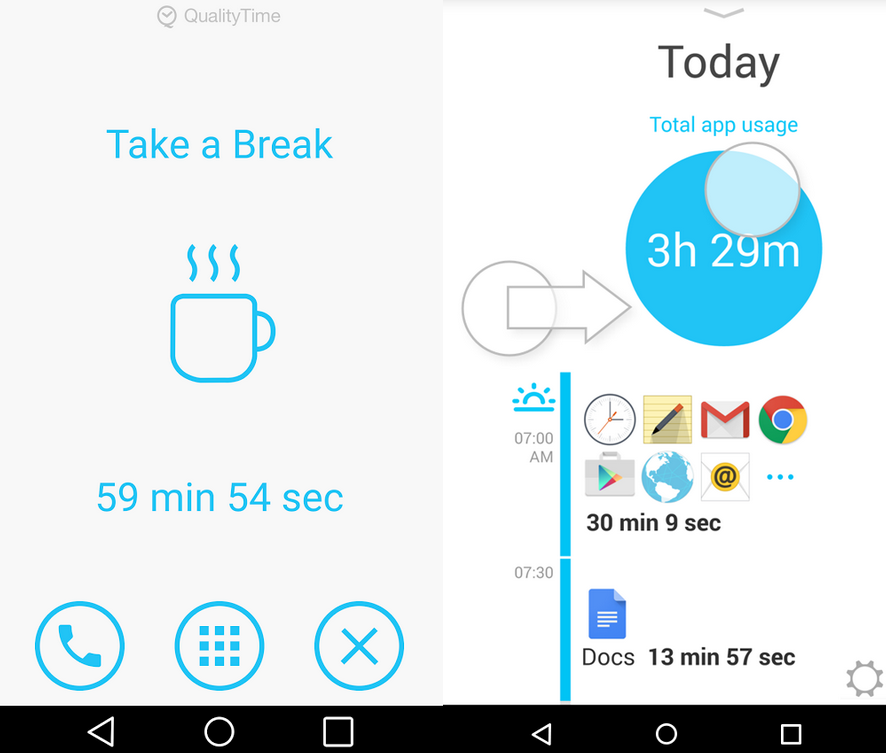
When used appropriately, our smartphones, tablets and similar devices can greatly increase our productivity. They offer a lot of tools and apps to keep us organized better than we’ve been in the past. The problem is, they also offer enough entertainment – including mobile games – to consume our precious time.
Sometimes, you open Instagram or boot up Candy Crush, with the intention to play only a few minutes. Then minutes turn into hours. Before you know it, a great deal of your time has been wasted that you can’t get back.
QualityTime is a mobile app that aims to change all of that.
What Is QualityTime?
QualityTime is a unique tracking tool that runs in the background and monitors your smartphone use. This isn’t to spy on you, but instead to track how much time you’re spending on various apps and games.
The idea is to track your total smartphone usage so you can identify where you may need to cut back. The app allows you to trim your digital diet so you’re not wasting too much of your time.
Unfortunately, iOS prevents this kind of data collection for an app. This means it’s not available for iPhones and may never be – only time will tell. It is available for Android through Google Play. Once installed, it will start tracking usage stats immediately, but it’s best to leave it for about a week before you try to interpret any of the data.
All of the information is presented through an attractive, minimal design and it’s separated via a time-based interface. That means you can look back at any given day and see what you were doing at a particular time. This helps you track your app usage and when you’re on your phone the most during the day.
Who Might Use QualityTime
It’s one thing to know you’re addicted to a particular game or app, but it’s another to see how much time you’re actually wasting. More than 100 hours spent on Candy Crush or refreshing the Facebook app is a great deal of time that you could be using more constructively. Of course, that depends on how you feel about using mobile apps in the first place. If you’re OK with spending that much time, then an app like QualityTime might not be as beneficial to you.
This productivity app is especially great for freelancers because it can significantly help you organize the time you’re not dedicating to work. In addition, there are many more ways it can help you be more productive.
Unique Features
QualityTime does offer a few features in addition to the time-tracking.
IFTTT
Advanced users may be pleased to know that it supports another popular app called IFTTT – otherwise known as If This Then That. It’s something of a programmable automation tool that allows you to do pretty much anything on your device. You can set up a wide variety of actions that will activate after a particular scenario or trigger occurs.
Take a Break Mode
Perhaps the most useful feature is the Take a Break mode, which allows you to block any compulsive use of your device for a certain period of time. For example, if you find that you’re using Facebook much too often in the evening – when you should be resting – you can effectively block the app in question.
While this may seem a bit extreme, it does help prevent the use of certain apps that you can’t easily walk away from.
During the Take a Break mode, you can add your most important apps to a whitelist. Everything not on the list is blocked, for as long as you remain in the mode. Don’t worry; in the event of an emergency, you can easily disable the mode and gain access to your phone.
Furthermore, you can create different profiles depending on what you want to block. For instance, if you’d like to set up a separate profile for while you’re at work, and another while you’re at home, this is how you’d do it. You can even set up an auto-reply message that’s sent only to contacts who are not on your whitelist.
Missed Notifications Center
Finally, the Missed Notifications Center allows you to see all the different notifications, alerts and updates that were blocked by the app while the Take a Break mode was active. That way, you never have to worry about missing important messages and updates.
How Will This App Help?
Without sounding redundant, QualityTime will allow you to remain much more productive – whether you’re at work or home – by trimming down your wasted time. If you find you don’t have enough time throughout the day to complete the tasks and work you’d like to, and your smartphone always seem to be beckoning you, this might be the ideal solution.
Recent Stories
Follow Us On
Get the latest tech stories and news in seconds!
Sign up for our newsletter below to receive updates about technology trends




