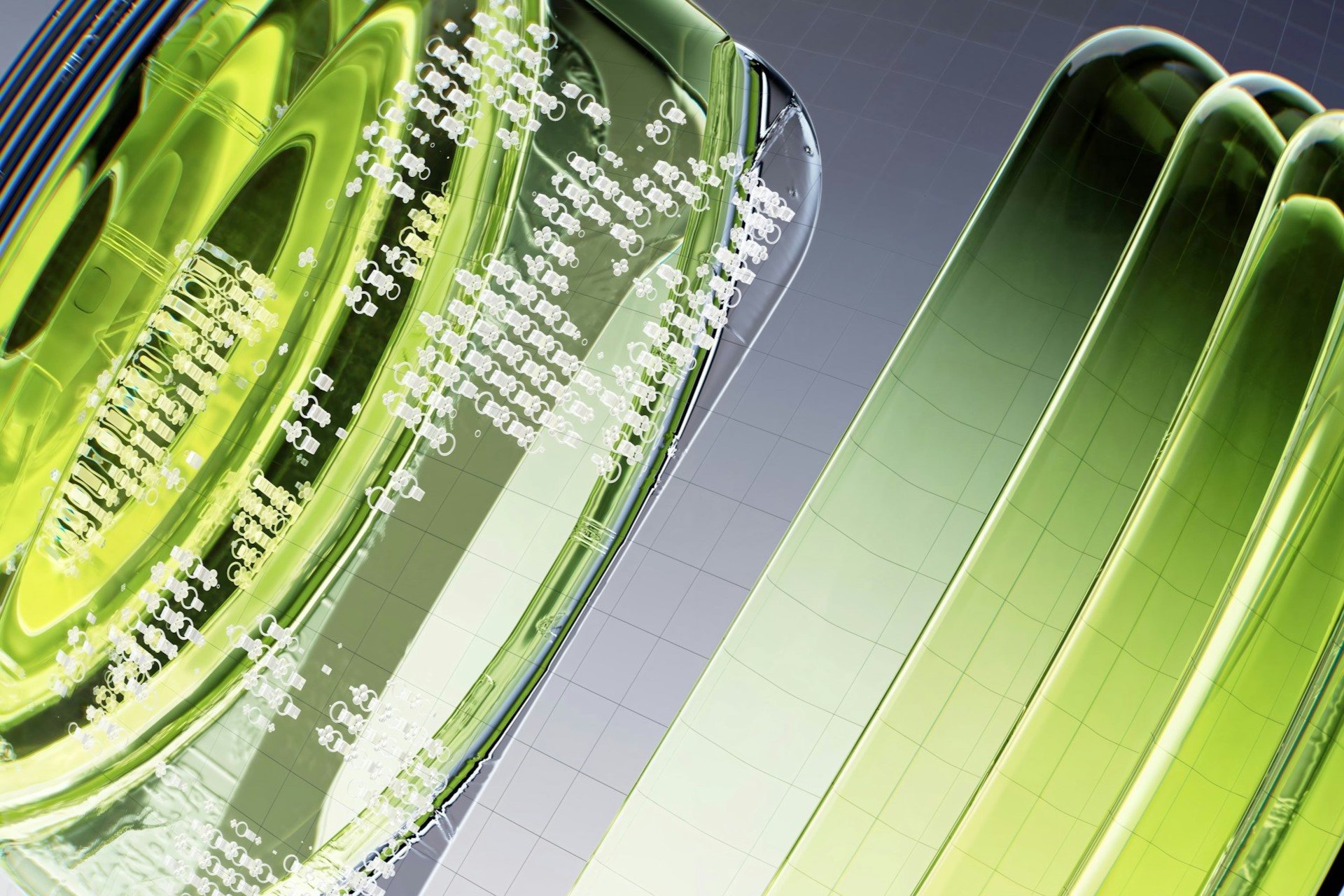You’ll come across a lot of abbreviations when you’re in the market for a new TV. Not knowing what these terms mean can make it difficult to understand what you’re looking at or what’s best for you. The choice of UHD vs. QLED is a great example.
You’ve probably seen both these terms come up if you’ve been shopping for long. What you may not know is that they’re not entirely different. Here’s a closer look at UHD vs. QLED to help you make a more informed decision.
What Does UHD Mean?
UHD stands for “ultra-high-definition” and is the broader of the two categories when comparing UHD and QLED TVs. In fact, all QLED TVs are a type of UHD TV, but more on that later.
Many smart TVs have a 1080p resolution — also called “full HD” — which means there are at least 1,080 pixels running vertically across the screen. UHD TVs have a resolution of at least 2,160 vertical pixels.
You’re likely also familiar with the term “4K,” which means the same thing in most cases. A standard UHD screen has almost 4,000 horizontal pixels, which is where the name comes from. Technically, though, not all UHD TVs are 4K. That’s because UHD can also encompass 8K and other even higher-resolution screen types.
What Does QLED Mean?
While UHD describes a TV’s screen resolution, QLED is a specific technology that Samsung debuted in 2017 at CES that year. It stands for “quantum light-emitting diode” and uses microscopic particles called quantum dots to give the TV more vibrant colors.
Most LED TVs use an LED backlight to brighten an LCD screen. Traditionally, these LEDs are all white, but QLED uses red and green quantum dots to split light from blue LEDs into a much richer white tone. If that sounds a bit too technical, here’s what you need to know — QLED screens produce much richer, truer colors than normal LED TVs.
You’ll notice that nothing in that definition has anything to do with resolution. Consequently, UHD and QLED aren’t necessarily opposing technologies. Rather, because 4K is the standard for newer TVs, pretty much all QLED TVs you’ll find today are also UHD. However, not all UHD TVs are QLED.
Samsung Crystal UHD vs. QLED
Things get a little more confusing when it comes to Samsung TVs. That’s because the company uses the labels “Crystal UHD” and “QLED” to describe separate product lines. So, in this specific case, there is a distinct difference between UHD and QLED TVs.
Samsung uses “Crystal UHD” to describe any of its 4K LED TVs that don’t use QLED technology. They are different from older Samsung LED TVs, as they’re thinner, have a more advanced processor and support high dynamic range (HDR), a color-enhancing technology. However, these have since become the standard for the company, so you can view them as simply Samsung’s non-QLED LEDs.
The difference between a Crystal UHD vs. QLED is the same as any conventional UHD TV and a QLED one. Samsung QLED TVs and Crystal UHD TVs use the same underlying technology, but the former has the added benefit of quantum dot technology.
Which Type of TV Should You Buy?
Now that you know the differences between these two terms, which comes out on top in the battle of UHD vs. QLED? It depends on what’s most important to you.
When to Buy a QLED TV
Generally speaking, QLED TVs are more expensive but offer better picture quality than a conventional UHD TV. That applies to Samsung-specific models and any other manufacturer. QLED TVs tend to cost more than $1,000, but you’ll get much higher picture quality for that money.
Many users may not notice enough of a difference to justify the price premium. It’s a different story if you play a lot of video games on your TV or watch more movies. Live sports also benefit from the brighter colors and increased contrast.
You should also get a QLED TV if you want something more future-proof. QLED TVs often have superior processors to help manage the quantum dots, which can help run apps and games smoothly. Because they’re higher-end machines, they also tend to come with more features and better specs.
When to Buy a UHD TV
On the other hand, you should buy a conventional UHD TV if you don’t want to spend much money. That doesn’t necessarily mean a non-QLED is cheap. You can still spend a lot if you’re not careful. However, these TVs can be half the price of a QLED TV, giving you more of a bargain.
That cost difference is particularly important if you’re not much of a gamer or cinephile. Don’t spend QLED amounts of money if you don’t think you’ll appreciate the difference in picture quality.
You should also consider that QLED’s quantum dots can cause some blurriness if you view your TV at an odd angle. That’s not usually a problem if you set up your TV at a good height and distance, but it can cause issues when you want a wider viewing angle. Go with a standard UHD TV if you think that’ll be an issue.
What About OLED?
In all this talk about UHD vs. QLED, you may wonder about a similar term: OLED. As close as it looks to QLED, OLED is an entirely different technology than QLED or any other UHD TV, for that matter.
OLED stands for “organic light-emitting diode,” and unlike all other LED TVs, it’s not an LCD screen in front of a backlight. Instead, each pixel on the screen is an individual LED. These tiny LEDs turn different colors to match the picture and turn off completely to turn black.
Most, if not all, OLED TVs are UHD TVs, but their unique approach to lighting sets them apart from others. In general, these offer the best picture quality and thinnest form factor of any TV today, but they’re more expensive and come in fewer sizes.
UHD vs. QLED: A Misleading Question
The distinction between UHD vs. QLED isn’t as stark a difference as it first seems. They’re less like competing alternatives and more like squares and rectangles. All QLED TVs are UHD, but not all UHD TVs are QLED, much like all squares are rectangles but not all rectangles are squares.
Now that you know the difference, you can make a more informed decision. Go and find the TV that fits your needs.
Recent Stories
Follow Us On
Get the latest tech stories and news in seconds!
Sign up for our newsletter below to receive updates about technology trends