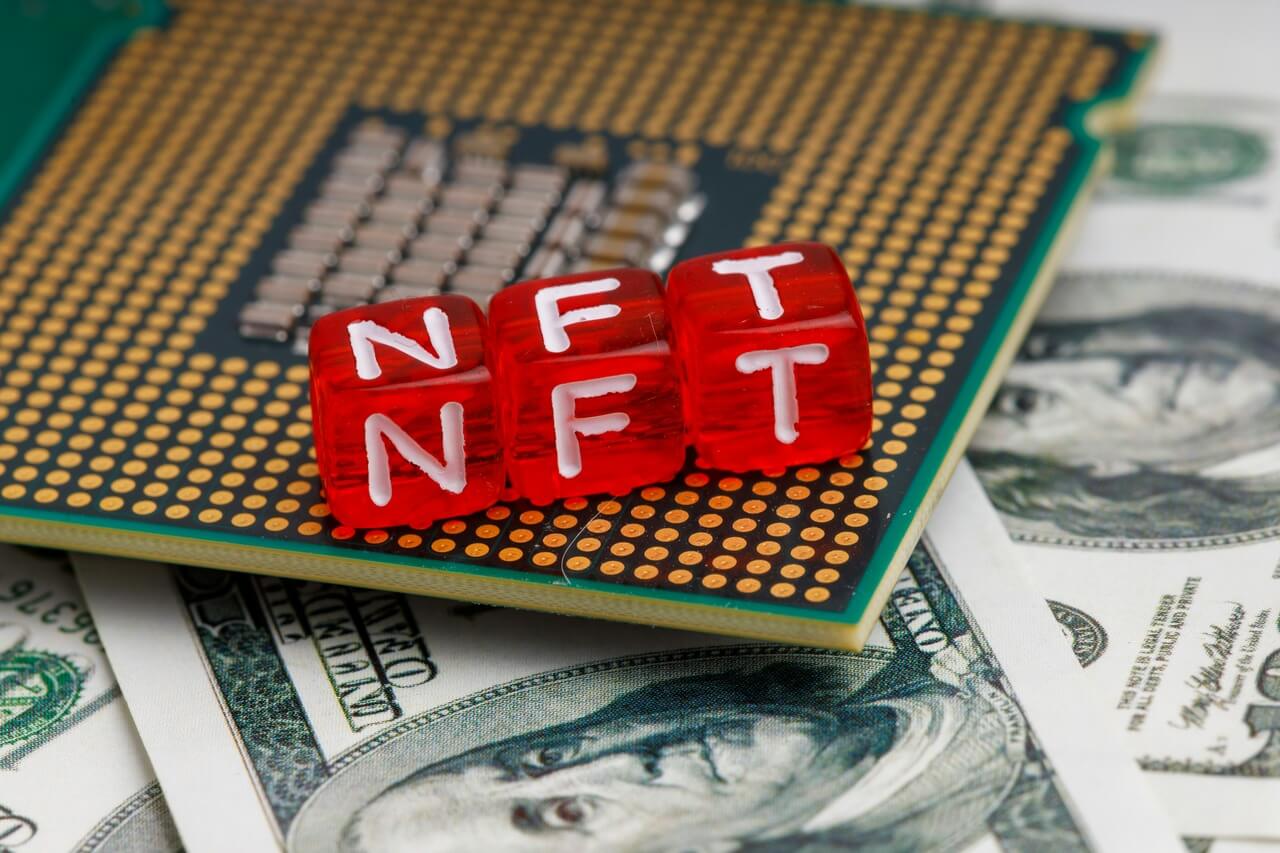Learning how to cancel Amazon Prime membership is now quick and straightforward. Users who can no longer keep up with their long list of paid subscriptions can easily cancel their Prime membership in simple steps. Here’s how to do it.
How to Cancel Amazon Prime: Different Methods for Devices
You can cancel your Amazon Prime membership in different ways. Here are some methods to consider.
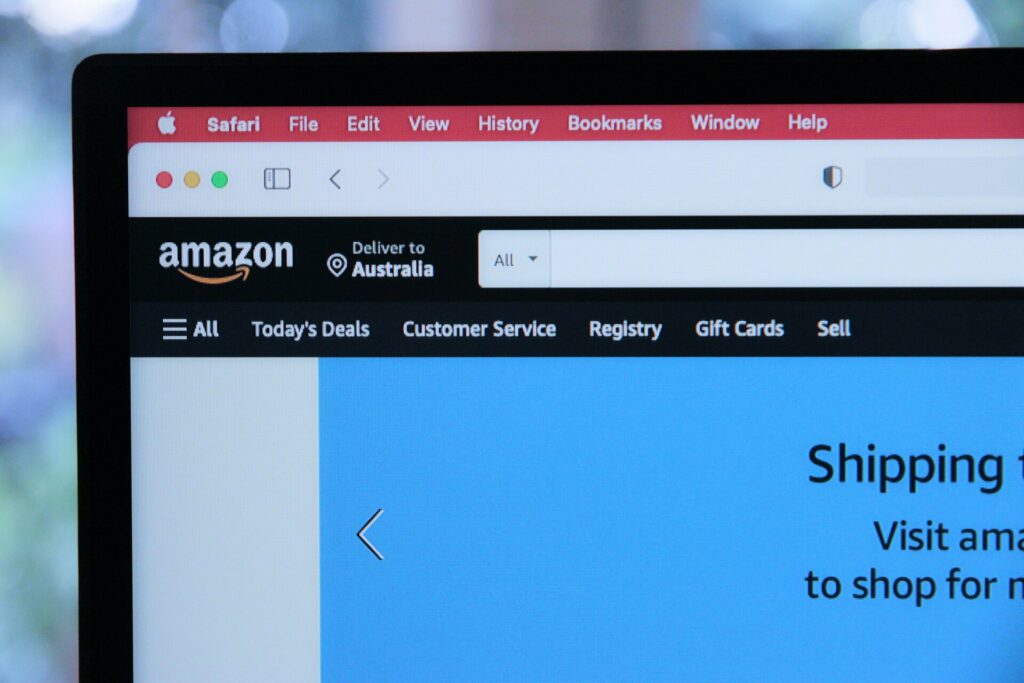
How to Cancel Amazon Prime on Your Desktop
- Log In to Your Amazon Account
Head to the Amazon website and click the sign-in button under the “Accounts & Lists” section on the upper right side of the screen. Log in with your credentials to get started.
- Access Prime Membership
After signing in, head back to the “Accounts & Lists” section on the upper right of the screen. Select “Prime Membership.”
- Select End Membership
Click “Manage Membership” or the “Update, Cancel and More” section to direct you to the cancellation page.
Click “End Membership” under the “Membership” heading on the right side of the screen and wait for the page to load.
- Cancel Your Membership
After clicking “End Membership,” Amazon will give you a run-down of the many benefits of being a valued member. There was even some news about the company using dark patterns to prevent users from canceling their accounts. Scroll past the content and click the “Continue to Cancel” or “Cancel My Benefits” button.
Amazon will again redirect you to a new page to confirm your cancellation. Click the “End On [date of cancellation]” button to finish the process.

How to Cancel Amazon Prime on Mobile
Cancelling your Prime membership is the same on iOS and Android. Here’s how to do it.
- Open Amazon on Your Device
Tap the three horizontal lines on the bottom right section of your screen. Select “Your Account.” You can also access the selection by tapping the Profile icon.
- Select Manage Membership
Scroll down to Account Settings, and click “Prime Membership.”
Find “Manage Membership” and click the section. Clicking it will direct you to another page. Scroll down and find “Manage Membership” again, where you can see the “Update, Cancel and More” section.
- End Membership
While on the Manage Membership page, click “End Membership” to process your cancellation. Amazon will again remind you of its membership benefits. Scroll past the content and click “Continue to Cancel.”
Amazon will direct you to another page to confirm your membership cancellation. Click the “End on [date of cancellation]” button to proceed to finalize the cancellation process.
Tip: You can still use the service if you have days left on your membership. Amazon will cancel all benefits at the end of your current billing cycle.
How to Cancel Amazon Prime Video
Amazon also has a video streaming service for interested customers. Whether it’s for switching streaming platforms or trimming down subscriptions, canceling your account is straightforward.
- Open Amazon Prime Video on Your Web Browser
Access Amazon Prime Video on your computer and log in with your credentials.
- Head to Your Prime Membership
After signing in, select “Accounts & Lists” on the top right of your screen. Under the drop-down menu, click “Your Prime Membership.”
- Click Manage Membership
Amazon will direct you to a new page. Hover to the right side and find the “Manage Membership” section. Click it and under the drop-down menu, look for “End Membership.”
- End Membership
Click “End Membership” to begin the cancellation process. Amazon will redirect you to different pages to give you a run-down of Prime Membership benefits. Ignore the content prompting you to reconsider and scroll down to find the “End Membership” button. Click it.
Clicking the button will confirm your Prime Video membership.

What Are the Benefits of an Amazon Prime Subscription?
If you signed up for an Amazon Prime membership just to get the best deals during Prime Day 2023, you’re not alone. Many people gladly pay for a monthly or annual subscription to enjoy Amazon’s advertised perks. Here are some of them.
- Shopping savings: One of the primary reasons why people subscribe to Amazon Prime is for the huge savings. The e-commerce company offers free shipping, discounts, early access to deals and other perks at no cost.
- Access to Prime Video: Amazon Prime subscribers can enjoy thousands of titles on demand with Prime Video. Movies, TV series, documentaries and other video content can entertain subscribers for hours.
- Access to millions of podcasts, books and music: Aside from a dizzying selection of video content, Amazon also gives Prime subscribers access to millions of entertaining audio content with podcasts, a vast music library and e-books.
- Fast delivery: Online shoppers love receiving their orders on time and in good condition. Amazon Prime offers quick fulfillment and access to a shipping tracker for repeat customers eager to open their packages. Some exclusive shipping offers include one-day and same-day delivery, same-day delivery from local retailers and the option to select a designated delivery day for their orders.
Why Should You Cancel Your Amazon Prime Membership?
Amazon Prime is a paid subscription that gives users access to a wide range of products and services from the e-commerce giant. While many people would love to continue their membership and enjoy the benefits, others are keen on canceling their membership for personal reasons. Here are several of them.
- Too many paid subscriptions: Some users feel the fatigue from maintaining multiple paid subscriptions for various services like streaming, shopping and exclusive features.
- Cost considerations: Amazon charges users monthly after their trial period. While some consider it reasonable, others feel it’s too much for a monthly subscription despite the advertised benefits.
- Changing user preferences: New services and products launch so fast that many people quickly change their minds about paying for an Amazon Prime subscription. Then-frequent shoppers who want to slow down on shopping sprees may feel they no longer need the two-day shipping service.
- Competition from other service providers: Companies constantly vie for consumer attention and loyalty. Amazon has many competitors looking to eat into its 200 million-strong membership worldwide. Many users feel it’s time to switch subscriptions and opt for other competing services.
- Underutilized perks: Amazon offers many benefits to its paying members. From early bird promos and discounts to access to a wide selection of entertaining content, the business titan has some enticing offers. However, some subscribers primarily pay for the e-commerce experience and feel the other perks are simply not worth it anymore.
Cancelling Amazon Prime Membership for Good
Although Amazon offers many perks and benefits to paid users, they simply can’t avoid people leaving for personal reasons. Instructions on how to cancel Amazon Prime subscriptions should be accessible to every paying customer. After all, the customer is always right.
Recent Stories
Follow Us On
Get the latest tech stories and news in seconds!
Sign up for our newsletter below to receive updates about technology trends