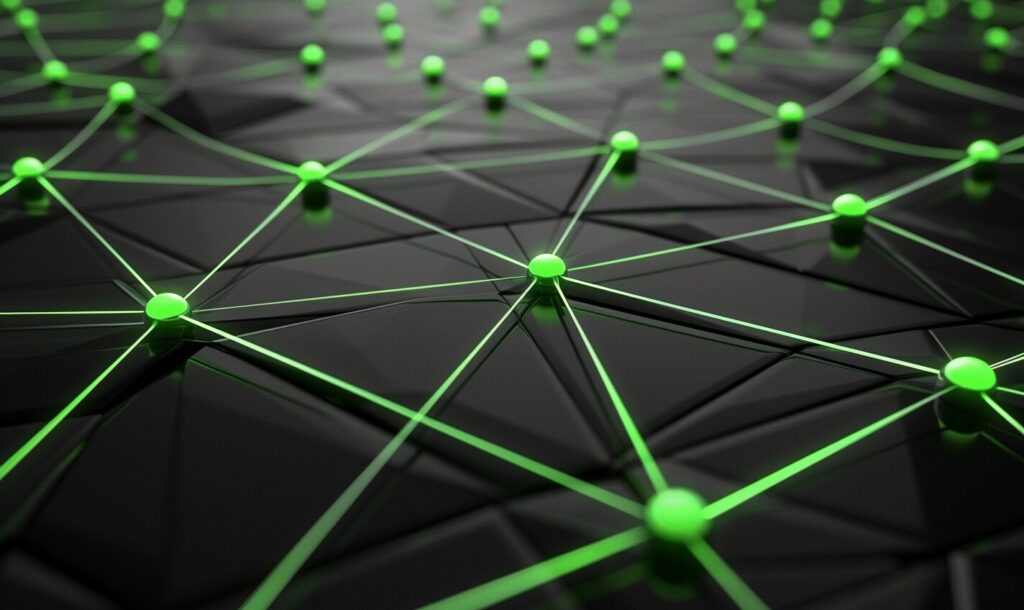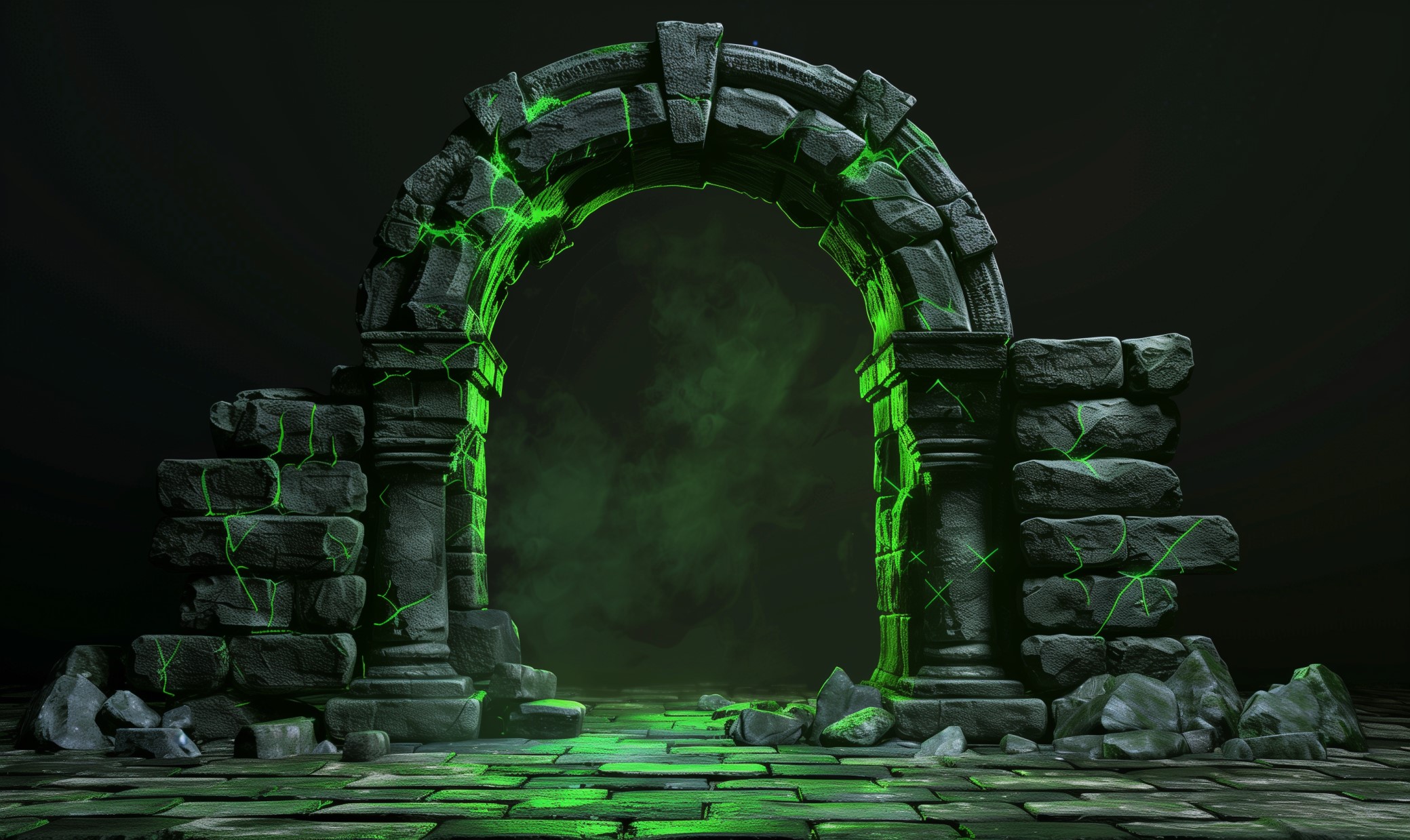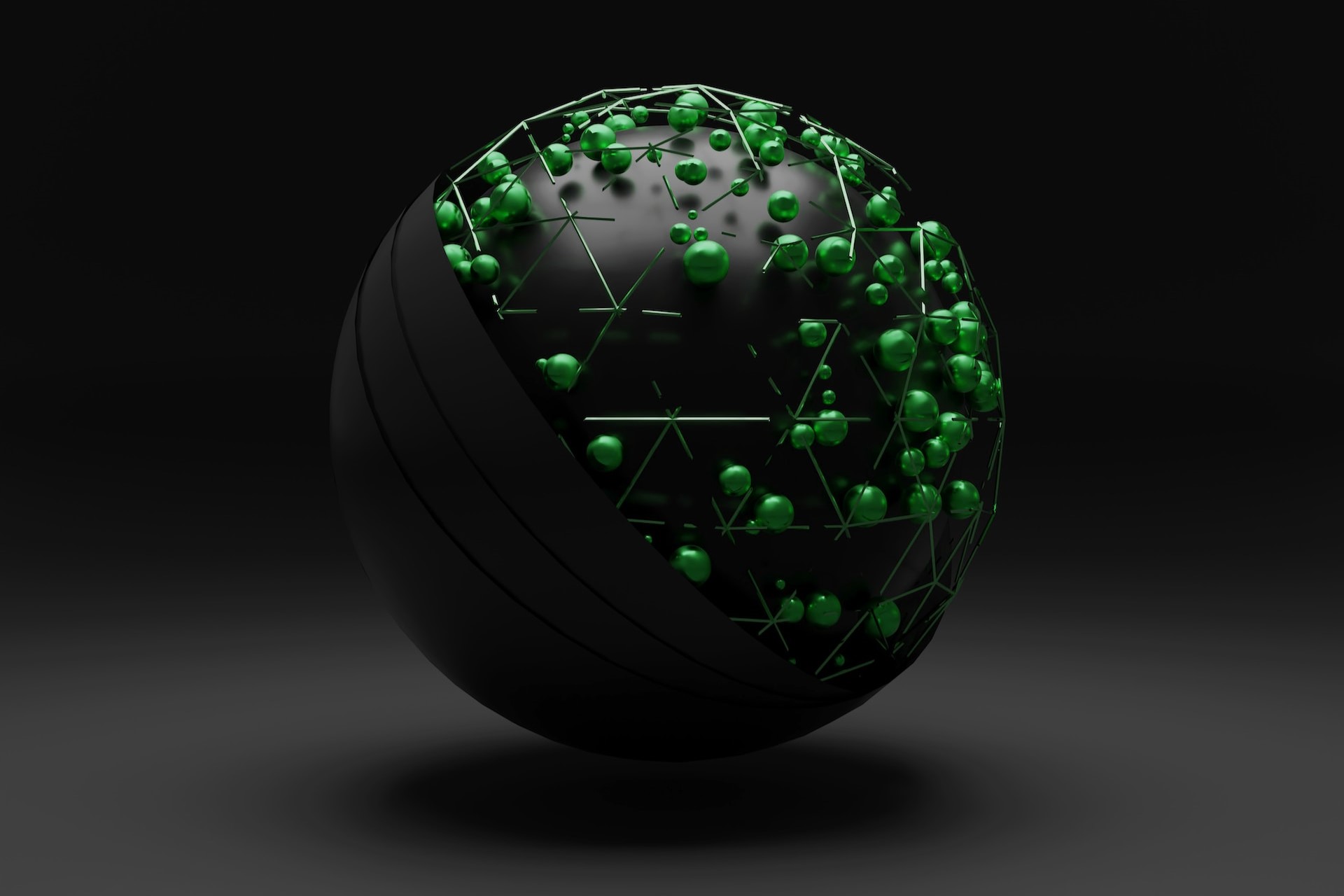Almost everything in life now relies on having access to the internet. Sometimes your WiFi signal may seem weak or slow. That happens over time, depending on your situation and the router you use. Check out these seven easy ways you can boost your WiFi signal. Soon you’ll cruise the internet and forget all about speed and connectivity issues.
1. Choose a Smart Placement
When you pick a spot to set up your WiFi router, you may put it in one side of your home or the other. While you’ll get WiFi no matter where you are in your home, you can get a stronger connection if you relocate your router to a better spot.
Place your router in a part of your home that’s in a central location and doesn’t have metal appliances around it. Metal messes with the electromagnetic energy that makes your WiFi stronger, so avoid putting your router in the kitchen if possible.
2. Check for Router Updates
Every so often, you may get a notification on your electronics that they’re in need of an update. Your router needs updates frequently as well, even though you may not think about it.
That’s why you should check for router updates as often as possible. The updates will help your router work more efficiently and speed up any downloads or uploads. Contact your internet provider if you have any questions regarding how to check your specific router for updates.
3. Encrypt Your WiFi
For those who don’t speak tech, the word “encrypt” may seem intimidating. It really only means that you need to secure your WiFi connections with a strong password. A good password uses a combination of letters, numbers and symbols that don’t make up a password anyone who knows you could easily guess.
If you struggle to think of a password, you can use a password generator so you get a guaranteed phrase that no one could guess. The point of creating or updating a WiFi password is to prevent your neighbors from hopping on for free access. If too many people use a single connection, your WiFi will slow down considerably.
4. Invest in an Extender
Depending on the design of your home, you may not have the option to put your router in a central location. In that case, you might want to invest in an extender or even a couple.
A WiFi extender is also referred to as a repeater or a booster. It grabs onto your WiFi signal and amplifies it, so you can use it in any part of your home. Buy a couple if your home is significantly large and you notice the Wifi is weak in more than a few rooms or floors.
5. Try a Different Channel
When you think of a WiFi channel, don’t picture your TV. Routers use one of two WiFi frequency bands to work — 2.4 GHz or 5 GHz. One gives you more range and the other gives a faster speed, but this may be determined by your internet provider.
Within those frequency bands are channels. While your router is on, it’s using a specific channel to provide you with internet. The issue is that your neighbors could be on the same channel too.
You can try a different channel by logging onto your router. Enter the IP address found on the bottom of your router and log in using the same username and password as you would with your WiFi. Then you’ll have access to the settings and you can change the channel.
6. Power Off and On Again
The answer to your WiFi problems may be one reboot away. Turn your router off and on again and see if it has a stronger signal once it’s connected to your internet. This won’t be a long-term boosting solution, but it may help for the moment.
Sometimes after a router has been in use for a while, the software inside it can de-sync from the router’s hardware. Turning the entire system off and on again may re-sync the software and allow for an easier connection.
Now You Know How to Boost Your WiFi Signal
The first thing you try to boost your WiFi signal may not be the help your router needs. Instead, keep your mind open to trying different solutions. Putting a password on your WiFi or even turning the router off and on again could be all you need to do to maintain a stronger connection.
Recent Stories
Follow Us On
Get the latest tech stories and news in seconds!
Sign up for our newsletter below to receive updates about technology trends