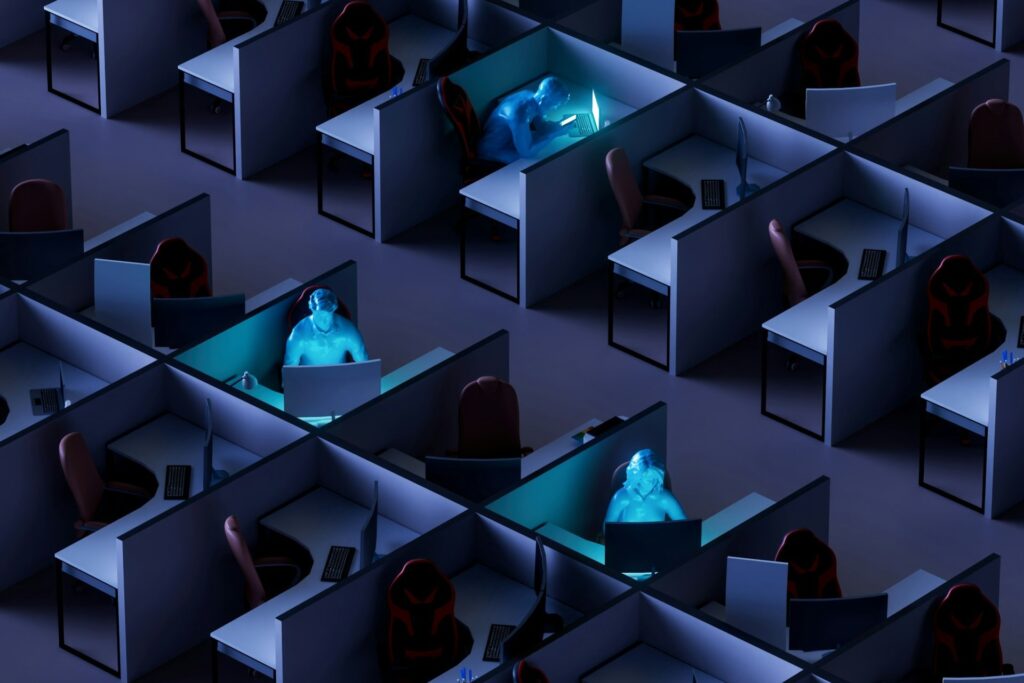Imagine entering a room that instantly elevates your mood and makes you feel at home. That’s the power of a personalized space. Adding a touch of your personality can do wonders in your PC gaming setup.
But there’s more to it than just aesthetics. A well-designed setup doesn’t just look good — it can significantly enhance your gaming experience. When your environment resonates with you, you’re naturally more focused and engaged, making each victory and challenge more thrilling.
Setting Your Budget
It’s crucial to have a clear budget in mind. Be realistic about what you can afford and remember, building your dream gaming setup doesn’t have to happen overnight. Make a list of must-haves, prioritizing essential components like a reliable PC and a good-quality monitor.
For the PC, consider going for mid-range components with a good balance of cost and capabilities. Look for monitors with a decent refresh rate and response time, but skip the ultra-wide or curved models to save money.
As for personal touches, there are plenty of affordable ways to inject style into your setup. For instance, LED light strips are inexpensive to add customizable colors to your space. For seating, instead of a high-end gaming chair, you could opt for an ergonomic office chair that’s comfortable and reasonably priced.
The Essentials: What You’ll Need
Starting with the basics is crucial when creating your personalized PC gaming setup. Each component plays a unique role in creating an immersive gaming experience that reflects your style and needs. Here’s a rundown of the essential items and why they’re important:
- PC: The heart of your setup. It is where all the processing happens, so it’s vital for running your games smoothly. A good PC is an investment in performance and longevity.
- Monitor: Your window to the virtual world. A quality monitor offers better resolution and refresh rates, making your games look and feel more lifelike.
- Keyboard: Your control center. A responsive keyboard can significantly improve your gaming performance. Mechanical keyboards often provide tactile feedback that can be beneficial for fast-paced games.
- Mouse: Your point of action. A gaming mouse offers better precision and responsiveness, giving you the upper hand in games requiring quick reflexes.
- Headset: Your audio experience. A comfortable, high-quality headset provides clear sound and possibly a built-in microphone for in-game chats.
- Gaming chair: Your throne. Comfort is crucial for long gaming sessions, and a good chair can make a big difference, supporting good posture and reducing fatigue.
- Desk: Your stage. A spacious desk gives you room for all your components.
Each of these components adds to the functionality of your gaming setup and offers opportunities for personalization.
Unleashing Your Style Through Tech
Many gaming components come in various styles and aesthetics that perfectly match your personality. For example, the latest keyboard models often feature customizable RGB lighting. It means you’re not stuck with a single color or lighting pattern.
Likewise, many gaming mice offer customizable lighting and interchangeable parts. Whether you are a fan of a sleek matte finish or vibrant neon colors, there’s a mouse out there to match your style. The same goes for headsets, which often feature customizable ear cups and, sometimes, touch-sensitive panels that you can program according to your preferences.
Your chosen case can be a game-changer for your PC gaming setup. Options range from minimalist designs to those with tempered glass panels and built-in LED lights. You can even engrave an illustration on the glass panels with a rotary tool to customize your build further.
Personalizing with Accessories
Add-ons like gaming chairs, mats and wall art are the finishing touches that can take your personalized setup to the next level. These extras are more than just functional — they’re opportunities to make a statement about who you are and what you love.
The options for gaming chairs are nearly endless. Whether you love the sleek look of a racing chair or the themed design of a chair styled after your favorite game, there’s a seat that’s perfect for you. Beyond aesthetics, chairs can also offer ergonomic comfort, making your gaming sessions more comfortable and healthier in the long run.
Moreover, gamers often overlook mats and other surface accessories. For example, a mouse mat themed with artwork from your all-time favorite game provides a better tracking surface and adds a personal touch to your PC gaming setup. Even coasters or small figurines from your favorite series can add to the ambiance.
Lastly, wall art provides a fantastic opportunity to showcase your interests or creative talents. Whether you hang up posters of classic game covers, framed artwork from contemporary titles or your own fan art, you’re making a statement about what excites you in the gaming world.
DIY vs. Professional Help
Choosing between a DIY setup or hiring a professional is a big decision. Here are their pros and cons to help you make an informed decision.
Pros of doing it yourself:
- Personal touch: You have complete control over every detail, making injecting your personality into the setup easier.
- Cost savings: You can save money by doing the labor and shopping for deals.
- Learning experience: Setting up yourself can be a rewarding experience and you’ll learn valuable skills along the way.
Cons of doing it yourself:
- Time-consuming: It could take longer, especially if you’re new to it.
- Risk of errors: Without expert guidance, you might make mistakes that could be costly to fix.
Pros of hiring a professional:
- Efficiency: Professionals do your PC gaming setup quickly and reliably.
- Expertise: You’ll benefit from their experience and potentially gain access to better equipment and solutions.
Cons of hiring a professional:
- Cost: Professional services can be expensive.
- Less personal input: You might have to compromise on personal touches or customization.
How To Get Started
If you want to set your station yourself, here are some things to consider before you purchase your equipment:
- Plan ahead: Make a list of your needs and create a budget. Planning reduces errors.
- Start simple: You don’t have to get everything at once. Prioritize essentials and build from there.
- Research: Read reviews, watch tutorials and consult online forums to gather knowledge
- Measure twice, cut once: Always double-check measurements, especially for furniture and screen placement.
- Test as you go: Regularly test your equipment during setup to catch any issues early on.
Unleash Your Creativity
Now is the perfect time to start planning and building your personalized PC gaming setup. Remember, this space is more than just a functional area — it’s an extension of who you are. So dive in, unleash your creativity, and make it a space where you’ll love to game.
Recent Stories
Follow Us On
Get the latest tech stories and news in seconds!
Sign up for our newsletter below to receive updates about technology trends