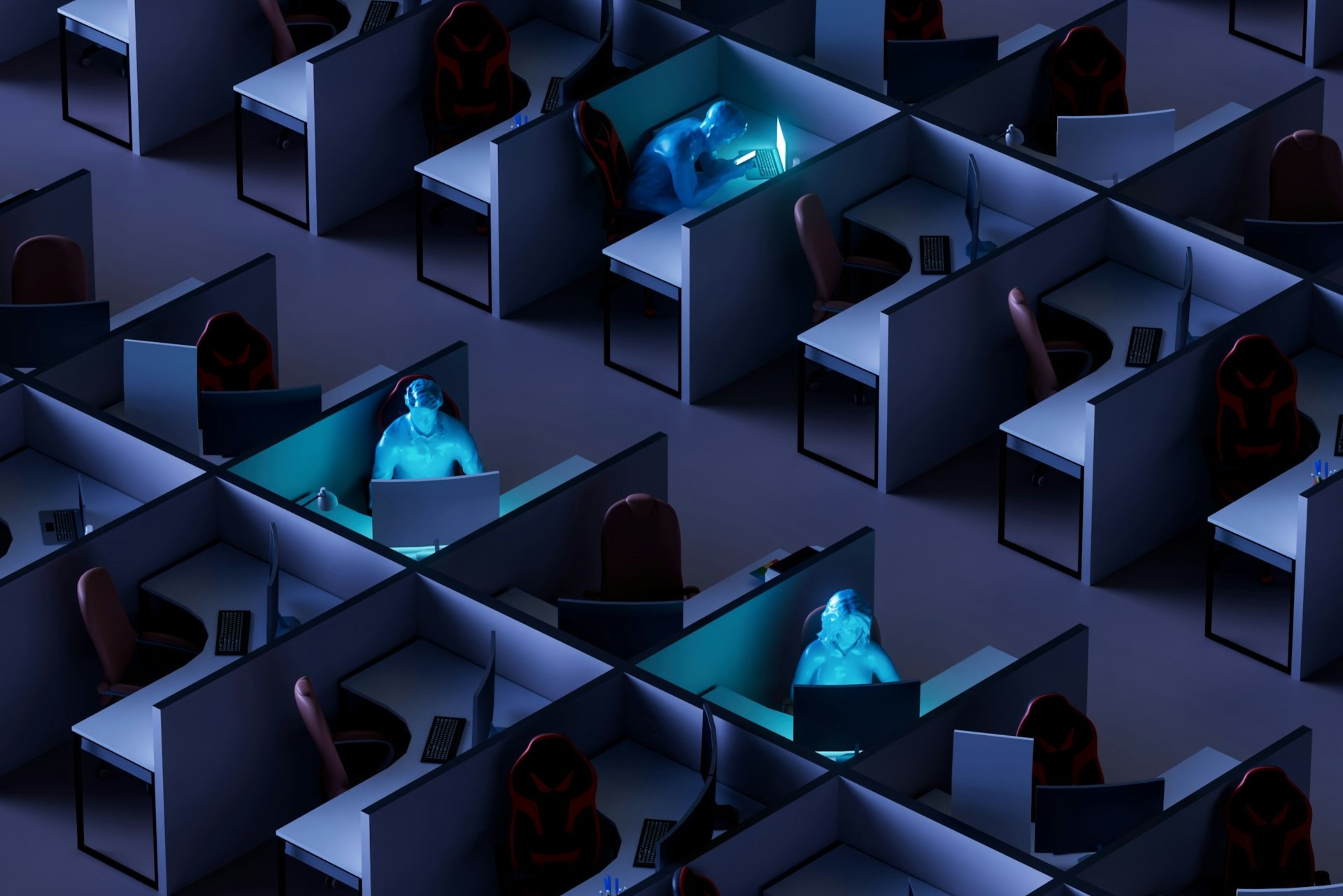Is Steam Deck memory expansion an option if you run out of on-board storage for your games? Regardless of the model of the Steam Deck you purchased originally, you can add more storage to your device using MicroSD cards. This guide explains how to choose the right model of the Steam Deck for your memory needs and covers the top MicroSD cards for the Steam Deck.
Default Steam Deck Memory Expansion Options
Basic Steam Deck memory expansion starts when you choose the model you purchase. The base configuration only has 64 GB of memory, but there are two additional configurations with memory expansion for an upgrade price.
64 GB: Base Configuration
The 64 GB base model of the Steam Deck is not a good choice for most people. Today’s leading titles simply require far too much storage for 64 GB to be useful. A single new title today can require over 100 GB of storage, already well beyond what this base configuration offers.
If you choose to go with the base model, Steam Deck memory expansion using MicroSD cards will be your only option. This starter model is only a good fit for those who mainly play light titles, such as Stardew Valley or retro games.
256 GB: Mid-Range Configuration
Most people should opt for the mid-range 256 GB Steam Deck. It has enough memory to hold at least 2 or 3 larger games while still maintaining a reasonable price. This is also the largest Steam Deck memory expansion upgrade available directly from the manufacturer. It more than doubles the memory you would get from the base configuration.
This model strikes a sweet spot in terms of value. The premium configuration is over $100 more expensive than the 256 GB model. For $100 you can get significantly more additional memory from a MicroSD card than the premium upgrade offers. At the same time, having 256 GB built in provides good resale value if you ever want to sell your used Steam Deck.
512 GB: Premium Configuration
If you have an extra $100 to spare, it may be worth purchasing the premium configuration of the Steam Deck. This model has the most built-in memory, which is more than enough for a handful of large titles. Of course, you still have the option of Steam Deck memory expansion using MicroSD cards, as well, which could put this model over 1 TB of storage.
Other than more memory, the premium configuration of the Steam Deck also comes with some bonus perks like the fastest available SSD storage. This is helpful for resource-intensive games, but keep in mind that the 256 GB Steam Deck also ships with PCIe Gen 3 SSD cards. The performance difference between the two will likely be negligible for most users.
Best MicroSD Cards for the Steam Deck
MicroSD cards are the best Steam Deck memory expansion option for most users, regardless of your starting configuration.
When shopping for a MicroSD card for your Steam Deck, look for cards with high write speeds. You should typically be able to get 500 GB or more for under $100. Our team selected a few of the best options to start your search with.
1. SanDisk Extreme Pro
The SanDisk Extreme Pro line of MicroSD cards made our list of the top Steam Deck accessories and remains one of the best memory expansion options available. These SD cards are high-quality, reliable, fast and run at reasonable prices.
The SanDisk Extreme Pro offers up to 1 TB of memory. The 1 TB is the only one over $100, but is well worth the price for that amount of storage. This particular line of SanDisk cards are among the fastest MicroSD card options available for the Steam Deck. They are in the U3 speed class, so you’ll often get load times under 15 seconds.
2. Samsung Pro Plus
The Samsung Pro Plus line of MicroSD cards is a somewhat more affordable alternative to the SanDisk Extreme Pro. This is a great budget Steam Deck memory expansion option. You can get the 512 GB card for under $50.
This line of cards can be a great option for those who purchased the 64 GB Steam Deck to save some money but still want some extra storage. The 2023 version of the Samsung Pro Plus MicroSD cards are in the U3 speed class, so you can expect good load times. They also support Full HD and even 4K ultra HD.
3. Samsung Evo Plus
The Samsung Evo Plus MicroSD cards are very similar to the Samsung Pro Plus line, but geared more toward budget users. They’re a bit less expensive with the tradeoff of slightly slower write speeds.
If you can’t find the Pro Plus MicroSD cards in stock or simply want to save a bit of money, Samsung’s Evo Plus cards are a good alternative. The 512 GB model can often be found on sale for under $50.
4. Kingston Canvas Go Plus
The Kingston Canvas Go Plus is an affordable, yet tough MicroSD card. These cards are waterproof and shockproof, great features to have in a card you’ll be using in a portable gaming device. You can get the 512 GB model for about $75, although it is often on sale for less.
Like most other MicroSD cards on the market today, this card has a good U3 speed rating and supports up to 4K ultra HD resolution.
5. PNY XLR8
The PNY XL8 MicroSD cards are unique on this list because they are designed specifically for gaming. It may come as a surprise then that these are also among the most affordable Steam Deck memory expansion options. The 512 GB model has an MSRP of only $45.
The XLR8 line of MicroSD cards tops out at 512 GB, but PNY also offers the more premium PRO Elite line, which includes a 1 TB card available for about $125.
Top Steam Deck Memory Expansion Options
If you’re paying upwards of $400 for a new gaming console, you’ll want plenty of space for your favorite games. Steam Deck memory expansion is an important factor to consider when first buying your console. For many users, upgrading to the mid-range 256 GB model is worth the price increase.
All Steam Deck users have the additional option of using MicroSD cards to add more memory to their device. Most of today’s MicroSD cards from reputable brands offer similar performance. So, it’s often best to go for the most storage you can afford on a reliable card, such as those included on this list.
Recent Stories
Follow Us On
Get the latest tech stories and news in seconds!
Sign up for our newsletter below to receive updates about technology trends